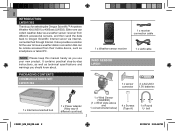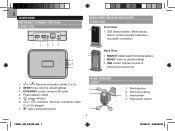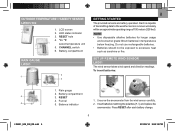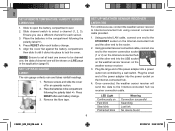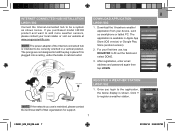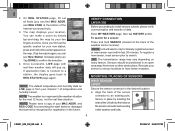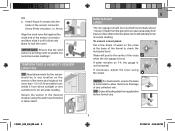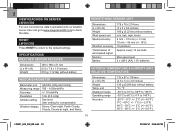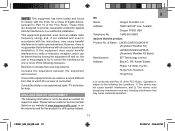Oregon Scientific LW301 Support Question
Find answers below for this question about Oregon Scientific LW301.Need a Oregon Scientific LW301 manual? We have 1 online manual for this item!
Question posted by Neubert on August 2nd, 2014
How Do I Sync Bar208hga Weather Station To Nmtthx122nr-01 Thermo - Hygro Sensor.
How do I sync BAR208HGA to NMTTHX122NR-01
Current Answers
Related Oregon Scientific LW301 Manual Pages
Similar Questions
Oregon Thn 132n Compatible With The Ll Bean Weather Station?
Does the Oregon THN 132N wireless outdoor weather sensor work with the LL Bean weather station?
Does the Oregon THN 132N wireless outdoor weather sensor work with the LL Bean weather station?
(Posted by jimlamie 2 years ago)
My Sensor Went Out For This Weather Station. Where Can I Find A Replacement?
My sensor went out for this weather station Where do I find a replacement?
My sensor went out for this weather station Where do I find a replacement?
(Posted by ediehenthorne 3 years ago)
I Have A Oregon Scientific Thermo Hygro Sensor For Outdoors. I Replaced The
batteries. Pushed reset for around 2-3 seconds. All I see is a dark line down the middle of sensor s...
batteries. Pushed reset for around 2-3 seconds. All I see is a dark line down the middle of sensor s...
(Posted by boattofill 4 years ago)
How To Change The Time, And How To Use It Manually. Bar388hga Weather Station.
how to change the time manually on my BAR388HGA weather station.?
how to change the time manually on my BAR388HGA weather station.?
(Posted by jamsan525 8 years ago)
Advanced Weather Station Model Number Wmr100n/wmr100na
How do you set a base station up
How do you set a base station up
(Posted by billyradams19 9 years ago)