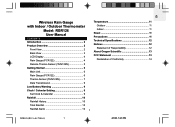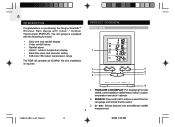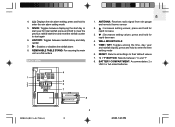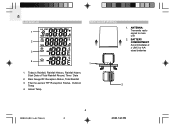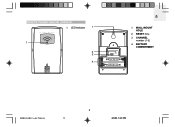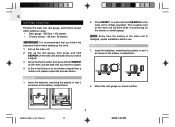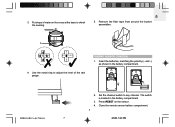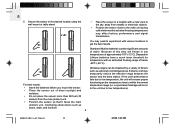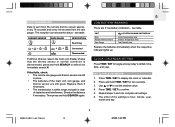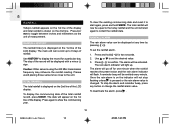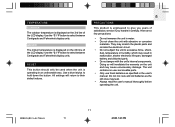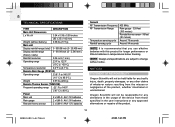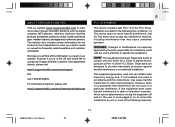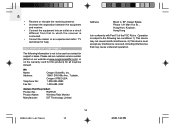Oregon Scientific RGR126 Support Question
Find answers below for this question about Oregon Scientific RGR126.Need a Oregon Scientific RGR126 manual? We have 1 online manual for this item!
Question posted by carelnel on November 12th, 2016
Time Setting
What time must I set so that the daily rainfall can be recorded at 07:00 each day?
Current Answers
Related Oregon Scientific RGR126 Manual Pages
Similar Questions
Replacement Screws
How do I get replacement screws for RGR126 Rain Guag
How do I get replacement screws for RGR126 Rain Guag
(Posted by lashby2005 3 years ago)
My Sensor Went Out For This Weather Station. Where Can I Find A Replacement?
My sensor went out for this weather station Where do I find a replacement?
My sensor went out for this weather station Where do I find a replacement?
(Posted by ediehenthorne 3 years ago)
Need A Replacement Oregon Scientific Pcr122 Rain Collector Unit
I have an Oregon Scientific wireless rain gauge and temperature sensor. The base station and tempera...
I have an Oregon Scientific wireless rain gauge and temperature sensor. The base station and tempera...
(Posted by RebeccaAbbott 8 years ago)
Temperature Gauge Not Working
new batteries inserted, reset button in sensor set. It picked up temp in house but when put in its u...
new batteries inserted, reset button in sensor set. It picked up temp in house but when put in its u...
(Posted by Joybenn 8 years ago)
How To Change The Time, And How To Use It Manually. Bar388hga Weather Station.
how to change the time manually on my BAR388HGA weather station.?
how to change the time manually on my BAR388HGA weather station.?
(Posted by jamsan525 8 years ago)