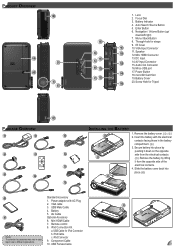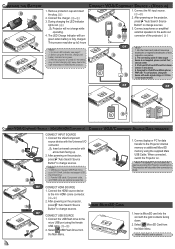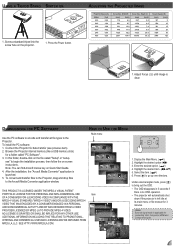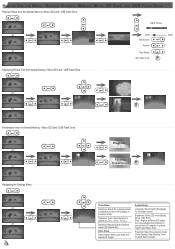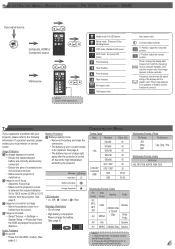Optoma PK301 Support and Manuals
Get Help and Manuals for this Optoma item

View All Support Options Below
Free Optoma PK301 manuals!
Problems with Optoma PK301?
Ask a Question
Free Optoma PK301 manuals!
Problems with Optoma PK301?
Ask a Question
Most Recent Optoma PK301 Questions
Pdf Projections
Hello,I need to project PDF, how can I do this? is it possible at all?
Hello,I need to project PDF, how can I do this? is it possible at all?
(Posted by jeffreygutnik 1 year ago)
Optoma - Pk-301 Drivers For Attach Laptop.
How to down load optpma-pk-301 projector drivers for attaching to laptop?
How to down load optpma-pk-301 projector drivers for attaching to laptop?
(Posted by tirumalasettysatya 8 years ago)
What Is The Dc Input Voltage For A Pk301
(Posted by aphiann16 9 years ago)
What Program Can I Use For Pk301 Compatible With Mac
(Posted by Dourabat 9 years ago)
How To Start Optoma Pk301 With Mac Power
(Posted by mrBB200 9 years ago)
Optoma PK301 Videos
Popular Optoma PK301 Manual Pages
Optoma PK301 Reviews
We have not received any reviews for Optoma yet.