Optoma EH415 Support and Manuals
Get Help and Manuals for this Optoma item
This item is in your list!

View All Support Options Below
Free Optoma EH415 manuals!
Problems with Optoma EH415?
Ask a Question
Free Optoma EH415 manuals!
Problems with Optoma EH415?
Ask a Question
Popular Optoma EH415 Manual Pages
User Manual - Page 2


... 81 Ceiling Mount Installation 83 Optoma Global Offices 84 Regulation & Safety Notices 86
2 Table of contents
Options...43 Options | Input Source 46 Options | Remote Settings 47 Options | Advanced 48 Options | Lamp Setting 50 LAN_RJ45...52
Appendices 62 Troubleshooting 62
Image...62 Other...63 Projector LED Status Indicator 64 Remote Control...65 Replacing the Lamp 66 Compatibility...
User Manual - Page 4
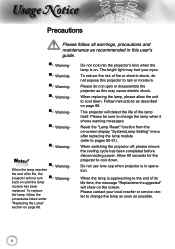
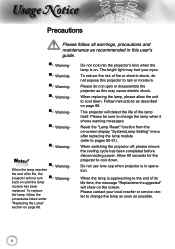
...end of the lamp itself. When the lamp is on -screen display "System|Lamp Setting" menu after replacing the lamp module (refer to rain or moisture. When switching the projector off, please ensure the cooling cycle has been completed before disconnecting power. To replace the lamp, follow all warnings, precautions and maintenance as recommended in operation.
Follow instructions as described...
User Manual - Page 7


Projector with lens cap
Power Cord 1.8m 15 pin D-sub VGA Cable
Noottee
Due to ensure all parts listed below are in each Country, some regions may have different accessories. Remote Control
2 x AAA Batteries
Carrying Case
Documentation :
User's Manual Warranty Card Quick Start Guide WEEE Card
7
English
Introduction
Package Overview
Unpack...
User Manual - Page 13
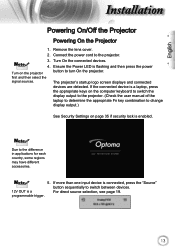
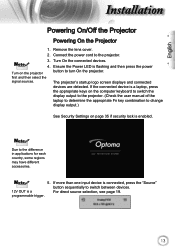
... keys on the computer keyboard to switch the
display output to the projector. (Check the user manual of the
laptop to determine the appropriate Fn key combination to change
display output.)
See Security Settings on the projector
button to turn On the projector. The projector's startup logo screen displays and connected
devices are detected. Noottee
5. Noottee...
User Manual - Page 14
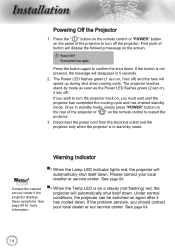
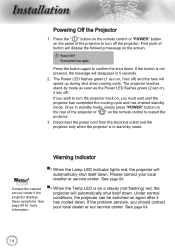
... wish to confirm the shut down cooling cycle. See page 64. Under normal conditions, the projector can be switched on , you should contact your local reseller or service center. If the problem persists, you must wait until the projector has completed the cooling cycle and has entered standby mode. Press the button again to...
User Manual - Page 21
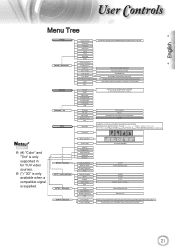
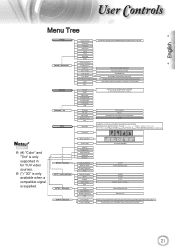
... | Security SETUP | Audio Settings
SETUP | Advanced SETUP | Network
Display Mode Brightness Contrast Sharpness #Color #Tint Advanced Reset
Presentation/Bright/Movie/sRGB/Blackboard/DICOM SIM./User/3D
Noise Reduction
BrilliantColorTM
Gamma
Film/Video/Graphic/Standard
Color Temp. pp (*) "3D" is only available when a compatible signal is only supported in for YUV video sources. Position...
User Manual - Page 26
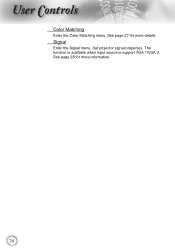
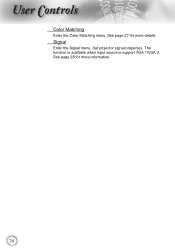
Signal
Enter the Signal menu. See page 27 for more details. The function is available when input source is support VGA 1/VGA 2. Set projector signal properties.
See page 28 for more information.
26 User Controls
Color Matching
Enter the Color Matching menu.
User Manual - Page 32
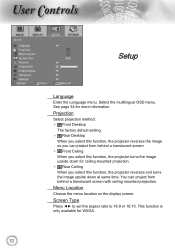
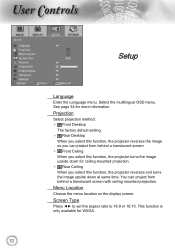
...projector reverses the image so you select this function, the projector reverses and turns the image upside down at same time. See page 34 for WXGA.
32 Select the multilingual OSD menu.
Screen Type
Press ◄► to set...factory default setting.
Rear Desktop
When you can project from behind a translucent screen with ceiling mounted projection.
User Controls
Setup
Language
...
User Manual - Page 39


...
Setup | Advanced
Noottee
Only one startup screen can be saved at once. Screen capture in progress will display. Closed Captioning
Select the screen to display during startup.
Optoma-... Timing Table)
Logo
Select the screen to display closed captioning
Off-the supplied default setting. CC1/CC2-closed captioning type select.
39
Select Logo Capture from the Advanced menu...
User Manual - Page 41


... IP address manually.
IP Address-Select an IP address Subnet Mask-Select subnet mask number. Gateway-Select the default gateway of the network connected
to the projector.
DNS-Select DNS number. Apply-Press "ENTER" to the projector from the DHCP server automatically.
If the connection is connected. English
User Controls
Setup | LAN Settings
Noottee
Network...
User Manual - Page 52


...Crestron is a registered trademark of Extron Electronics, Inc.
Also, projector status information, such as remotely manage: Power On/Off, Brightness and Contrast settings. http://www.extron.com/ This projector is supported by AMX ( Device Discovery ). The LAN/RJ45 function of operation, the Optoma projector provides diverse networking and remote management features.
User Controls...
User Manual - Page 62
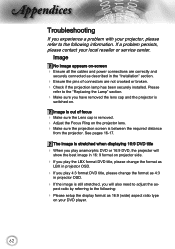
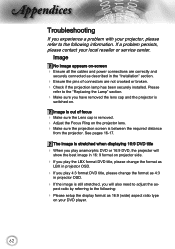
... projector lens. Make sure the projection screen is out of connectors are not crooked or broken. Check if the projection lamp has been securely installed....Troubleshooting
If you experience a problem with your projector, please refer to the following :
Please setup the display format as 16:9 (wide) aspect ratio type
on your local reseller or service center. If a problem...
User Manual - Page 66


... lamp! When you will receive a warning message.
Make sure the projector has been cooled down before changing the lamp. When the lamp life is dropped.
66 Warning: Lamp compartment is hot! Allow it is nearing the end of personal injury, do not drop the lamp module or touch the lamp bulb. Appendices
Replacing the Lamp
The projector automatically detects the lamp...
User Manual - Page 77
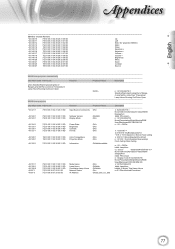
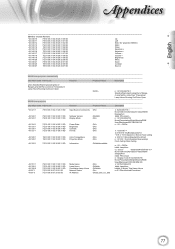
...Lamp fail/Fan Lock/Over Temperature/
Lamp Hours Running Out/Cover Open
INFOn
n : 0/1/2/3/4/6/7/8/ =
Standby/Warming/Cooling/Out of Range
/Lamp fail/Fan Lock/Over Tmperature/
Lamp Hours Running Out/Cover Open
READ from projector
232 ASCII Code HEX Code
Function
Projector...on Screen Type setting
~XX128 1
7E...Model name
OKn
n:1/2=W415/EH415
~XX108 1
7E 30 30 31 30 38 20 31 0D Lamp...
User Manual - Page 80
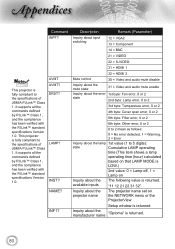
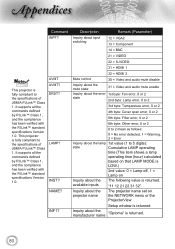
...
LOW.)
2nd value: 0 = Lamp off, 1 =
Lamp on
projector name
the NETWORK menu or the
ProjectorView
Setup window is returned
Inquiry about the The following value is returned.
80
NAME?
available inputs
"11 12 21 22 31 32"
Inquiry about the The projector name set on
Inquiry about the manufacturer name
"Optoma" is returned. It supports all the commands...
Optoma EH415 Reviews
Do you have an experience with the Optoma EH415 that you would like to share?
Earn 750 points for your review!
We have not received any reviews for Optoma yet.
Earn 750 points for your review!
