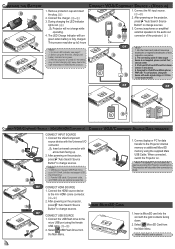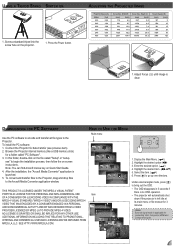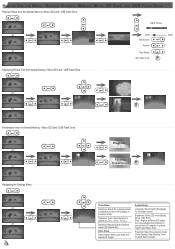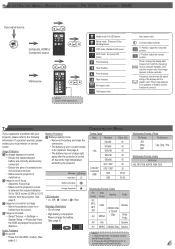Optoma PK301 Support Question
Find answers below for this question about Optoma PK301.Need a Optoma PK301 manual? We have 3 online manuals for this item!
Question posted by Dourabat on July 22nd, 2014
What Program Can I Use For Pk301 Compatible With Mac
The person who posted this question about this Optoma product did not include a detailed explanation. Please use the "Request More Information" button to the right if more details would help you to answer this question.
Current Answers
Related Optoma PK301 Manual Pages
Similar Questions
Software For My Pk301 For My Mac Laptop
I need the software for my PK301 for my MAC laptop. Where do i find it?
I need the software for my PK301 for my MAC laptop. Where do i find it?
(Posted by dhurtubise81 11 years ago)
I Have What Appears To Be Dust Spots Appear When I Use My Optoma Hd66 Projector
I have taken it apart. I have used a qtip. I have blown it out and still have just as many as when I...
I have taken it apart. I have used a qtip. I have blown it out and still have just as many as when I...
(Posted by joelfurnace 12 years ago)