Onkyo HT-S680 Support and Manuals
Get Help and Manuals for this Onkyo item
This item is in your list!

View All Support Options Below
Free Onkyo HT-S680 manuals!
Problems with Onkyo HT-S680?
Ask a Question
Free Onkyo HT-S680 manuals!
Problems with Onkyo HT-S680?
Ask a Question
Most Recent Onkyo HT-S680 Questions
Popular Onkyo HT-S680 Manual Pages
Owner Manual - Page 1
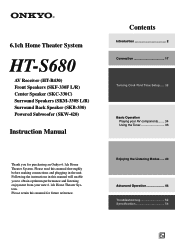
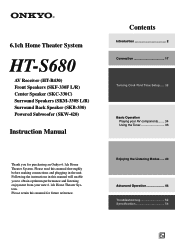
...new 6.1ch Home Theater System. Please read this manual will enable you for future reference. Please retain this manual for purchasing an Onkyo 6.1ch Home Theater System. Following the instructions in this manual thoroughly before making connections and plugging in the unit.
6.1ch Home Theater System
HT-S680
AV Receiver (HT-R430) Front Speakers (SKF-330F L/R) Center Speaker (SKC-330C...
Owner Manual - Page 5
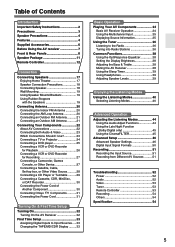
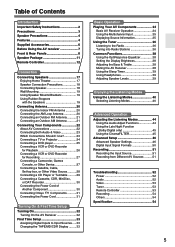
...
Introduction
Important Safety Instructions 2 Precautions 3 Speaker Precautions 4 Features 4 Supplied Accessories 6 Before Using the AV receiver 7 Front & Rear Panels 8 Speaker Package 11 Remote Controller 12
Connection
Connecting Speakers 17 Enjoying Home Theater 17 Speaker Connection Precautions 18 Connecting Speaker 18 Wall Mounting 19 Using Speaker Mounts/Brackets 19 Using...
Owner Manual - Page 8
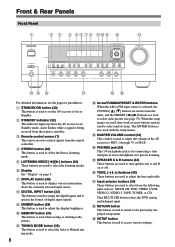
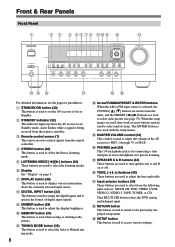
...and set the AV receiver to access various settings.
When the setup menus... is used to select the Auto or Manual tuning mode.
8
L Arrow/TUNING/PRESET... turn speaker sets A and B on page 9.
B STANDBY indicator (32) This indicator lights up when the AV receiver is in...set items. The ENTER button is for private listening.
G DISPLAY button (35) This button is being received from the remote...
Owner Manual - Page 12
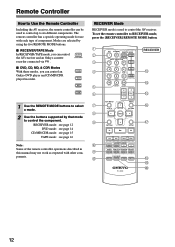
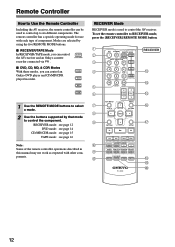
....
2 Use the buttons supported by using the five REMOTE MODE buttons.
■ RECEIVER/TAPE Mode In RECEIVER/TAPE mode, you can control the AV receiver and an Onkyo cassette recorder connected via .
■ DVD, CD, MD, & CDR Modes
With these modes, you can be used to RECEIVER mode, press the [RECEIVER] REMOTE MODE button. RECEIVER Mode
RECEIVER mode is used...
Owner Manual - Page 13
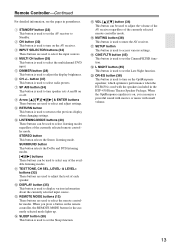
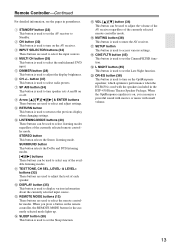
... optimizes performance when the HT-R430 is used to select radio presets. When the OptiResponse equalizer is used to Standby. Remote Controller-Continued
For detailed information, see the pages in the HTP-430 Home Theater Speaker Package. B ON button (32) This button is used to set the AV receiver to mute the AV receiver. F CH +/-
P MUTING button (38...
Owner Manual - Page 16


...VOL
TOP MENU
SP A / B
ENTER
MENU MUTING
RECEIVER
RETURN
SETUP
LISTENING MODE STEREO SURROUND
AUDIO SUBTITLE RANDOM REPEAT TEST TONE CH SEL LEVEL- ON STANDBY REMOTE MODE
RECEIVER DVD
TAPE/AMP INPUT SELECTOR
1
2
3
C D...an Onkyo cassette recorder connected to the AV receiver via . Remote Controller-Continued
TAPE Mode
TAPE mode is used to start fast forward. To set the remote controller...
Owner Manual - Page 19
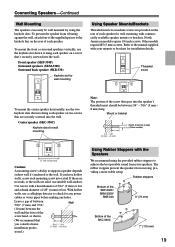
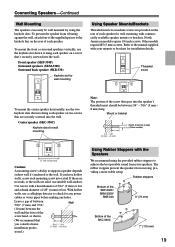
...If you consult a home installation profes-
5/16" - 7/16" (7 mm) - (10 mm)
sional.)
Using Rubber Stoppers with your speakers. If there are...- (8 mm)
1/4" (North American model) 5 mm (Other models)
5-7/8" (150 mm)
Caution:
A mounting screw's ability to support a speaker depends
on how well it's anchored to the manual supplied with the Speakers
We recommend using the keyhole slots. Refer...
Owner Manual - Page 31
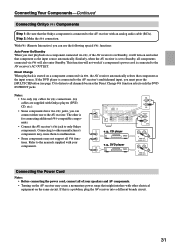
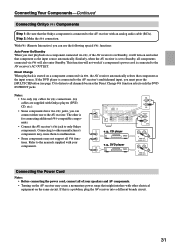
... to all channels because the Direct Change function selects only the DVD IN FRONT jacks. If this is a problem, plug the AV receiver into a different branch circuit.
31 Step 2: Make the connection. Connecting Your Components-Continued
Connecting Onkyo Components
Step 1: Be sure that the Onkyo component is connected to the AV receiver with your speakers and AV...
Owner Manual - Page 32


... STANDBY indicator
STANDBY/ON
A SPEAKERS B PHONES
TUNING / PRESET
STANDBY
ENTER
TONE MULTl CH
+
STEREO LISTENING MODE
DISPLAY DIGITAL INPUT
RT/PTY/TP MEMORY TUNING MODE
RETURN
SETUP
CLEAR
DVD
VIDEO 1/VCR
VIDEO 2
VIDEO 3
TAPE
TUNER
CD
MASTER VOLUME
Turning On the AV Receiver
STANDBY ON
RECEIVER
ON STANDBY REMOTE MODE
RECEIVER DVD
TAPE/AMP INPUT SELECTOR...
Owner Manual - Page 34
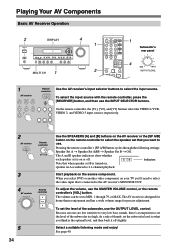
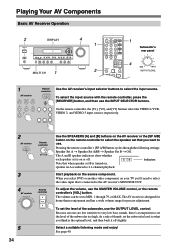
...
4
5
6
MD
MULTI CH DVD
7
8
9
CDR
TAPE
TUNER
C D
+10
0
CLR
--/--- To select the input source with the remote controller, press the [RECEIVER] button, and then use the MASTER VOLUME control, or the remote controller's [VOL] button. Indicators
Note that when speaker set B is designed for home theater enjoyment and has a wide volume range for precise adjustment.
Pressing the...
Owner Manual - Page 38
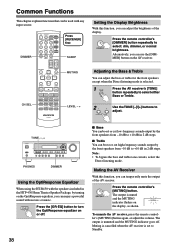
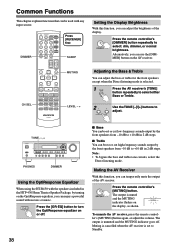
... MEMORY TUNING MODE
RETURN
SETUP
CLEAR
TAPE
TUNER
CD
MASTER VOLUME
PHONES
DIMMER
Using the OptiResponse Equalizer
When using the HT-R430 with any input source. Muting the AV Receiver
With this function, you can adjust the bass or treble for the front speakers except when the Direct listening mode is set to
+
adjust. The...
Owner Manual - Page 50


... DTS. STANDBY/ON
A SPEAKERS B PHONES
TUNING / PRESET
STANDBY
ENTER
TONE MULTl CH
+
STEREO LISTENING MODE
DISPLAY DIGITAL INPUT
RT/PTY/TP MEMORY TUNING MODE
RETURN
SETUP
CLEAR
DVD
VIDEO 1/VCR
VIDEO 2
VIDEO 3
TAPE
TUNER
CD
MASTER VOLUME
DIGITAL INPUT
1 Press and hold the AV receiver's [DIGITAL INPUT] button for each supported digital signal format...
Owner Manual - Page 51


... OUT
or VIDEO 1 OUT jacks.
3
Start playback on the camcorder and CD player. The AV receiver's VOL-
Camcorder
video signal audio signal
2
Start recording on recording. nected to the source while
recording...the CD player as the audio source, but leaves the camcorder as the video source.
5. Remote controller
UME control has no effect on the AV compo- In the following example, audio from...
Owner Manual - Page 52
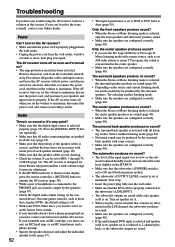
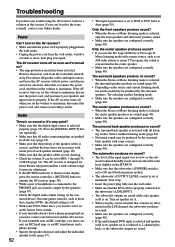
...cable is properly connected to 2-channel playback, so the subwoofer outputs no sound while only speaker set A is selected
properly (page 33). The AV receiver is designed for home theater enjoyment and has a wide... and speaker set B is on, speaker set B is not used with metal part of the input signal was too low so the sub- Remove the power cord from a menu. • If your Onkyo dealer....
Owner Manual - Page 53


... an audio output format from DTS to PCM, because the AV receiver does not switch formats immediately, you need to a digital input on , speaker set to 2.1-channel playback.
Noise can cause interference. • Concrete walls weaken radio signals. • If nothing improves the reception, install an outdoor
antenna. tions (page 25). • To select the...
Onkyo HT-S680 Reviews
Do you have an experience with the Onkyo HT-S680 that you would like to share?
Earn 750 points for your review!
We have not received any reviews for Onkyo yet.
Earn 750 points for your review!
