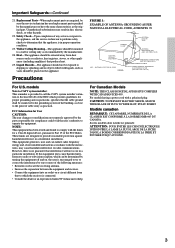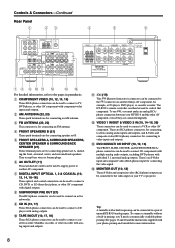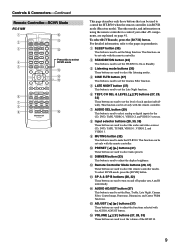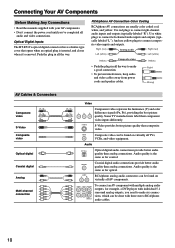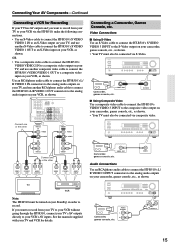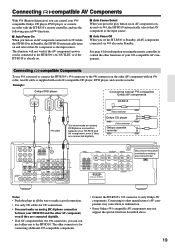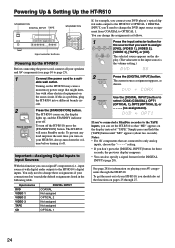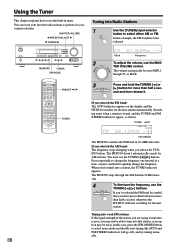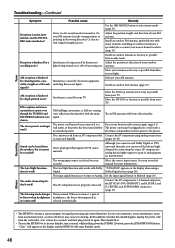Onkyo HT-R510 Support and Manuals
Get Help and Manuals for this Onkyo item

View All Support Options Below
Free Onkyo HT-R510 manuals!
Problems with Onkyo HT-R510?
Ask a Question
Free Onkyo HT-R510 manuals!
Problems with Onkyo HT-R510?
Ask a Question
Most Recent Onkyo HT-R510 Questions
Small Box On Top For Radio Reception Lost About 5 In Depth
(Posted by arlowdb 9 years ago)
Pcm
How do I get reciever off os pcm and back tio dolby digital
How do I get reciever off os pcm and back tio dolby digital
(Posted by Anonymous-143866 9 years ago)
Ht-r510 Will Not Power Up
(Posted by pooCsro 9 years ago)
Buy Wiring, And Really Simple Instructions For Set Up
I had an Onkyo HT-R510 AV Receiver given to me. I have NO idea how to set it up, and don't know what...
I had an Onkyo HT-R510 AV Receiver given to me. I have NO idea how to set it up, and don't know what...
(Posted by terrysteiner 11 years ago)
Popular Onkyo HT-R510 Manual Pages
Onkyo HT-R510 Reviews
We have not received any reviews for Onkyo yet.