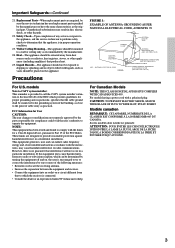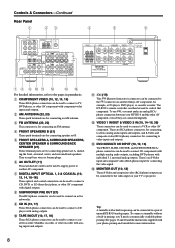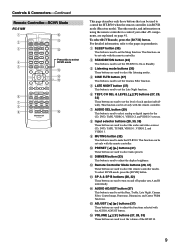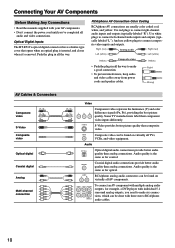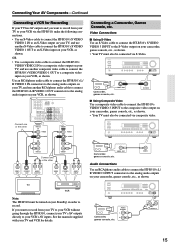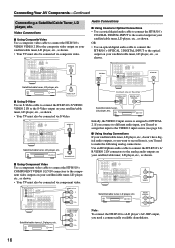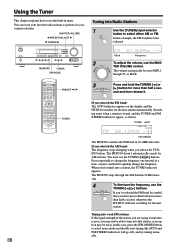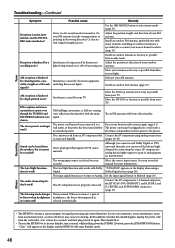Onkyo HT-R510 Support Question
Find answers below for this question about Onkyo HT-R510.Need a Onkyo HT-R510 manual? We have 1 online manual for this item!
Question posted by arlowdb on September 26th, 2014
Small Box On Top For Radio Reception Lost About 5 In Depth
The person who posted this question about this Onkyo product did not include a detailed explanation. Please use the "Request More Information" button to the right if more details would help you to answer this question.
Current Answers
Related Onkyo HT-R510 Manual Pages
Similar Questions
Salutare!! De Ce La Onkyo 9031 Nu Merg 4 Boxe Fără Telecomanda, Poate
De ce la Onkyo 9031 nu merg 4 boxe ?
De ce la Onkyo 9031 nu merg 4 boxe ?
(Posted by cristianpetrache71 1 year ago)
Hc-rc430 & Logitech Z323 Speaker System
are these two items compatible & if so how would I connect them ?
are these two items compatible & if so how would I connect them ?
(Posted by beetlebug 10 years ago)
Onkyo Tx Sr505 Hdmi From Cable Box Failure To An Lcd Tv, No Audio Or Video.
Works when sr505 is not in the loop
Works when sr505 is not in the loop
(Posted by franklinyork 11 years ago)
Fm Radio --
how do I get over-the-air FM radio through my Onkyo 304 receiver?
how do I get over-the-air FM radio through my Onkyo 304 receiver?
(Posted by richpollak 11 years ago)
Internet Radio On Tx-nr801
I was trying to connect to Internet radio on my unit for the first time last week and it will not fi...
I was trying to connect to Internet radio on my unit for the first time last week and it will not fi...
(Posted by roy38201 11 years ago)