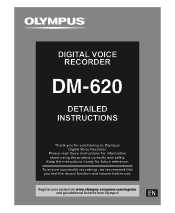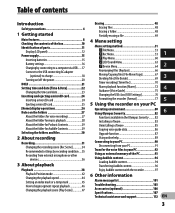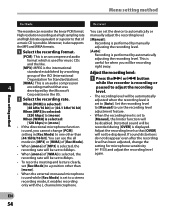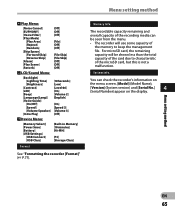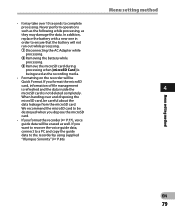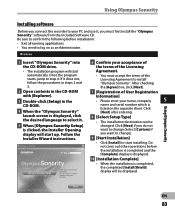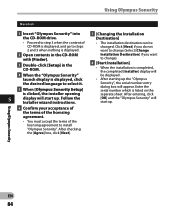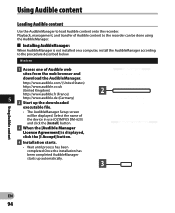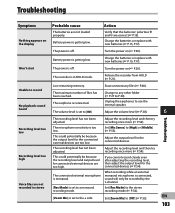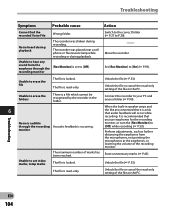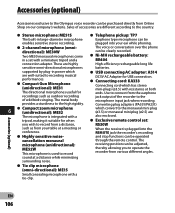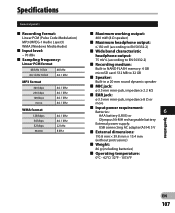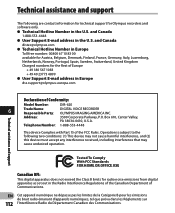Olympus DM-620 Support and Manuals
Get Help and Manuals for this Olympus item

View All Support Options Below
Free Olympus DM-620 manuals!
Problems with Olympus DM-620?
Ask a Question
Free Olympus DM-620 manuals!
Problems with Olympus DM-620?
Ask a Question
Most Recent Olympus DM-620 Questions
Serial Number Dm-620
Software to transfer files to computer requests the serial number to play back the files without the...
Software to transfer files to computer requests the serial number to play back the files without the...
(Posted by enfinger2u 8 years ago)
Automatic Index Marks?
Is it possible to have index marks set automatically on files from the DM-620 Olympus Voice Recorder...
Is it possible to have index marks set automatically on files from the DM-620 Olympus Voice Recorder...
(Posted by bradgloriahackett 12 years ago)
Popular Olympus DM-620 Manual Pages
Olympus DM-620 Reviews
We have not received any reviews for Olympus yet.