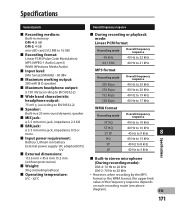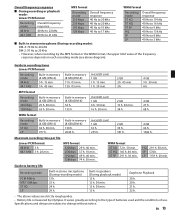Olympus DM-4 Support and Manuals
Get Help and Manuals for this Olympus item

View All Support Options Below
Free Olympus DM-4 manuals!
Problems with Olympus DM-4?
Ask a Question
Free Olympus DM-4 manuals!
Problems with Olympus DM-4?
Ask a Question
Most Recent Olympus DM-4 Questions
How Do I Stop It Flashing Standby?
My Olympus DM-450 is always flashing standby when in record mode which means it only records snippet...
My Olympus DM-450 is always flashing standby when in record mode which means it only records snippet...
(Posted by goldentom 12 years ago)
Popular Olympus DM-4 Manual Pages
Olympus DM-4 Reviews
We have not received any reviews for Olympus yet.