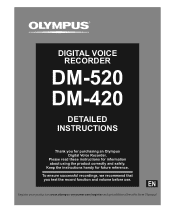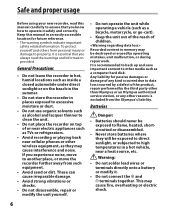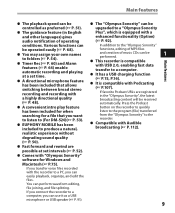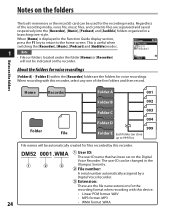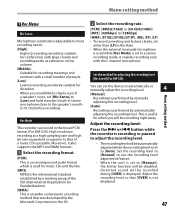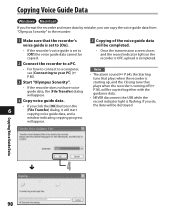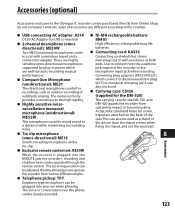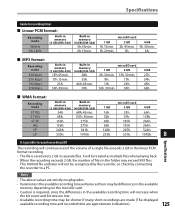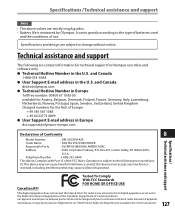Olympus DM-420 - Digital Voice Recorder Combo Support and Manuals
Get Help and Manuals for this Olympus item

View All Support Options Below
Free Olympus DM-420 manuals!
Problems with Olympus DM-420?
Ask a Question
Free Olympus DM-420 manuals!
Problems with Olympus DM-420?
Ask a Question
Most Recent Olympus DM-420 Questions
Serial Number Lost
dear sirI lost my serial number light green paper to my Digital voice recorder DM-420 I bought in US...
dear sirI lost my serial number light green paper to my Digital voice recorder DM-420 I bought in US...
(Posted by Fathikhailany 3 years ago)
My Olympus Wipes The Recordings If I Plug Into My Laptop
I have a DM-450 and it has been working fine. I have been able to get the recordings of my lectures ...
I have a DM-450 and it has been working fine. I have been able to get the recordings of my lectures ...
(Posted by beverlyannboyd 9 years ago)
Charging Batteries On A Mac
I just recently bought this recorder and I love it! but i cannot figure out how to recharge the rech...
I just recently bought this recorder and I love it! but i cannot figure out how to recharge the rech...
(Posted by hamza1892 11 years ago)
My Brand New Dm-520/420 Will Not Turn On. Help!
I have plugged my new DM-420 into the computer and it just says Remote (Storage). If I unplug it fro...
I have plugged my new DM-420 into the computer and it just says Remote (Storage). If I unplug it fro...
(Posted by pamela85158 11 years ago)
Olympus DM-420 Videos
Popular Olympus DM-420 Manual Pages
Olympus DM-420 Reviews
We have not received any reviews for Olympus yet.