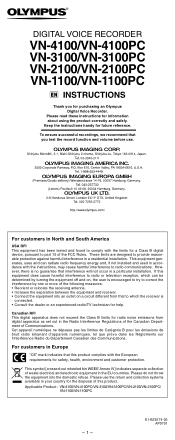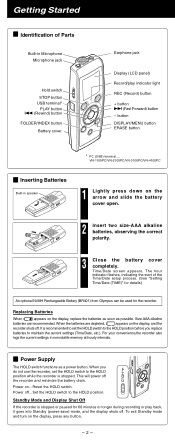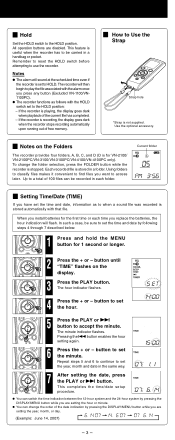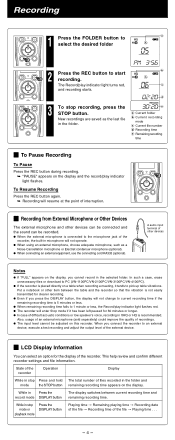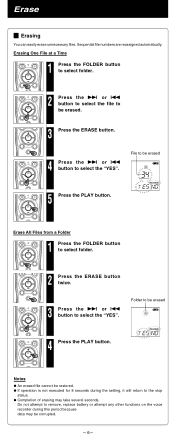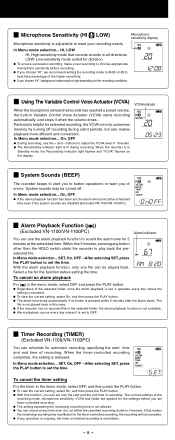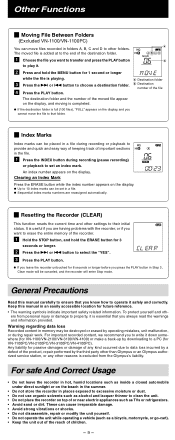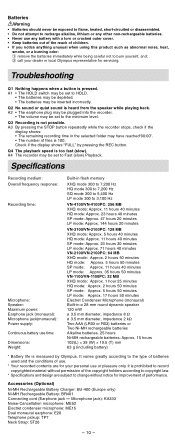Olympus VN4100 - Digital Voice Recorder Support and Manuals
Get Help and Manuals for this Olympus item

View All Support Options Below
Free Olympus VN4100 manuals!
Problems with Olympus VN4100?
Ask a Question
Free Olympus VN4100 manuals!
Problems with Olympus VN4100?
Ask a Question
Popular Olympus VN4100 Manual Pages
Olympus VN4100 Reviews
We have not received any reviews for Olympus yet.