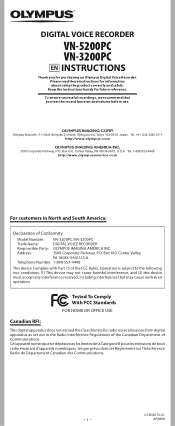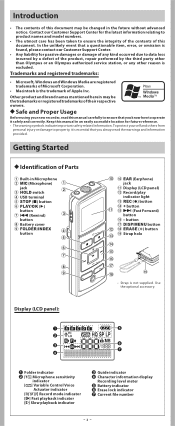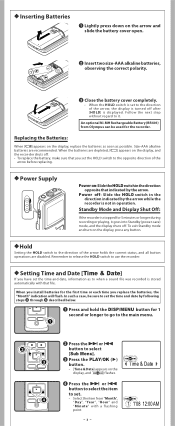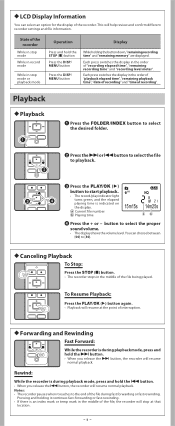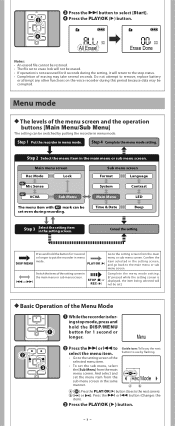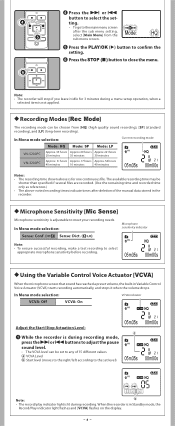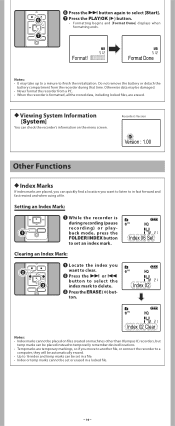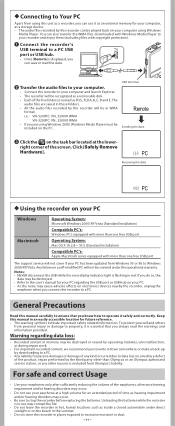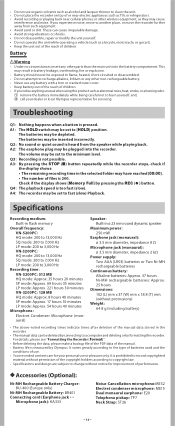Olympus VN 3200 - PC Digital Voice Recorder Support and Manuals
Get Help and Manuals for this Olympus item

View All Support Options Below
Free Olympus VN 3200 manuals!
Problems with Olympus VN 3200?
Ask a Question
Free Olympus VN 3200 manuals!
Problems with Olympus VN 3200?
Ask a Question
Most Recent Olympus VN 3200 Questions
Popular Olympus VN 3200 Manual Pages
Olympus VN 3200 Reviews
We have not received any reviews for Olympus yet.