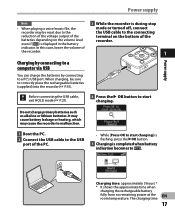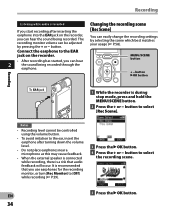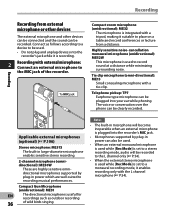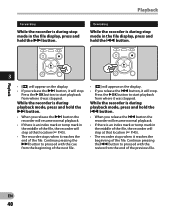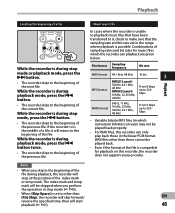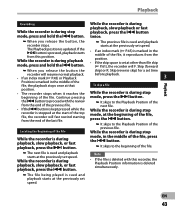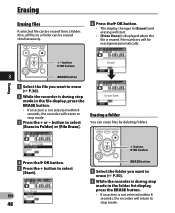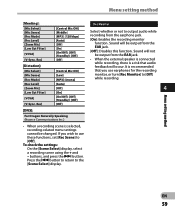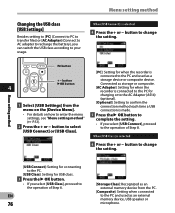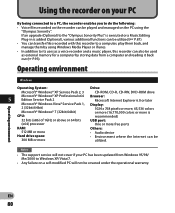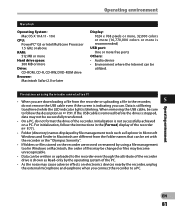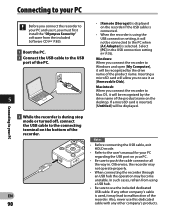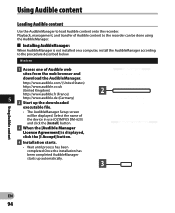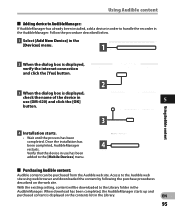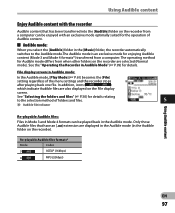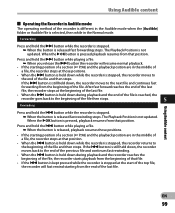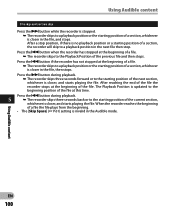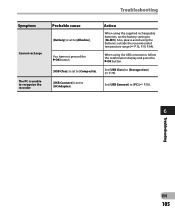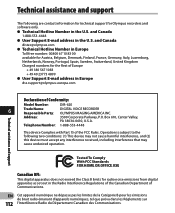Olympus DM-620 Support Question
Find answers below for this question about Olympus DM-620.Need a Olympus DM-620 manual? We have 4 online manuals for this item!
Question posted by enfinger2u on November 1st, 2015
Serial Number Dm-620
Software to transfer files to computer requests the serial number to play back the files without the devise being plugged in with the usb port. Where is the serial number. cannot find it on the devise or on the box.Thank You.
Current Answers
Answer #1: Posted by TechSupport101 on November 1st, 2015 9:02 PM
Hi. Please page 91 of the Detailed Instiuctions doc here https://www.helpowl.com/manuals/Olympus/DM620/108110
Related Olympus DM-620 Manual Pages
Similar Questions
How To Transfer Files From Olympus Digital Voice Recorder Vn 7200 To Pc
(Posted by onga40iz 9 years ago)
Olympus Vn-7100 - 1gb Digital Voice Recorder How To Transfer Files
(Posted by motowke 9 years ago)
Can You Use The Vn 7100 Digital Voice Recorder To Transfer Files To The
computer
computer
(Posted by lzahaWhip 10 years ago)
How To Transfer Files From Olympus Digital Voice Recorder Vn7100 To Pc
(Posted by Anonymous-89032 11 years ago)
Automatic Index Marks?
Is it possible to have index marks set automatically on files from the DM-620 Olympus Voice Recorder...
Is it possible to have index marks set automatically on files from the DM-620 Olympus Voice Recorder...
(Posted by bradgloriahackett 12 years ago)