Olympus D-100 Support and Manuals
Get Help and Manuals for this Olympus item
This item is in your list!

View All Support Options Below
Free Olympus D-100 manuals!
Problems with Olympus D-100?
Ask a Question
Free Olympus D-100 manuals!
Problems with Olympus D-100?
Ask a Question
Popular Olympus D-100 Manual Pages
D-100 Instruction Manual - Page 2
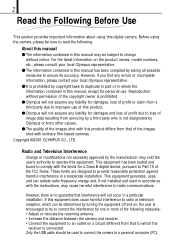
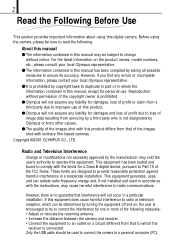
... camera to duplicate in part or in whole the information contained in this equipment does cause harmful interference to radio or television reception, which the
receiver is not designated by Olympus or from servicing by turning the equipment off and on, the user is no guarantee that interference will not occur in a particular installation.
Before using this manual...
D-100 Instruction Manual - Page 3
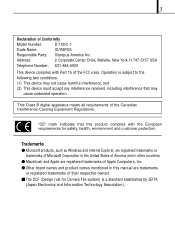
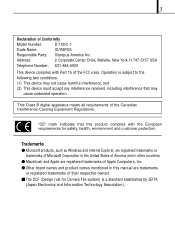
... mentioned in this product complies with Part 15 of Conformity
Model Number:
D-100/C-1
Trade Name:
OLYMPUS
Responsible Party: Olympus America Inc. Address:
2 Corporate Center...Camera File system) is subject to the following two conditions: (1) This device may not cause harmful interference, and (2) This device must accept any interference received, including interference that this manual...
D-100 Instruction Manual - Page 20
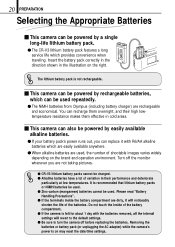
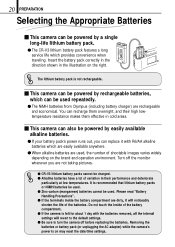
... monitor whenever you can replace it will revert to the default settings. ⅷ Be sure to turn the camera off before replacing the batteries. The lithium battery pack is on the right. Removing the batteries or battery pack (or unplugging the AC adapter) while the camera's power is not rechargeable.
Ⅵ This camera can be powered by rechargeable batteries, which can be...
D-100 Instruction Manual - Page 37
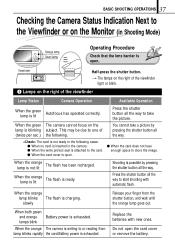
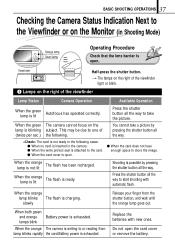
...
Autofocus has operated correctly. Replace the batteries with automatic flash.
Viewfinder
...cases: ⅷ When no card is inserted in Shooting Mode)
Orange lamp Green lamp
Operating Procedure
Check that the lens barrier is open. You cannot take the picture.
When the green The camera cannot focus on the lamp is blinking subject. Do not open the card cover or remove the battery...
D-100 Instruction Manual - Page 55
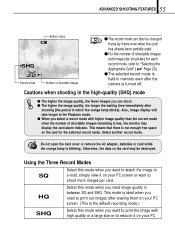
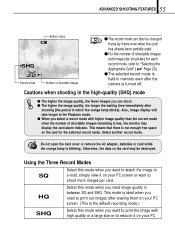
...quality or a large size or to "Selecting the Appropriate Card" ( Page 23).
ⅷ The selected record mode is held in memory even after the camera is blinking.
This means that there is low, the ... to shoot more images per card. Select another record mode. Do not open the card cover or remove the AC adapter, batteries or card while the orange lamp is turned off. Cautions when shooting in...
D-100 Instruction Manual - Page 63
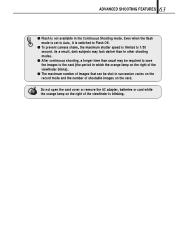
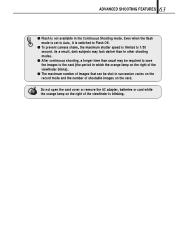
...camera shake, the maximum shutter speed is not available in succession varies on the card. Do not open the card cover or remove the AC adapter, batteries or card ...while the orange lamp on the right of shootable images on the record mode and the number of the viewfinder is blinking.
Even when the flash mode is set...
D-100 Instruction Manual - Page 75


...the desired
image frames, press the OK/menu button. [The confirmation screen is turned off. Select the desired number of prints (up
to be printed by pressing...(15 )
CANCEL
SELECT
SET OK
Card print reservation confirmation screen
6.
The reservation data on the card is held in the card. Selecting "RESET" clears all the frames in memory even when the camera is displayed
(reserved images...
D-100 Instruction Manual - Page 78
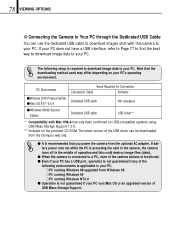
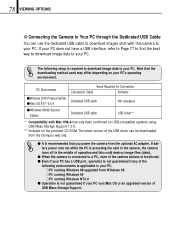
... 95 ⅜PC running Windows NT4.0
ⅷ Operation is required to download image data to your PC.
If battery power runs out while the PC is accessing the card in the camera, the camera turns off in the middle of the USB driver can use the dedicated USB cable to download images shot with Mac OS8.6 has only been confirmed on...
D-100 Instruction Manual - Page 79
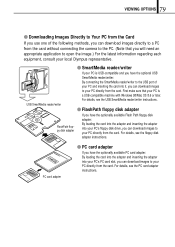
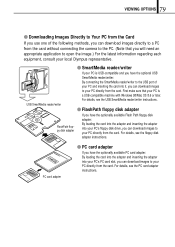
... to your PC directly from the card. 79 VIEWING OPTIONS
ⅷ Downloading Images Directly to Your PC from the Card If you use one of the following methods, you can download images directly to a PC from the card without connecting the camera to the PC. (Note that your PC is USB-compatible and you have the optional...
D-100 Instruction Manual - Page 80
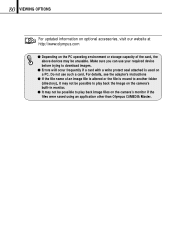
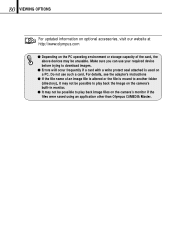
... updated information on optional accessories, visit our website at http://www.olympus.com
ⅷ Depending on the PC operating environment or storage capacity of an image file is altered or the file is used on the camera's monitor if the files were saved using an application other than Olympus CAMEDIA Master. For details, see the adapter's instructions...
D-100 Instruction Manual - Page 92


The digital camera is connected to the connected PC
Cause
Remedy
See
The cable is
P. 71
TV. There is recognized by your PC. Check the error message. When an error message is displayed during data downloading to a The monitor turns off .
manual of the USB driver and make sure that the
camera is a problem with the card.
connected to a PC.
It is recommended to...
D-100 Instruction Manual - Page 96
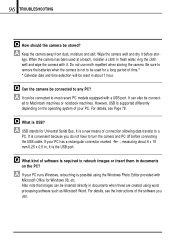
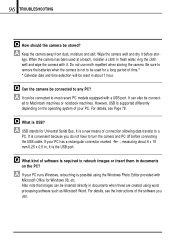
... to most recent PC models equipped with a USB port. If your PC.
Q Can the camera be reset in about 6 x 15 mm/0.25 x 0.5 in, it before connecting the USB cable. Q What kind of connection allowing data transfer to be used at a beach, moisten a cloth in documents
on the operating system of the software you do not have...
D-100 Instruction Manual - Page 98


... Cloudy sky, Incandescent Lamp and Fluorescent Lamp)
Lens
: Olympus lens, 4.5 mm, F2.8, 6 elements in 5 groups
(equivalent to 36 mm lens with 35 mm camera)
Photometric system : Digital ESP metering using image pickup device
Exposure control system : Programmed auto exposure
Aperture settings*
: F2.8, F8
Shutter speed*
: 1/2 to 1/1000 sec. (in to 0.5 m/0.4 in combination with AF target...
D-100 Instruction Manual - Page 99
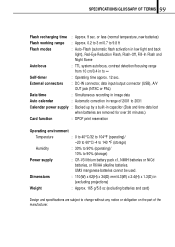
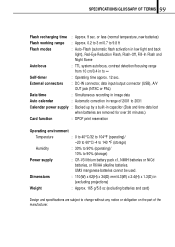
... Scene
Autofocus
: TTL system autofocus, contrast detection/focusing range from 10 cm/0.4 in (excluding projections)
Weight
: Approx. 165 g/5.8 oz (excluding batteries and card)
Design and specifications are removed for over 30 minutes.)
Card function
: DPOF print reservation
Operating environment
Temperature
: 0 to 40°C/32 to 104°F (operating)/ -20 to 60°C/-4 to 140...
D-100 Instruction Manual - Page 103
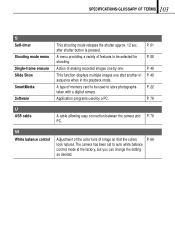
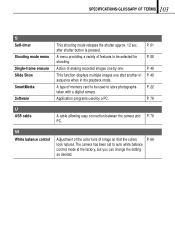
...U USB cable
A cable allowing easy connection between the camera and P. 78 PC.
P. 46
This function displays multiple images one .
103 SPECIFICATIONS/GLOSSARY OF TERMS
S Self-timer
Shooting mode menu
Single-frame erasure Slide Show
SmartMedia
Software
This shooting mode releases the shutter approx. 12 sec.
W White balance control
Adjustment of the color tone of memory card to...
Olympus D-100 Reviews
Do you have an experience with the Olympus D-100 that you would like to share?
Earn 750 points for your review!
We have not received any reviews for Olympus yet.
Earn 750 points for your review!
