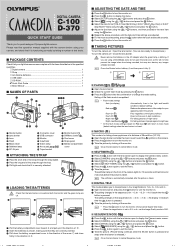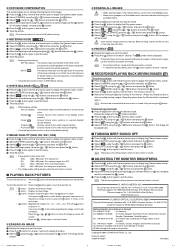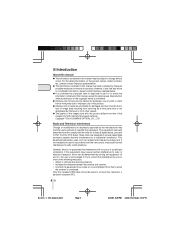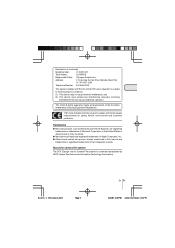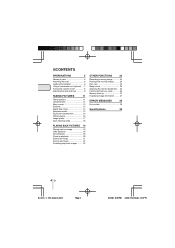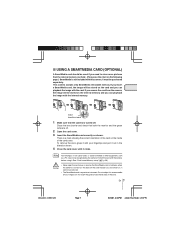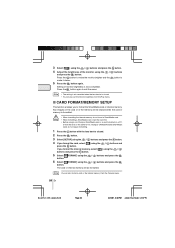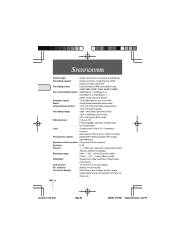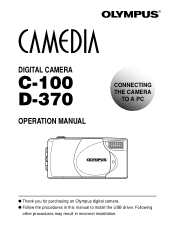Olympus D-370 - CAMEDIA Digital Camera Support and Manuals
Get Help and Manuals for this Olympus item

View All Support Options Below
Free Olympus D-370 manuals!
Problems with Olympus D-370?
Ask a Question
Free Olympus D-370 manuals!
Problems with Olympus D-370?
Ask a Question
Most Recent Olympus D-370 Questions
Where To Find Memory Card
Can't find memory card that fits for Olympus D-370.CAMEDIA 1.3 megapixel
Can't find memory card that fits for Olympus D-370.CAMEDIA 1.3 megapixel
(Posted by lil21583314 11 years ago)
My Camera Won't Move From The Format Page On The Card. Why?
why doesn't my camera move off of the format on card?
why doesn't my camera move off of the format on card?
(Posted by everleanlogan 12 years ago)
Why Won't The Screen Light Up When I Take A Picture?
I can't see the image I'm trying to take through the screen.
I can't see the image I'm trying to take through the screen.
(Posted by dolphins1917 13 years ago)
Popular Olympus D-370 Manual Pages
Olympus D-370 Reviews
We have not received any reviews for Olympus yet.