Oki C941dp Support and Manuals
Popular Oki C941dp Manual Pages
C911dn/C931dn/C931DP/C941dn/C941DP/C942 Basic Users Guide - English - Page 2
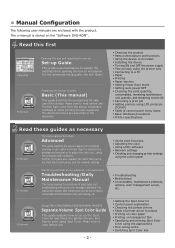
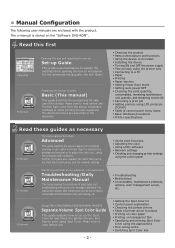
... wChecking the printer drivers wTable of control panel menu items wBasic Windows procedures wPrinter specifications
2Step Read these guides as now to replace consumables and maintenance units, and cleaning, etc.
ɾE-format
Using C941/C942/ES9541/ES9542/Pro9541/Pro9542
Separate Volume Spot Color Guide
This guide explains how to set from the device installation methods to read...
C911dn/C931dn/C931DP/C941dn/C941DP/C942 Basic Users Guide - English - Page 3
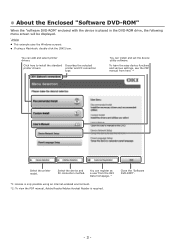
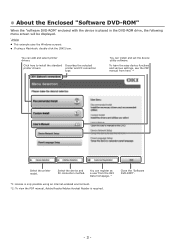
... printer and PC connection type. You can add and select printer drivers. Close the "Software DVD-ROM".
- 3 - You can install and set the device utility software.
You can register as a user from here. *2
Select the printer model.
Click here to install the standard printer drivers.
Select the device and PC connection method. zzAbout the Enclosed "Software...
C911dn/C931dn/C931DP/C941dn/C941DP/C942 Basic Users Guide - English - Page 59
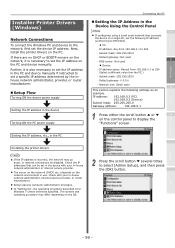
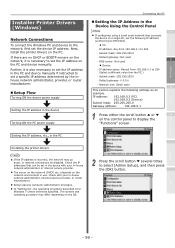
... Windows 7 unless otherwise specified.
Next, install the printer drivers on the control panel to display the
4
"Functions" screen. Before use . If there are no DHCP or BOOTP servers on the network, it is also necessary to set the IP address in the PC and device manually if instructed to set a specific IP address determined by the inhouse...
C911dn/C931dn/C931DP/C941dn/C941DP/C942 Basic Users Guide - English - Page 68
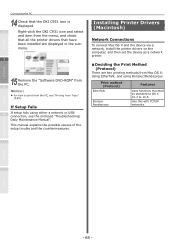
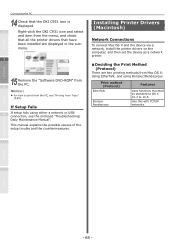
... setup trouble and the countermeasures.
Printing
Basic Device Operations
Appendix
Index
- 68 -
Installing Printer Drivers (Macintosh)
Network Connections
To connect Mac OS X and the device via a network, install the printer drivers on the computer, and then set the device as standard to OS X 10.3 to print from the PC, see the enclosed "Troubleshooting/
Daily Maintenance Manual...
C911dn/C931dn/C931DP/C941dn/C941DP/C942 Basic Users Guide - English - Page 76
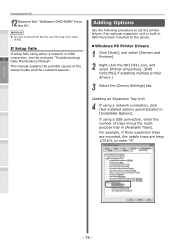
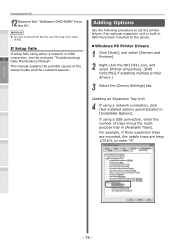
... of the setup trouble and the countermeasures.
3
4
Adding Options
Use the following procedure to set the printer drivers if an optional expansion unit or built-in [Available Trays].
This manual explains the possible causes of trays minus the multipurpose tray in HDD have been mounted to print from the PC, see the enclosed "Troubleshooting/ Daily Maintenance...
C911dn/C931dn/C931DP/C941dn/C941DP/C942 Troubleshooting Guide - English - Page 2


... the box and installing the printer
Set-up the Spot Color kit and check the printer drivers, and how to print
Basic
This guide describes the precautions for paper jams, and troubleshooting method if an error message is stored as now to initial printing are not understood, or for maintenance
Troubleshooting/Daily Maintenance Manual (This manual)
This manual explains the...
C911dn/C931dn/C931DP/C941dn/C941DP/C942 Troubleshooting Guide - English - Page 47


... OKI LPR Utility on Windows, check IP address settings in the [Devices and Printers] folder, and select [See what's printing] (When multiple drivers are used. Check that IP address is used .
Please re-install the printer driver.
Solution procedure
Set it to the computer.
- Printing Troubles
Reference pages
-
1
-
- Select [Admin Setup]>[Network Setup]>[Hub Link Setting...
C911dn/C931dn/C931DP/C941dn/C941DP/C942 Troubleshooting Guide - English - Page 50
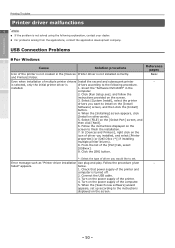
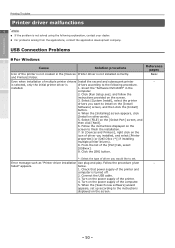
... wizard
appears, set .
installed.
1. Insert the "Software DVD-ROM" in the [Devices Printer driver is
drivers according to install on the power supply of the computer.
5. Click [Run Setup.exe], and follow the
instructions provided on the screen. Follow the instructions displayed on the power supply of the printer.
4. Error message such as "Printer driver installation Use plug and...
C911dn/C931dn/C931DP/C941dn/C941DP/C942 Advanced Users Guide - English - Page 2


... control panel menu items wBasic Windows procedures wPrinter specifications
2Step Read these guides as necessary Try using the enclosed utility software. The e-manual is displayed. Further, this first
ɾPamphlet
Opening the box and installing the printer
Set-up the Spot Color kit and check the printer drivers, and how to adjust the color, etc., using...
C911dn/C931dn/C931DP/C941dn/C941DP/C942 Advanced Users Guide - English - Page 297
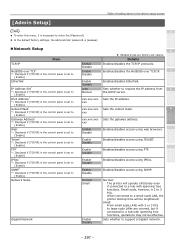
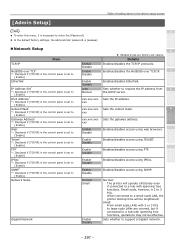
...set to support a Gigabit network.
- 297 - xxx.xxx.xxx.
Sets whether to
[Enable].
IPSec* *: Displayed if [TCP/IP] in the control panel is set to
[Enable]. Details Enables/disables the TCP/IP protocols.
Sets... factory settings, the administrator password is [aaaaaa].
„„Network Setup
TCP/IP
Item
NetBIOS over TCP/IP.
3
Enable Disable
Auto Manual
Enables/...
C931 C941 C942 - Fiery C9 Server - Utilities Guide - Page 11


... problems with the installation.
6 Double-click Fiery Applications.dmg. You can specify a number of applications are
installed and what updates are available.
• Show additional features: Installs server updates for Fiery JDF (service technicians only) or downloads server
language packages for the application that you want to install and follow the on -screen instructions.
Utilities...
C931 C941 C942 - Fiery C9 Server - Configuration Guide - Page 13


...Server utilities and printer drivers support the standard Windows operating systems and system specifications. Requirements for networking)
Enabling this setting allows Mac computers to use DHCP protocol to the C9 Server. Make sure the C9 Server name and address are supported for DHCP. After you install and configure printer drivers, you must first install a printer driver on the printer...
C931 C941 C942 - Fiery C9 Server - Configuration Guide - Page 67


... Setup 67 Troubleshooting
If the troubleshooting steps described here do not resolve the issue, collect the related information and contact technical support. For information about installing the utilities, see Printing. If the C9 Server is in sleep mode, wake the server up by technical support). Any changes to the operating system settings or version can cause system problems...
C931 C941 C942 - Fiery C9 Server - Printing Guide - Page 14


... and click Next. The necessary files are installed on -screen instructions. Note: When you want isn't listed.
6 To add a local printer on Windows 7 or later.
8 Do one of the following:
• Windows 10/8.1/8/Server 2012/Server 2012 R2: Select Add a local printer or network printer with manual
settings.
• Windows 7/Server 2008 R2: Select...
C931 C941 C942 - Fiery C9 Server - Graphic Arts Guide - Page 5


...Aero
C9 Server (in Configuration and Setup. Introduction
Fiery Graphic Arts Package, Premium ...settings.
Terminology, conventions, and documentation resources
This document uses the following terminology and conventions to refer to the Fiery® C9 Server, printer, and supported operating systems.
Term or convention
Refers to the equipment or property.
Expert users with specific...
Oki C941dp Reviews
Do you have an experience with the Oki C941dp that you would like to share?
Earn 750 points for your review!
We have not received any reviews for Oki yet.
Earn 750 points for your review!

