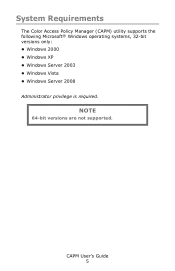Oki C6150n Support and Manuals
Get Help and Manuals for this Oki Data item

Most Recent Oki C6150n Questions
Oki C6150 How To Access Service Mode
(Posted by bzabtimo 9 years ago)
Popular Oki C6150n Manual Pages
Oki C6150n Reviews
We have not received any reviews for Oki yet.