Oki C5200ne Support and Manuals
Popular Oki C5200ne Manual Pages
PrintSuperVision Configuration Guide - Page 15


... the email address of the email
message. If an email is received successfully, click Apply to an email message Method 1 is the Default setting. Uses Webmail library from your email server requires authentication, indicate the appropriate username and password in minutes) for PSV to wait to the next setup module.
15 • Setup and Configuration
OkiLAN 8100 SoftNIC User's Guide - Page 62
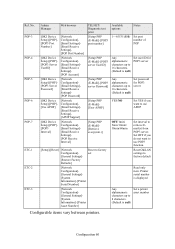
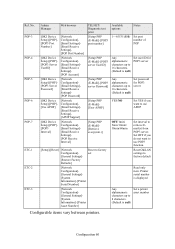
... Password]
[OKI Device Setup]-[POP][Use APOP]
[OKI Device Setup]-[POP][POP3 Interval]
[Network Configuration][Email Settings][Email Receive Settings][POP Port Number]
[Network Configuration][Email Settings][Email Receive Settings][POP Account]
[Network Configuration][Email Settings][Email Receive Settings][POP Password]
[Network Configuration][Email Settings][Email Receive Settings][APOP Support...
User's Guide - Page 13
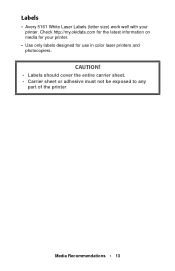
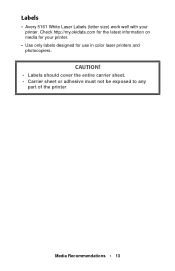
Check http://my.okidata.com for the latest information on media for use in color laser printers and photocopiers.
CAUTION!
• Labels should cover the entire carrier sheet. • Carrier sheet or adhesive must not be exposed to any
part of the printer
Media Recommendations • 13 Labels
• Avery 5161 White Laser Labels (letter size) work well...
User's Guide - Page 13


... well with your printer.
• Use only labels designed for your printer.
Check http://my.okidata.com for the latest information on media for use in color laser printers and photocopiers. CAUTION!
• Labels should cover the entire carrier sheet. • Carrier sheet or adhesive must not be exposed to any
part of the printer
Media Recommendations •...
Computer Connections & Software Install Guide - Page 1


.... • Visit my.okidata.com. • Call 1-800-654-3282. OKI, OkiLAN ® Oki Electric Industry Company, Ltd. Netscape, Netscape Navigator U.S. ™, Netscape Communications Corporation. Adobe, Acrobat, Acrobat Reader, PostScript ™ Adobe Systems, Inc. C5150n, C5200ne & C5200n
Computer Connections & Software Install Guide
Installation Overview: Windows
Windows TCP/IP Network...
Computer Connections & Software Install Guide - Page 4


...; Enable/disable protocols.
• Change the IP address, Subnet Mask and default Gateway to meet the requirements for the latest driver, or contact Oki Data Customer Service.
• Click OK.
□ Click OK, then close the Printers dialog box.
Windows TCP/IP Network Installation: C5150n & C5200ne Software (cont.)
Configuring the Print Server via the Embedded Web Page
Note...
Computer Connections & Software Install Guide - Page 5


... language.
□ Select from the following network software:
Oki LPR Supports TCP/IP printing. Network Printer Status Creates an additional STATUS tab in network setup and want access to set the printer up the various computers on -screen instructions for completing the installation.
• OkiLAN 8100e Softnic Quick Setup: This setup is needed to your CD-ROM drive, double-click...
Computer Connections & Software Install Guide - Page 6


... the back of the printer).
□ From this will be found on the Drivers CD supplied with your language. □ The Menu Installer Software Installation window
appears. Press ENTER. □ Press + to change the setting to MANUAL, and press
ENTER, then BACK. □ Press + to advance to complete the
installation.
(continued on the back of digits. □ Press BACK...
Computer Connections & Software Install Guide - Page 7


...the latest printer driver information, see the Readme file on -screen instructions to view or install the User's Guide. Windows TCP/IP Network Installation: Model C5200n Software (cont.)
Activating the Optional Accessories
If your printer.
7 Windows 2000, XP and NT 4.0:
• Click Properties • Click the Device Option tab. • Click Duplex Unit to select it and/or set Available
Tray...
Computer Connections & Software Install Guide - Page 9


....
• Color Correct Utility: Use to do this. Activating the Optional Accessories
If your desktop, click Start → Programs → Okidata.
Browse to install utilities, leave the Menu Installer open the printer User's Guide, you are installed. □ Connect cable screen displays. Printer drivers are planning to your CD-ROM drive and follow the on -screen instructions to...
Computer Connections & Software Install Guide - Page 10


...; Color Correct Utility: Use to compensate for instructions on -screen instructions to do this. Printer drivers are planning to initiate the utility install process then follow the on how to view or install the User's Guide.
Click Next. □ The Menu Installer appears. Print a Test Page
□ Click Start → Settings → Printers. □ Right-click the new OKI printer...
Computer Connections & Software Install Guide - Page 11
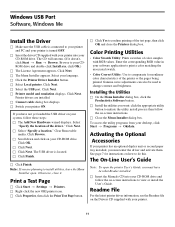
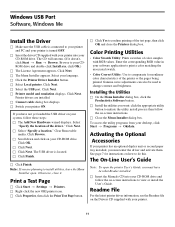
... in your software application to print a color matching the associated swatch.
• Color Correct Utility: Use to compensate for instructions on how to do this. Activating the Optional Accessories
If your printer has an optional duplex unit or second paper tray installed, you must have not yet loaded the USB driver on your system, follow the on...
Computer Connections & Software Install Guide - Page 12


..., see the Readme file on -screen instructions to initiate the utility install process then follow these steps: □ The Add New Hardware wizard starts. Printer drivers are installed. □ Connect cable dialog box displays. □ Switch your desktop, click Start → Programs → Okidata. Color Printing Utilities
• Color Swatch Utility: Prints swatches of the test...
Computer Connections & Software Install Guide - Page 14


... the plugged Ethernet port!-on the model you have, you may need to install updates to the operating system in the background. To correct for this, increase the memory setting for the print monitor is connected concurrently with the printer. Use a cable that is compatible with USB specification 1.1 or 2.0.
• Requires Mac OS 10.1 or higher •...
Computer Connections & Software Install Guide - Page 15


...Two on-line manuals are provided on the Manuals CD supplied with your printer:
• User's Guide Includes media recommendations, loading print media, information on using the printer menu, troubleshooting, specifications, etc.
• Mac Technical Reference Includes information on color matching and on the desktop. □ Open the MAC folder. □ Open the Driver Installer folder. □...
Oki C5200ne Reviews
Do you have an experience with the Oki C5200ne that you would like to share?
Earn 750 points for your review!
We have not received any reviews for Oki yet.
Earn 750 points for your review!

