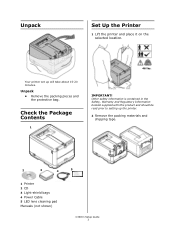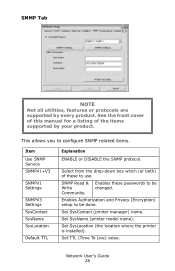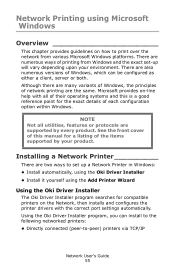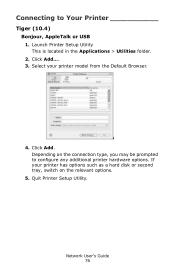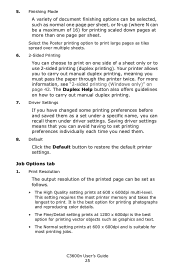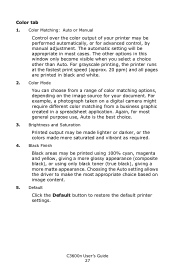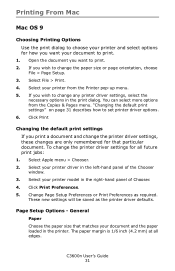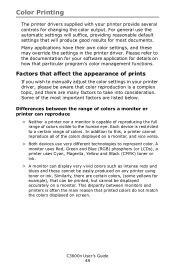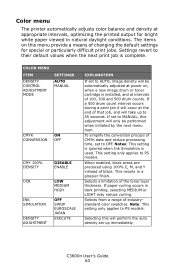Oki C3600n Support and Manuals
Get Help and Manuals for this Oki Data item

Most Recent Oki C3600n Questions
990:error
I get the message 990:Error in the display on my OKI C301dn laser printer. What is it and how do I f...
I get the message 990:Error in the display on my OKI C301dn laser printer. What is it and how do I f...
(Posted by torben69432 9 years ago)
Popular Oki C3600n Manual Pages
Oki C3600n Reviews
We have not received any reviews for Oki yet.