NordicTrack T 25.0 Support and Manuals
Get Help and Manuals for this NordicTrack item
This item is in your list!

View All Support Options Below
Free NordicTrack T 25.0 manuals!
Problems with NordicTrack T 25.0?
Ask a Question
Free NordicTrack T 25.0 manuals!
Problems with NordicTrack T 25.0?
Ask a Question
Popular NordicTrack T 25.0 Manual Pages
User Manual - Page 1


... Call: 1-800-237-173 E-mail: [email protected]
CAUTION
Read all precautions and instructions in the space above for future reference.
Serial Number Decal
QUESTIONS? Model No. NETL25711.1 Serial No. If you have questions, or if there are missing parts, please contact us: UK Call: 08457 089 009 From Ireland: 053 92 36102...
User Manual - Page 3


...if the treadmill is not working properly. (See TROUBLESHOOTING on the same circuit. 12. If an ...clothes while using your physician. Athletic support clothes are used only by or through the...in the treadmill. structions in this manual and all important precations and in small... on a level surface, with pre-existing health problems.
2. It is especially important for both men...
User Manual - Page 4


...instructed to do so by an authorized ser- vice representative only.
25. This treadmill is intended for home use , before performing the
maintenance and adjustment procedures
described in this treadmill in a commercial, rental, or institutional setting... THESE INSTRUCTIONS
4 ing other than the procedures in this manual
should be... by an
authorized service representative. If you feel faint...
User Manual - Page 5


... designed to make your benefit, read this manual carefully before contacting us assist you for selecting the revolutionary NORDICTRACK® T25.0 treadmill. Before reading further, please review the drawing below and familiarize yourself with the labeled parts. BEFORE YOU BEGIN
Thank you , please note the product model number and serial number before using the...
User Manual - Page 17


... is now ready for firmware updates.
Next, enter a username and password and your language.
...set -a-goal workout, see page 21. Calibrate the incline system.
See step 4 on page 25 to connect the console to the walking platform, wear clean athletic shoes while using the treadmill for firmware updates...Activation Code button.
Enter the requested personal information. To use the manual mode...
User Manual - Page 19


... are clean. Turn on the pulse bar. When the auto mode is
19 Contacts
Press the Manual fan button repeatedly to select a fan speed or to hold the pulse bar with your pulse is...Next, remove the key from the metal contacts on the fan if desired.
The fan features multiple speed settings and an auto mode. The displays at zero percent or you may wear prematurely.
To measure ...
User Manual - Page 20


...setting and/or incline setting may also be able to the speed and incline settings...setting of the current segment.
If the speed or incline setting...setting...the incline settings of the ...screen can override the setting by pressing the ...move. One speed setting and one of ...settings of the workout.
4. Start the workout.
Touch the Start Workout button to the speed and/ or incline settings... setting ...
User Manual - Page 21


... is an estimate of the number of the options on the screen.
3. Select a set-a-goal workout.
To select a set-a-goal workout, touch the Set A Goal button on page 18.
The workout will function in the same way as the manual mode (see pages 18 and 19).
The workout will burn during the workout.
4. Start...
User Manual - Page 24


...settings main menu. In an emergency, pull the key from the console to view information about the model and version of the console. Then, touch the rest of the target. View machine information.
To avoid damaging the treadmill, do not turn off the power or remove the key while the firmware...used by service technicians to www.iFit.com and download the latest firmware update onto your...
User Manual - Page 25


....
4. Set up a wireless network connection.
1. If the network has a password, touch the password entry box. To view the password as you have questions after following these instructions, go to...25 HOW TO USE THE WIRELESS NETWORK MODE
The console features a wireless network mode that your password is enabled, the screen will display the word CONNECTED. Note: Passwords are having problems...
User Manual - Page 26


...console.
Note: To use the browser, you must have questions after following these instructions, go to www.iFit.com/support for firmware updates only. To exit the browser, press the home button on the console or ...on page 16.
Increase Decrease
If you are using a personal CD player and the CD skips, set the CD player on the floor or another flat surface instead of the screen. To enter a...
User Manual - Page 29


....
a
Tripped
Reset
1
SYMPTOM: The power turns off the demo mode, see the front cover of this manual. If the power cord is no longer than 5 ft. (1.5 m).
d. If the treadmill still will not... remove the key from the console and UNPLUG THE POWER CORD. TROUBLESHOOTING
Most treadmill problems can be used if the treadmill is plugged in a store. b. Make sure that applies, and...
User Manual - Page 30


...14-gauge (1 mm2) cord that the treadmill has the most current firmware available (see step 3 on page 28). Repeat until the Magnet ... Roller Screws
c.
Be careful to do so by an authorized service representative. Then, plug in . (3 mm).
Your treadmill ...manual.
30 IMPORTANT: Never apply silicone spray or other substances to the walking belt or the walking platform unless instructed...
User Manual - Page 31
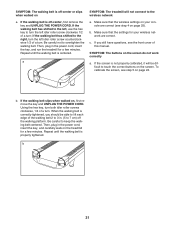
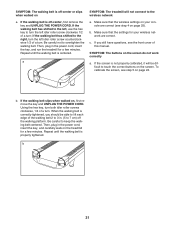
... key to touch the correct buttons on page 25). To calibrate the screen, see the front cover of a turn ; Then, plug in . (5 to the wireless network
a. Make sure that the settings for your console are correct. SYMPTOM: The... clockwise 1/2 of a turn both idler roller screws clockwise, 1/4 of this manual.
Using the hex key, turn . Repeat until the walking belt is properly tightened.
User Manual - Page 40


... when contacting us:
• the model number and serial number of the product (see the front cover of this manual)
• the name of the product (see the front cover of this manual)
• the key number and description of the replacement part(s) (see the front cover of this manual.
In doing so, you purchased this...
NordicTrack T 25.0 Reviews
Do you have an experience with the NordicTrack T 25.0 that you would like to share?
Earn 750 points for your review!
We have not received any reviews for NordicTrack yet.
Earn 750 points for your review!
