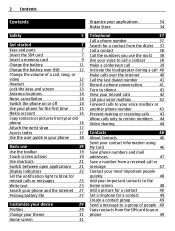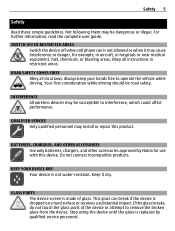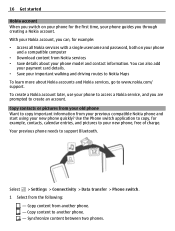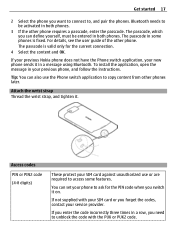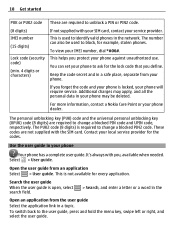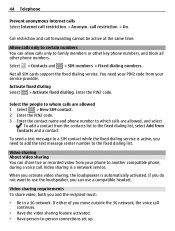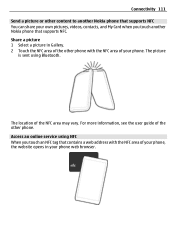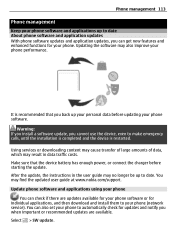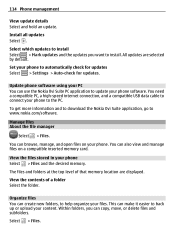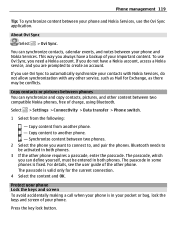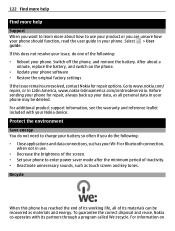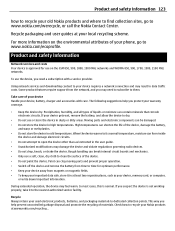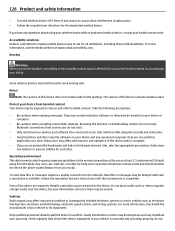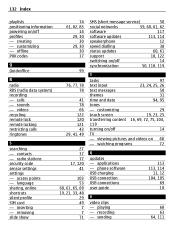Nokia 700 Support and Manuals
Get Help and Manuals for this Nokia item

Most Recent Nokia 700 Questions
Download Problem With N700
When i enter web to download video,once i click download,the phone gets freeze and connection to wif...
When i enter web to download video,once i click download,the phone gets freeze and connection to wif...
(Posted by nedisthramlochun1 9 years ago)
Give Me The Arabic Product Code For Nokia 700
(Posted by mohdjawadjawadi 10 years ago)
What Is Tha Lock Code When It Buy From Shop?
what is tha lock code when it buy from shop?
what is tha lock code when it buy from shop?
(Posted by saifcyf 11 years ago)
How To Retrieve Answer Messages
have dialled 191 and it just gives an engaged sound and the phone says no answer although it is sayi...
have dialled 191 and it just gives an engaged sound and the phone says no answer although it is sayi...
(Posted by sharon21044 11 years ago)
Connecting To The Internet.
enable the wifi connection and shows it is connected but when i browse the web, it says there is no ...
enable the wifi connection and shows it is connected but when i browse the web, it says there is no ...
(Posted by atmontoro 11 years ago)
Nokia 700 Videos
Popular Nokia 700 Manual Pages
Nokia 700 Reviews
 Nokia has a rating of 4.00 based upon 1 review.
Get much more information including the actual reviews and ratings that combined to make up the overall score listed above. Our reviewers
have graded the Nokia 700 based upon the following criteria:
Nokia has a rating of 4.00 based upon 1 review.
Get much more information including the actual reviews and ratings that combined to make up the overall score listed above. Our reviewers
have graded the Nokia 700 based upon the following criteria:
- Durability [1 rating]
- Cost Effective [1 rating]
- Quality [1 rating]
- Operate as Advertised [1 rating]
- Customer Service [1 rating]