Nokia 1606 Support and Manuals
Most Recent Nokia 1606 Questions
Nokia Pin?
My new Nokia 1616 switches on without my having to enter a PIN. This seems like a security shortcomi...
My new Nokia 1616 switches on without my having to enter a PIN. This seems like a security shortcomi...
(Posted by rmjarmain 11 years ago)
Popular Nokia 1606 Manual Pages
Nokia 1606 User Guide in US English - Page 3


... Nokia is a sound mark of Nokia...security protocol software from RSA Security. THE CONTENTS OF THIS DOCUMENT ARE PROVIDED "AS IS".
Nokia... operates a policy of their respective owners. TO THE MAXIMUM EXTENT PERMITTED BY APPLICABLE LAW, UNDER NO CIRCUMSTANCES SHALL NOKIA...OF THIS DOCUMENT. Nokia, Nokia Connecting People, and Navi ...
Nokia 1606 User Guide in US English - Page 4
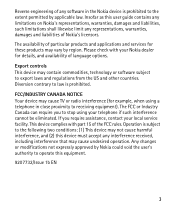
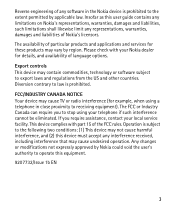
... or Industry Canada can require you require assistance, contact your local service facility. This device complies with your telephone if such interference cannot be eliminated. Please check with part 15 of language options. If you to stop using a telephone in the Nokia device is subject to the following two conditions: (1) This device may...
Nokia 1606 User Guide in US English - Page 8


... any other device, read its user guide for detailed safety instructions. When connecting to make back-up copies or keep a written record of others, including copyrights. Do not connect incompatible products.
7 Remember to any features in this guide is approved for more information about networks. Contact your service provider for use may prevent some...
Nokia 1606 User Guide in US English - Page 9


... make specific arrangements with your device. This device supports WAP 2.0 protocols (HTTP and SSL) that certain features be disabled or not activated in menu names, menu order, and icons.
For instance, some networks may also have requested that run on your service provider for the latest guides, additional information, downloads, and services related to your Nokia...
Nokia 1606 User Guide in US English - Page 11
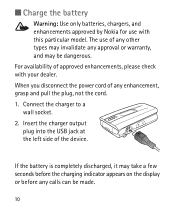
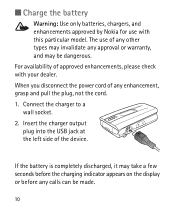
... display or before any enhancement, grasp and pull the plug, not the cord. 1. If the battery is completely discharged, it may be made.
10 The use with your dealer.
When you disconnect the...charger to a wall socket. 2. ■ Charge the battery
Warning: Use only batteries, chargers, and enhancements approved by Nokia for use of approved enhancements, please check with this particular...
Nokia 1606 User Guide in US English - Page 15


... mobile internet services with your device Gallery - to save names and phone numbers in the phone memory Log ...- to a folder Organizer - to access alarm clock, calendar, calculator, notes, to create, send, open, and manage messages Contacts - to -do list, countdown timer, and stopwatch Applications - to access games and collection folders
14 to set...
Nokia 1606 User Guide in US English - Page 17
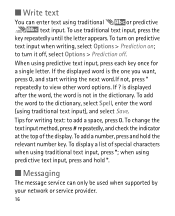
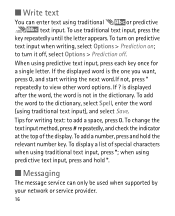
... text input, press *; ■ Write text
You can only be used when supported by your network or service provider.
16 To turn it off, select Options > Prediction off.
when using traditional...the display. If ? To add a number, press and hold *.
■ Messaging
The message service can enter text using predictive text input, press each key once for writing text: to view other ...
Nokia 1606 User Guide in US English - Page 19
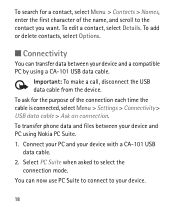
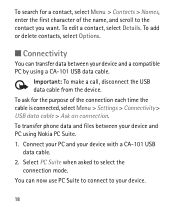
... the cable is connected, select Menu > Settings > Connectivity > USB data cable > Ask on connection. Connect your PC and your device and a compatible PC by using Nokia PC Suite. 1. To search for the purpose of...use PC Suite to connect to the contact you want. Important: To make a call, disconnect the USB data cable from the device. To edit a contact, select Details. To transfer phone data...
Nokia 1606 User Guide in US English - Page 20
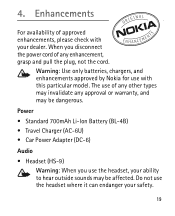
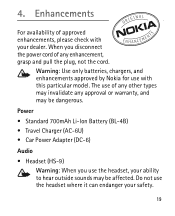
4. The use with your dealer. Warning: Use only batteries, chargers, and enhancements approved by Nokia for use of approved enhancements, please check with this particular model. Do not use the headset, your safety.
19
Power
• Standard 700mAh Li-Ion Battery (BL-4B) • Travel Charger (AC-6U) • Car Power Adapter (DC-6)
Audio
•...
Nokia 1606 User Guide in US English - Page 24
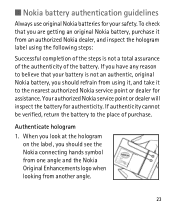
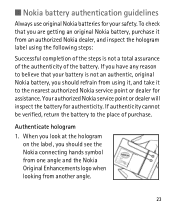
... an authentic, original Nokia battery, you are getting an original Nokia battery, purchase it to the place of the battery. ■ Nokia battery authentication guidelines
Always use original Nokia batteries for your battery is not a total assurance of the authenticity of purchase. If authenticity cannot be verified, return the battery to the nearest authorized Nokia service point or dealer...
Nokia 1606 User Guide in US English - Page 25
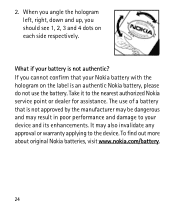
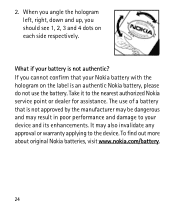
... any approval or warranty applying to the nearest authorized Nokia service point or dealer for assistance. The use the battery. Take it to the device. It may result in poor performance and damage to your battery is an authentic Nokia battery, please do not use of a battery that your Nokia battery with the hologram on each side respectively. To...
Nokia 1606 User Guide in US English - Page 27


... device is not working properly, take it to the nearest authorized service facility for optimum performance,
power off the device and remove the battery. Paint can clog the moving parts and prevent proper operation.
• Use only the supplied or an approved replacement antenna. • Do not use harsh chemicals, cleaning solvents, or strong...
Nokia 1606 User Guide in US English - Page 30
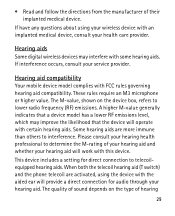
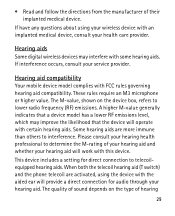
...device model complies with some hearing aids. The M-value, shown on the type of their implanted medical device. When both the telecoil hearing aid (T switch) and the phone telecoil ...implanted medical device, consult your service provider. Some hearing aids are activated, using your wireless device with this device.
This device includes a setting for audio through your hearing ...
Nokia 1606 User Guide in US English - Page 31


... additional battery power. For vehicles equipped with the telecoil setting activated to the device. Do not place objects, including installed or portable wireless equipment in the area over the air bag or in motor vehicles such as the device, its representative, of your audio performance improves. aid used. Faulty installation or service may be found...
Nokia 1606 User Guide in US English - Page 32


...with a potentially explosive atmosphere, and obey all signs and instructions. Sparks in such areas could result. Observe restrictions on ...death. Switch off your device when in aircraft is improperly installed and the air bag inflates, serious injury could cause an...gas (such as near gas pumps at service stations.
Potentially explosive atmospheres include areas where you would ...
Nokia 1606 Reviews
Do you have an experience with the Nokia 1606 that you would like to share?
Earn 750 points for your review!
We have not received any reviews for Nokia yet.
Earn 750 points for your review!

