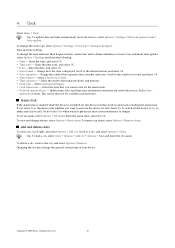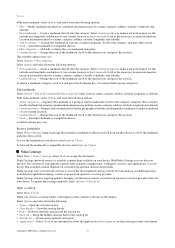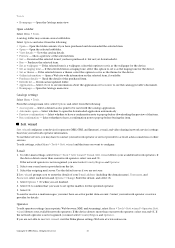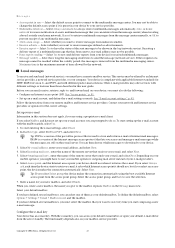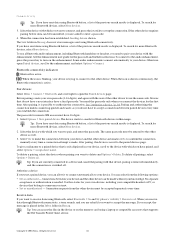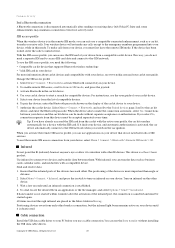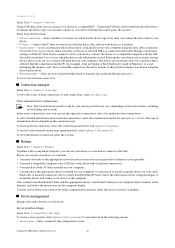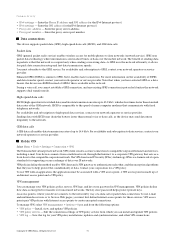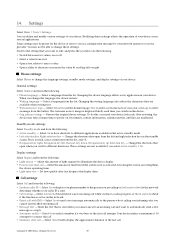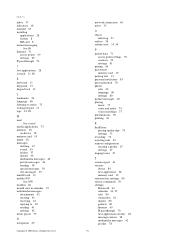Nokia E62 Support and Manuals
Get Help and Manuals for this Nokia item

Most Recent Nokia E62 Questions
In My Nokia E62 It Has A Problem With Sending Message And Resiving Message ,if T
if i send any thing through bluetooth it shows as new message,call can be maid ,but con't resive mes...
if i send any thing through bluetooth it shows as new message,call can be maid ,but con't resive mes...
(Posted by MANOJ4RS 10 years ago)
T-mobile Nokia E62 Mobile Invalid Sim Error ,tried #pw+code+1# Not Working ?
I bought T-Mobile Nokia E62 from London , and now trying to use in India with Airtel SIM ,getting me...
I bought T-Mobile Nokia E62 from London , and now trying to use in India with Airtel SIM ,getting me...
(Posted by Amit17 11 years ago)
Nokia E62 Videos
Popular Nokia E62 Manual Pages
Nokia E62 Reviews
We have not received any reviews for Nokia yet.