Nokia 700 Support Question
Find answers below for this question about Nokia 700.Need a Nokia 700 manual? We have 1 online manual for this item!
Question posted by nedisthramlochun1 on April 15th, 2014
Download Problem With N700
When i enter web to download video,once i click download,the phone gets freeze and connection to wifi interupt and page returns to main menu
Current Answers
There are currently no answers that have been posted for this question.
Be the first to post an answer! Remember that you can earn up to 1,100 points for every answer you submit. The better the quality of your answer, the better chance it has to be accepted.
Be the first to post an answer! Remember that you can earn up to 1,100 points for every answer you submit. The better the quality of your answer, the better chance it has to be accepted.
Related Nokia 700 Manual Pages
User Guide - Page 19
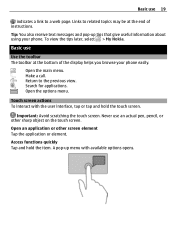
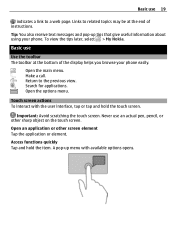
... Tap and hold the touch screen. A pop-up tips that give useful information about using your phone easily. Open the main menu. Make a call.
Touch screen actions To interact with available options opens.
Search for applications. Return to a web page. Links to related topics may be at the bottom of instructions.
Basic use an actual...
User Guide - Page 21
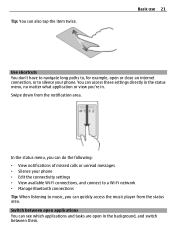
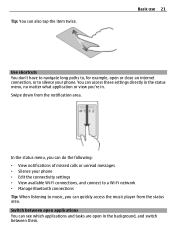
...close an internet connection, or to silence your phone • Edit the connectivity settings • View available Wi-Fi connections, and connect to a Wi-Fi network • Manage Bluetooth connections
Tip: When ... menu, no matter what application or view you can do the following:
• View notifications of missed calls or unread messages • Silence your phone. In the status menu,...
User Guide - Page 34
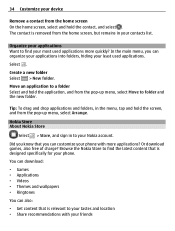
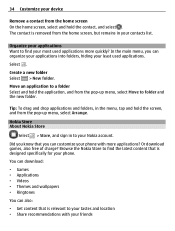
....
In the main menu, you can organize your applications into folders, hiding your tastes and location • Share recommendations with more quickly? Did you know that is designed specifically for your Nokia account. You can download:
• Games • Applications • Videos • Themes and wallpapers • Ringtones
You can also:
• Get content that...
User Guide - Page 35
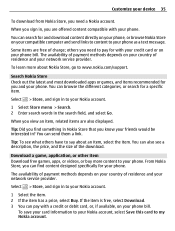
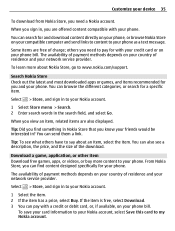
... designed specifically for and download content directly on your phone, or browse Nokia Store on your phone. Download a game, application, or other item Download free games, apps, or videos, or buy more about... Customize your Nokia account. 1 Select Store menu > Search. 2 Enter search words in the search field, and select Go. To learn more content to your phone. Select > Store, and sign in ...
User Guide - Page 36
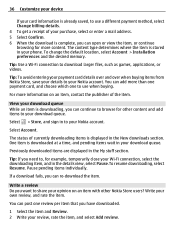
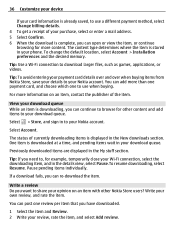
..., you need to, for example, temporarily close your Wi-Fi connection, select the downloading item, and in to download larger files, such as games, applications, or videos. Write your review, rate the item, and select Add review.
Tip: To avoid entering your payment card details over and over when buying . For more information on an...
User Guide - Page 39
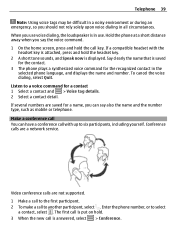
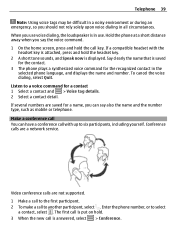
...2 To make a call is in all circumstances. Enter the phone number, or to another participant, select . Say ... and Speak now is saved
for the contact. 3 The phone plays a synthesized voice command for a contact 1 Select a...you use . To cancel the voice dialing, select Quit. Video conference calls are saved for a name, you can have ...phone at a short distance away when you say also the ...
User Guide - Page 41
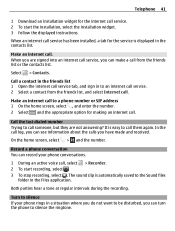
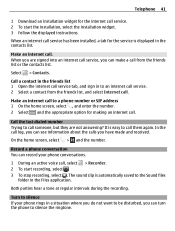
...is displayed in a situation where you do not want to a phone number or SIP address 1 On the home screen, select , and enter the number. 2 Select and the appropriate option for making an ...select Internet call.
Both parties hear a tone at regular intervals during the recording. Telephone 41
1 Download an installation widget for the internet call service. 2 To start recording, select . 3 To stop...
User Guide - Page 43
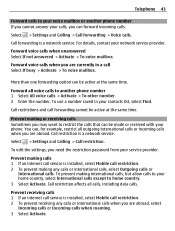
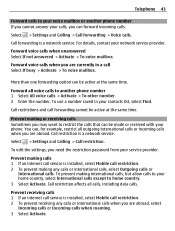
... > Voice calls. Prevent making calls 1 If an internet call service is installed, select Mobile call restriction. 2 To prevent making international calls, but allow calls to your network service ...Telephone 43
Forward calls to your voice mailbox or another phone number 1 Select All voice calls > Activate > To other number. 2 Enter the number.
Forward voice calls when unanswered Select If not...
User Guide - Page 45
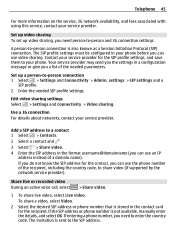
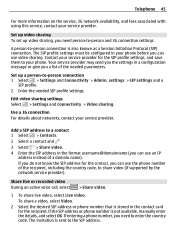
... and 3G connection settings. Set up video sharing To set up a person-to enter the country code. Edit video sharing settings Select > Settings and Connectivity > Video sharing.
The invitation is also known as a Session Initiation Protocol (SIP) connection. settings > SIP settings and a
SIP profile. 2 Enter the needed parameters.
Contact your phone.
If entering a phone number, you...
User Guide - Page 46
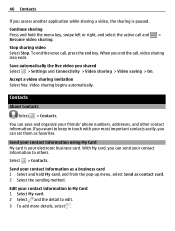
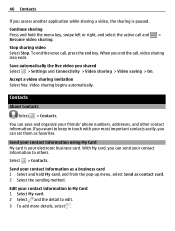
... shared Select > Settings and Connectivity > Video sharing > Video saving > On. 46 Contacts
If you access another application while sharing a video, the sharing is your electronic business card. Continue sharing Press and hold My card, and from the pop-up menu, select Send as favorites.
Stop sharing video Select Stop. You can set them as contact card...
User Guide - Page 72
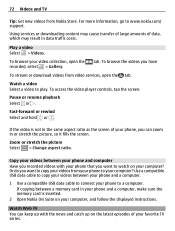
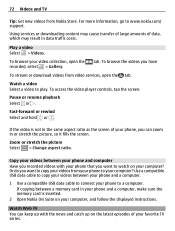
....
Copy your videos between your phone and a computer.
1 Use a compatible USB data cable to connect your phone to watch on your videos from Nokia Store. Zoom or stretch the picture Select > Change aspect ratio. Or do you recorded videos with the news and catch up with your phone that you have
To stream or download videos from video services, open...
User Guide - Page 80
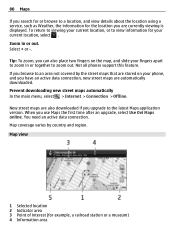
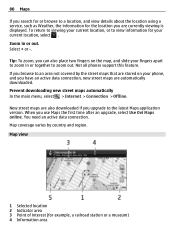
Prevent downloading new street maps automatically In the main menu, select > Internet > Connection > Offline. Not all phones support this feature. If you browse to an area not covered by country and region. You need an active data connection. Select + or -. 80 Maps
If you search for or browse to a location, and view details about the location using...
User Guide - Page 83
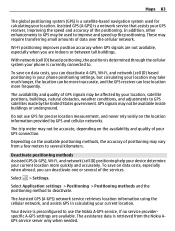
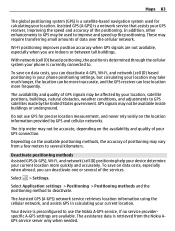
... network service retrieves location information using the cellular network, and assists GPS in your phone positioning settings, but calculating your location may be available inside buildings or underground. The...deactivate A-GPS, Wi-Fi, and network (cell ID) based positioning in calculating your GPS connection. To save on data costs, especially when abroad, you are indoors or between tall ...
User Guide - Page 84
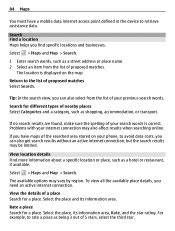
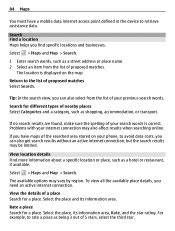
...1 Enter search words, such as shopping, accommodation, or transport.
If you have a mobile data ...costs, you can also get search results without an active internet connection, but the search results may be limited.
Return to retrieve assistance data.... the spelling of a place Search for a place. Problems with your internet connection may vary by region.
Rate a place Search for ...
User Guide - Page 101
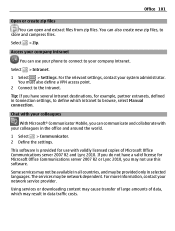
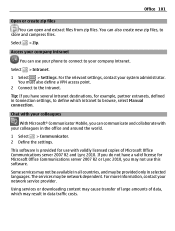
...phone to connect to your company intranet.
You must also define a VPN access point. 2 Connect to the intranet. This software is provided for use this software. Using services or downloading...open and extract files from zip files.
Chat with your colleagues
With Microsoft® Communicator Mobile, you have a valid license for example, partner extranets, defined in the office and ...
User Guide - Page 105
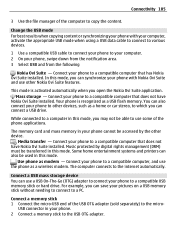
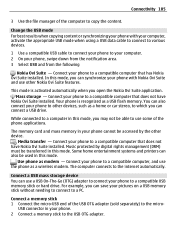
... car stereo, to use other devices, such as a wireless modem. You can also be transferred in this mode. Connect your phone to a compatible computer, and use a USB On-The-Go (OTG) adapter to connect your phone to a compatible computer that does not have
Nokia Ovi Suite installed. Music protected by the other device. Some...
User Guide - Page 108


.... Initiate the pairing from the pop-up menu, select Block.
The passcode is not displayed, to the wireless network is closed, and you can be activated, your phone. Before remote SIM mode can define yourself, must be entered in this mode. The connection to search for the current connection. To make or receive calls when...
User Guide - Page 109
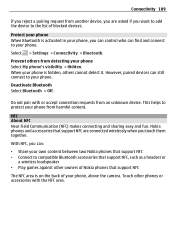
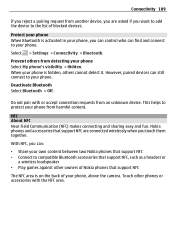
... a headset or
a wireless loudspeaker • Play games against other phones or accessories with or accept connection requests from another device, you are connected wirelessly when you can still connect to your phone, you want to add the device to your phone, above the camera. Protect your phone When Bluetooth is hidden, others from harmful content. Select > Settings...
User Guide - Page 126
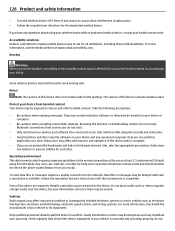
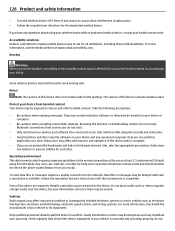
...mobile phones easy to use the headset, your body.
Nickel
Note: The surface of this device contains stainless steel. They may be dangerous and may affect performance and operation of your device and any connected computer. Do not accept Bluetooth connections...
• Be cautious when accepting connectivity requests, browsing the internet, or downloading content. Do not place credit cards...
User Guide - Page 131
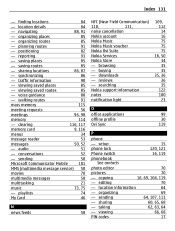
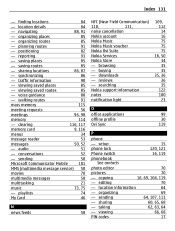
...Microsoft Communicator Mobile
101
MMS (multimedia message service) 50
movies
70
multimedia messages
50
multitasking
21
music
73, 75
- buying
- setup
15
phone lock
120, 121
Phone switch
16,...- copying
16, 69, 104, 119
- location details
84
- planning routes
91
- downloads
- clearing
116, 117
memory card
9, 116
menus
34
message reader
53
messages
50, 52...
Similar Questions
No Display In Mobile Phone
I have a Nokia mobile phone model 6070 the display is not working when I try to switch on it
I have a Nokia mobile phone model 6070 the display is not working when I try to switch on it
(Posted by Swagatdash1978 3 years ago)
I Have Brought A Nokia 7205 Intrigue Mobile Phone From Us. To Make It Work In In
I have brought a nokia 7205 intrigue mobile phone from USA. To make it work, I approached many servi...
I have brought a nokia 7205 intrigue mobile phone from USA. To make it work, I approached many servi...
(Posted by man1150 11 years ago)
Problem Of Mobile Phone
I have a problem with my mobile phone he wrote contact Serves
I have a problem with my mobile phone he wrote contact Serves
(Posted by compta2011 12 years ago)

