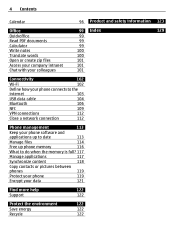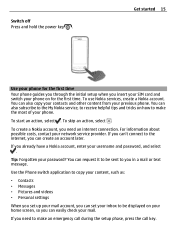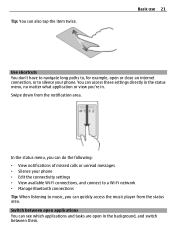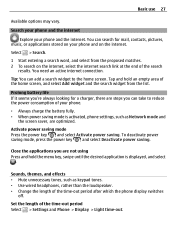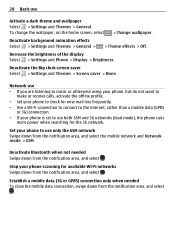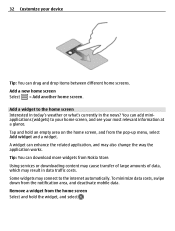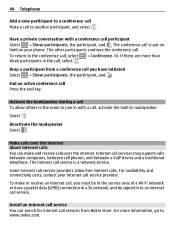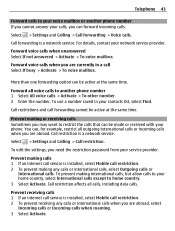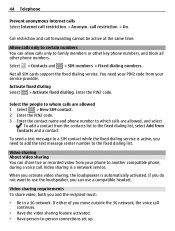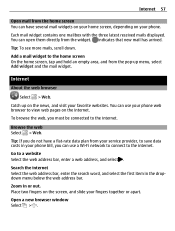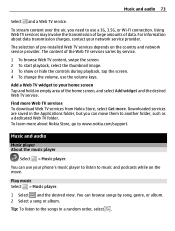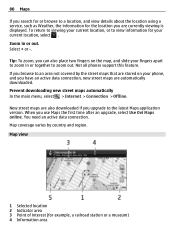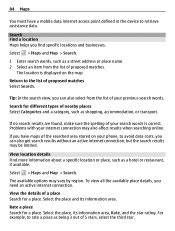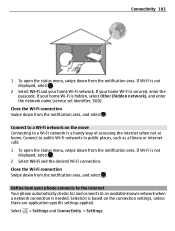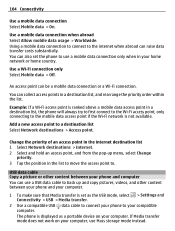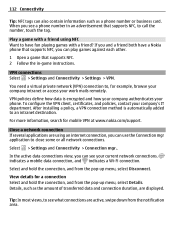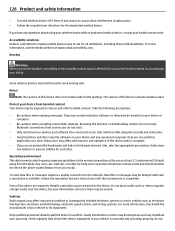Nokia 700 Support Question
Find answers below for this question about Nokia 700.Need a Nokia 700 manual? We have 1 online manual for this item!
Question posted by atmontoro on May 12th, 2012
Connecting To The Internet.
enable the wifi connection and shows it is connected but when i browse the web, it says there is no connectivity.
Current Answers
Related Nokia 700 Manual Pages
Similar Questions
Download Problem With N700
When i enter web to download video,once i click download,the phone gets freeze and connection to wif...
When i enter web to download video,once i click download,the phone gets freeze and connection to wif...
(Posted by nedisthramlochun1 10 years ago)
I Have Brought A Nokia 7205 Intrigue Mobile Phone From Us. To Make It Work In In
I have brought a nokia 7205 intrigue mobile phone from USA. To make it work, I approached many servi...
I have brought a nokia 7205 intrigue mobile phone from USA. To make it work, I approached many servi...
(Posted by man1150 11 years ago)
How I Can Change Picture Resolution In Nokia C5 03 Mobile Phone
HOW I CAN CHANGE PICTURE RESOLUTION IN NOKIA C5-03 MOBILE PHONE
HOW I CAN CHANGE PICTURE RESOLUTION IN NOKIA C5-03 MOBILE PHONE
(Posted by josekp 12 years ago)
Problem Of Mobile Phone
I have a problem with my mobile phone he wrote contact Serves
I have a problem with my mobile phone he wrote contact Serves
(Posted by compta2011 12 years ago)