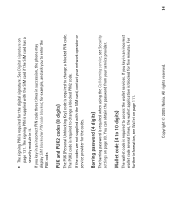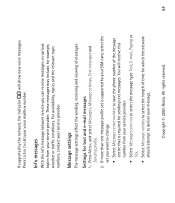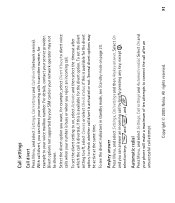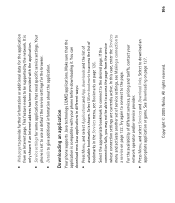Nokia 6610i - Cell Phone 4 MB Support and Manuals
Get Help and Manuals for this Nokia item
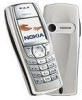
Most Recent Nokia 6610i Questions
I Forgot My Security Codes For My Nokie 6610i
i forgot my security codes for my nokie 6610i
i forgot my security codes for my nokie 6610i
(Posted by lancekimm12 11 years ago)
I M Not Able To Connect & Copy Images From My Nokia 6610i To Pc No Bluethooth
i m not able to connect & copy images from my nokia 6610i to pc no bluethooth if want to transfer to...
i m not able to connect & copy images from my nokia 6610i to pc no bluethooth if want to transfer to...
(Posted by ginnisk 11 years ago)
Internet Google Malfunction
i have been using my phone for surfing the internet specifically using google and has been working w...
i have been using my phone for surfing the internet specifically using google and has been working w...
(Posted by okoriomark 11 years ago)
Ringer Problem
i have nokia 6610 but after change the buzzer no ring still in phone tell me how to solve problem pl...
i have nokia 6610 but after change the buzzer no ring still in phone tell me how to solve problem pl...
(Posted by ashwanikapoor 12 years ago)
Nokia 6610i Videos
Popular Nokia 6610i Manual Pages
Nokia 6610i Reviews
We have not received any reviews for Nokia yet.