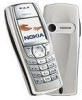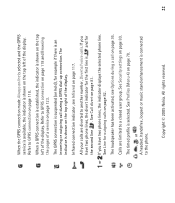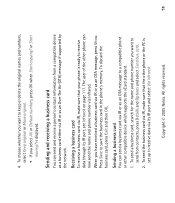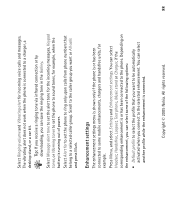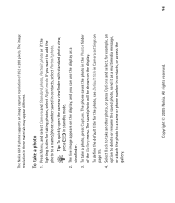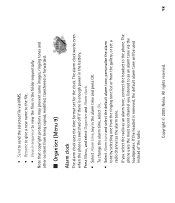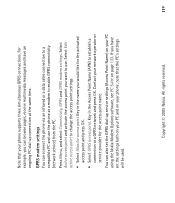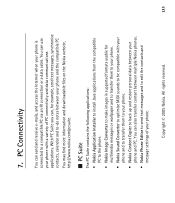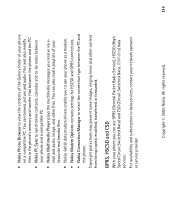Nokia 6610i Support Question
Find answers below for this question about Nokia 6610i - Cell Phone 4 MB.Need a Nokia 6610i manual? We have 1 online manual for this item!
Question posted by ginnisk on January 11th, 2013
I M Not Able To Connect & Copy Images From My Nokia 6610i To Pc No Bluethooth
i m not able to connect & copy images from my nokia 6610i to pc no bluethooth if want to transfer to other mobile , internet options on mbl also not working
Current Answers
Related Nokia 6610i Manual Pages
Similar Questions
How To Share Mobile Internet Connection Using Nokia X2-01 Manually
(Posted by jamesgo 9 years ago)
What Material I Needed To Connect Mobile Internet With Computer With Data Cable
through nokia x2-01
through nokia x2-01
(Posted by alkonon 10 years ago)
I Forgot My Security Codes For My Nokie 6610i
i forgot my security codes for my nokie 6610i
i forgot my security codes for my nokie 6610i
(Posted by lancekimm12 11 years ago)