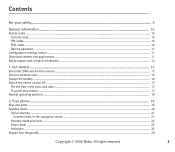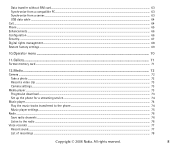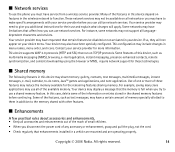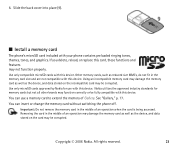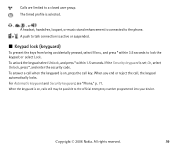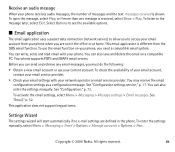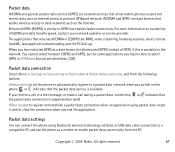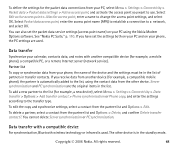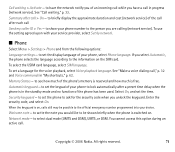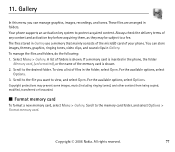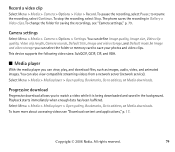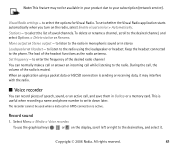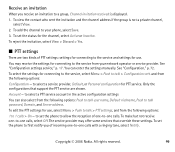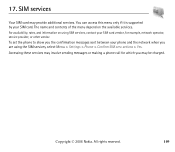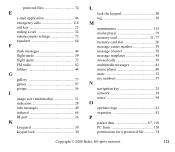Nokia 6233 - Cell Phone 6 MB Support and Manuals
Get Help and Manuals for this Nokia item
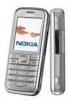
Most Recent Nokia 6233 Questions
I Want Open Unlock The Phone 6233 Nokia
(Posted by ra2050 5 months ago)
How Much Price For Nokia 6233
(Posted by Shadimerae 8 years ago)
How To Save Picture From Draft Msg On Phone Memory?
(Posted by mkhurshid81 8 years ago)
I Want To Know Which Type Of Format Is Applicable For Games In Nokia 6233
(Posted by ashBigRob 9 years ago)
How To Change Nokia 6233 Cover
(Posted by dbeldesmo 10 years ago)
Nokia 6233 Videos
Popular Nokia 6233 Manual Pages
Nokia 6233 Reviews
We have not received any reviews for Nokia yet.