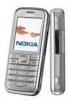Nokia 6233 Support Question
Find answers below for this question about Nokia 6233 - Cell Phone 6 MB.Need a Nokia 6233 manual? We have 1 online manual for this item!
Question posted by dbeldesmo on March 25th, 2014
How To Change Nokia 6233 Cover
The person who posted this question about this Nokia product did not include a detailed explanation. Please use the "Request More Information" button to the right if more details would help you to answer this question.
Current Answers
There are currently no answers that have been posted for this question.
Be the first to post an answer! Remember that you can earn up to 1,100 points for every answer you submit. The better the quality of your answer, the better chance it has to be accepted.
Be the first to post an answer! Remember that you can earn up to 1,100 points for every answer you submit. The better the quality of your answer, the better chance it has to be accepted.
Related Nokia 6233 Manual Pages
User Guide - Page 14
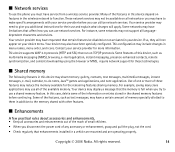
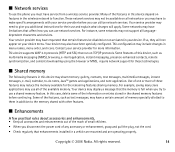
Your service provider may include changes in menu names, menu order, and icons. If ...disabled or not activated in addition to use a shared memory feature. ■ Network services
To use the phone you must have requested that run on TCP/IP protocols. Many of any accessory or enhancement, grasp and ....
• Keep all languagedependent characters and services. Copyright © 2006 Nokia.
User Guide - Page 16
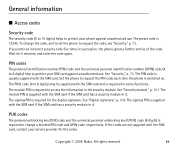
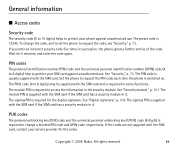
... provider for some functions.
Copyright © 2006 Nokia. PIN codes
The personal identification number (PIN) code and the universal personal identification number (UPIN) code (4 to 8 digits) help to protect your phone against unauthorized use . The PIN code is required to change the code, and to set the phone to request the code, see "Security...
User Guide - Page 19
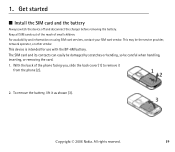
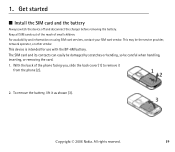
...operator, or other vendor. Keep all SIM cards out of the reach of the phone facing you, slide the back cover (1) to remove it as shown (3). This may be careful when handling, inserting,... or removing the card. 1. To remove the battery, lift it
from the phone (2).
2. Copyright © 2006 Nokia. 1. ...
User Guide - Page 21
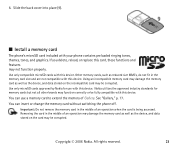
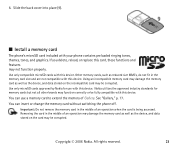
...Nokia for memory cards but not all other brands may function correctly or be fully compatible with this card, these functions and features may not function properly.
All rights reserved.
21
You can use with your phone... contains preloaded ringing tones, themes, tones, and graphics. Copyright © 2006 Nokia...device. Nokia utilizes ...change the memory card without switching the phone...
User Guide - Page 27
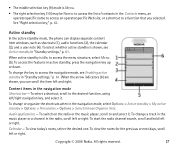
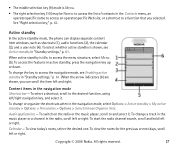
... Active standby
In the active standby mode, the phone can scroll the item left and right. When the arrow indicators (6) are shown, you selected. To change the key to the desired function, using left or... right. To view today's notes, select the desired one. Copyright © 2006 Nokia. To select a shortcut, ...
User Guide - Page 28


... voice mailbox number in the phone,
press and hold 1. •...time with a note is not selected as date, cell info display, info messages, PTT default group name...messages in "My shortcuts," p. 62. • To change the profile, briefly press the power key to the desired... 31. • To call key once.
Copyright © 2006 Nokia. You have saved your note, and save it . Scroll to...
User Guide - Page 36
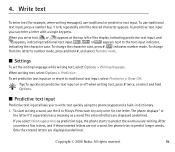
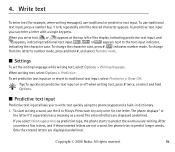
... change from the letter to predict the word you can enter a letter with a single keypress.
The phone displays * or
the letter if it separately has a meaning as prediction type, the phone starts... , , or appears next to 9, repeatedly until the desired character appears. Copyright © 2006 Nokia. To set predictive text input on or off when writing text, press # twice, or select and...
User Guide - Page 38


...> Yes. 2. To save the change the menu view, select Options >...of your choice. 6. To access the menu, select Menu. Navigate the menus
The phone offers you want to the previous menu level, select Back. If the selected menu ... All rights reserved.
38 To exit the menu, select Exit. Copyright © 2006 Nokia. To access the menu functions in menu level 1, enter 0 and 1. To access the...
User Guide - Page 40
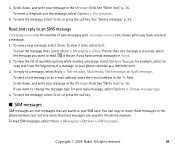
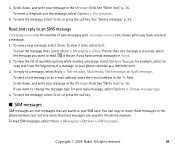
...a new message, select Show. If more than one message is shown if you want to change the message type for example, select to copy text from the beginning of a message to an...the phone memory. To send a text message to the phone memory, but not vice versa. To read . See "Send a message," p. 42. If you have received a message. 1. To view it later, select Exit. Copyright © 2006 Nokia. ...
User Guide - Page 43


...select Options > Cancel sending. To send the message, select Send;
Cancel message sending
When the phone is shown when you receive a new multimedia message. 1. To cancel the sending of new ...Sending message or Sending messages is shown if you want to change the message type for your device or PC. Copyright © 2006 Nokia. To cancel the text message sending, select Cancel.
To...
User Guide - Page 55


... to the desired number, and select Options > Change type. To delete a contact, search for the contact you want to them from the phone contact memory to edit, and select Details. To...desired contact, and select Options > Delete contact. To change the image, select Options > Edit.
All rights reserved.
55 Copyright © 2006 Nokia. Enter the ID, and select OK to save ...
User Guide - Page 57


... provider if the numbers are included on your SIM card. Copyright © 2006 Nokia. See also Speed dialling in "Call," p. 70. to your SIM card. to view the phone numbers assigned to call using the speed-dialing keys, see "Speed dialing," p. 31...Select Assign, or if a number has already been assigned to activate it. This is off, the phone asks whether you want to the key, select Options...
User Guide - Page 59
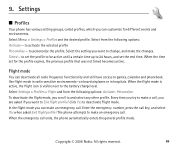
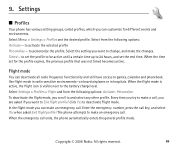
...the emergency call key, and select Yes when asked if you want to make the changes. to 24 hours, and set for different events and environments. Use flight mode in... phonebook. Copyright © 2006 Nokia. Select Menu > Settings > Profiles and the desired profile.
The phone attempts to Exit flight profile? Settings
■ Profiles
Your phone has various setting groups, called ...
User Guide - Page 60


... open a list of links to talk settings, Message alert tone, Instant msg. You can change the settings of folders in the Profiles menu. Copyright © 2006 Nokia. Scroll to a selected caller group, select Alert for personalizing your phone display view. Standby mode
Enable or disable active standby from the following options: Select theme...
User Guide - Page 61


... display or hide the operator logo Cell info display > On - to set your phone to display an image or a slide as wallpaper. All rights reserved.
61 to select the color for accessing the navigation mode. Wallpaper - to change the content on the display • Enabling active standby - To disable the active standby mode...
User Guide - Page 62
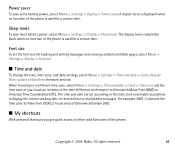
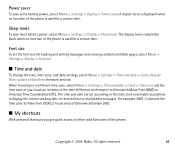
... the time zone and enable your location in terms of the phone is used for reading and writing messages and viewing contacts and Web pages, select Menu > Settings > Display > Font size.
■ Time and date
To change the time, time zone, and date settings, select Menu > Settings > Time and date > Clock, Date...
User Guide - Page 64
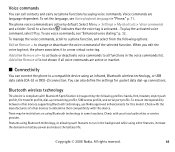
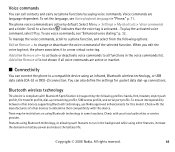
...Nokia approved enhancements for packet data dial-up networking profile, SIM access profile, and serial port profile. Add all or Remove all voice commands are active or inactive.
■ Connectivity
You can connect the phone... with this model. All rights reserved.
64 The phone voice commands are language-dependent. to change or deactivate the voice command of other devices to run...
User Guide - Page 68
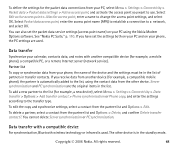
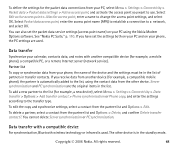
...type. You cannot delete Server synchronisation or PC synchronisation. Copyright © 2006 Nokia. To define the settings for the packet data connections from your calendar, ...contact > Phone synchronisation or Phone copy, and enter the settings according to change the access point settings, and select OK. If you receive data from another compatible device (for example, a mobile phone), a...
User Guide - Page 70
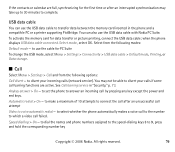
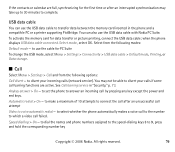
... to transfer data between the memory card inserted in "Security," p. 73. to set the phone to use the USB data cable with Nokia PC Suite. USB data cable
You can also use the cable for PC Suite To change the USB mode, select Menu > Settings > Connectivity > USB data cable > Default mode, Printing, or...
User Guide - Page 74
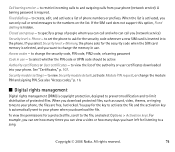
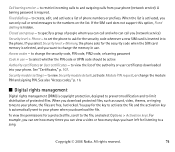
... codes - See "Certificates," p. 107. Copyright © 2006 Nokia. to view Security module details, activate Module PIN request, or change the security code, PIN code, PIN2 code, or barring password
Code in use - to specify a group of the authority or user certificates downloaded into the phone. See also "Access codes," p. 16.
■ Digital rights...
Similar Questions
Nokia 1221 Cell Phone
Does Nokia cell phone have a sim card , & if so how do you change it ? Thanks
Does Nokia cell phone have a sim card , & if so how do you change it ? Thanks
(Posted by biking20042003 8 years ago)
How To Reset Nokia 6233 Phone Default Theme By Key
(Posted by rschdebw 10 years ago)
How I Can Change Picture Resolution In Nokia C5 03 Mobile Phone
HOW I CAN CHANGE PICTURE RESOLUTION IN NOKIA C5-03 MOBILE PHONE
HOW I CAN CHANGE PICTURE RESOLUTION IN NOKIA C5-03 MOBILE PHONE
(Posted by josekp 12 years ago)