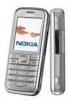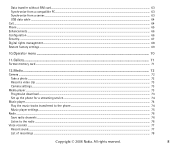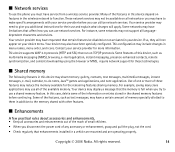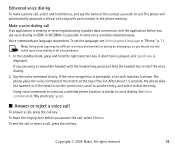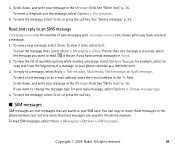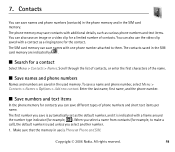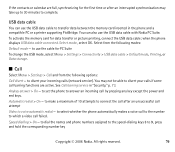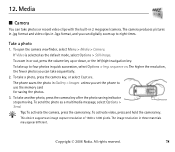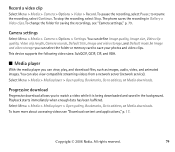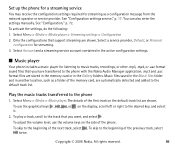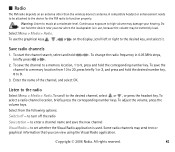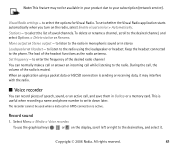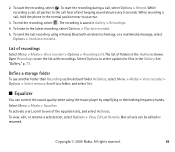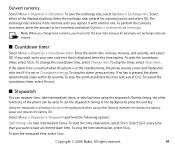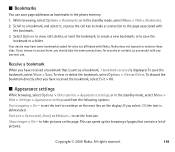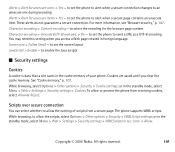Nokia 6233 Support Question
Find answers below for this question about Nokia 6233 - Cell Phone 6 MB.Need a Nokia 6233 manual? We have 1 online manual for this item!
Question posted by mkhurshid81 on September 1st, 2015
How To Save Picture From Draft Msg On Phone Memory?
The person who posted this question about this Nokia product did not include a detailed explanation. Please use the "Request More Information" button to the right if more details would help you to answer this question.
Current Answers
Answer #1: Posted by TechSupport101 on September 1st, 2015 4:12 AM
If you do not get a 'Save' option from the 'Option' menu with the it highlighted, then it should be that it is not possible. I will then suggest you go ahead and send that draft as an MMS to another MMS enabled phone(number) - you will then be able to Save it upon receipt.
Related Nokia 6233 Manual Pages
Similar Questions
How Do I Upload My Pictures From My Phone Into Like The Computers At Wal-mart
(Posted by ccunningham6803 11 years ago)
Large Files
the file which i want to recieve via bluetooth is larger than the phone memory how can i transfer it...
the file which i want to recieve via bluetooth is larger than the phone memory how can i transfer it...
(Posted by faronsam 11 years ago)
Memory Almost Full
sir last week i download foreca weather from nokia catalog it does not download compleetly but aquir...
sir last week i download foreca weather from nokia catalog it does not download compleetly but aquir...
(Posted by tgkiran17 11 years ago)