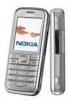Nokia 6233 Support Question
Find answers below for this question about Nokia 6233 - Cell Phone 6 MB.Need a Nokia 6233 manual? We have 1 online manual for this item!
Question posted by faronsam on September 24th, 2012
Large Files
the file which i want to recieve via bluetooth is larger than the phone memory how can i transfer it directly to the memory card
Current Answers
There are currently no answers that have been posted for this question.
Be the first to post an answer! Remember that you can earn up to 1,100 points for every answer you submit. The better the quality of your answer, the better chance it has to be accepted.
Be the first to post an answer! Remember that you can earn up to 1,100 points for every answer you submit. The better the quality of your answer, the better chance it has to be accepted.
Related Nokia 6233 Manual Pages
User Guide - Page 4
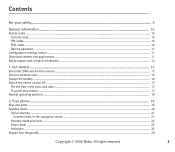
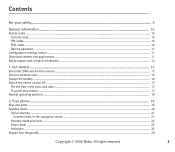
All rights reserved.
4 Get started ...13
Install the SIM card and the battery ...13 Install a memory card ...15 Charge the battery...16 Switch the phone on and off ...17
Set the time, time zone, and date...17 Plug and play service ...17 Normal operating position...18
2. Your phone...19
Keys and parts ...19 Standby mode...20...
User Guide - Page 8
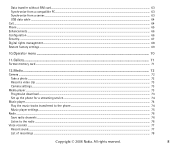
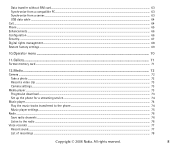
... menu ...70
11.Gallery...71
Format memory card ...71
12.Media ...72
Camera ...72 Take a photo...72 Record a video clip ...73 Camera settings...73
Media player ...73 Progressive download ...73 Set up the phone for a streaming service...74
Music player...74 Play the music tracks transferred to the phone...74 Music player settings...75
Radio...
User Guide - Page 21
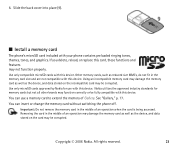
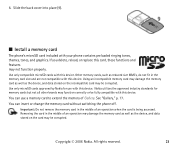
... device.
See "Gallery," p. 77.
You can insert or change the memory card without switching the phone off. Other memory cards, such as reduced size MMCs, do not fit in the middle of an operation when the card is being accessed. Using an incompatible memory card may damage the memory card as well as the device, and data stored on the...
User Guide - Page 22


... intended for use when supplied with this device. To format the memory card, see "Format memory card," p. 77.
■ Charge the battery
Check the model number of approved enhancements, please check with this particular model. To insert the memory card, open the memory card holder as video clips, sound files, and images, in the card holder (2). Copyright © 2006 Nokia.
User Guide - Page 25
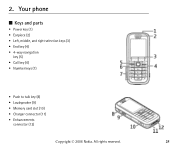
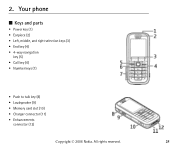
Your phone
■ Keys and parts
• Power key (1) • Earpiece (2) • Left, middle, and right selection keys (3) • End key (4) • 4-way navigation
key (5) • Call key (6) • Number keys (7)
• Push to talk key (8) • Loudspeaker (9) • Memory card slot (10) • Charger connector (11) • Enhancements
connector (12)
Copyright © ...
User Guide - Page 32
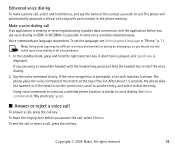
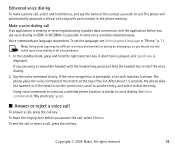
... commands are using a packet data connection, end the application before you use voice dialing in "Phone," p. 71. Note: Using voice tags may be difficult in a noisy environment or during an...should not rely solely upon voice dialing in the phone memory. Say the voice command clearly. Using voice commands to carry out a selected phone function is possible to voice dialing. In the ...
User Guide - Page 40
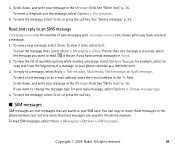
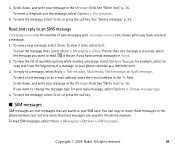
... message, select Send; is received, select the message you want to your phone calendar as a reminder note. 3. See "Write text," p. 36. If you want to change the message type for example, select to copy...your message in Inbox. 2. Scroll down , and write your SIM card. You can copy or move those messages to the phone memory. or press the call key. or press the call key.
&#...
User Guide - Page 44


... that you want to send later in the Inbox folder. To set the phone to receive message(s) is shown. To add a new folder for the messages is full, Memory full, not...yet been sent are instantly displayed upon reception. To free phone memory, delete photos, ringing tones, or other data in the phone memory.
■ Folders
The phone saves received messages in the Drafts folder, select Menu > ...
User Guide - Page 54
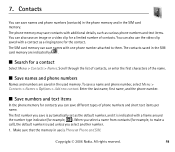
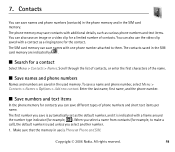
... a ringing tone for example, ). You can save an image or a video clip for a contact
Select Menu > Contacts > Names. The SIM card memory can also use is used memory. The phone memory may save a name and phone number, select Menu > Contacts > Names > Options > Add new contact. The contacts saved in use the video clip saved with a frame...
User Guide - Page 55


... manually. To change the image, select Options > Edit. You can save it is automatically saved. The SIM card memory can copy names and phone numbers from the server of your service provider if you want to the SIM card memory, or vice versa. You cannot edit an ID when it , select Save.
■ Copy contacts
Search...
User Guide - Page 56


... case, when you want to send, and select Details > Options > Send business card > Via multimedia, Via text message, Via infrared, or Via Bluetooth.
All rights reserved.
56 Copyright © 2006 Nokia. to set the font size for the contact whose information you save the business card in Contacts are saved in the phone memory. In that...
User Guide - Page 69
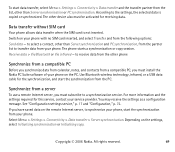
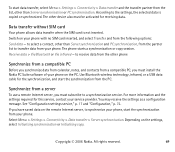
..., other than Server synchronisation and PC synchronisation, from the partner list to transfer data from the PC. See "Configuration settings service," p. 17 and "Configuration," p. 72.
Data transfer without SIM card
Your phone allows data transfer when the SIM card is copied or synchronized. Use Bluetooth wireless technology, infrared, or a USB data cable for receiving data. Synchronize...
User Guide - Page 70
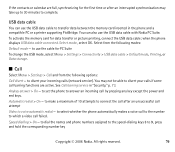
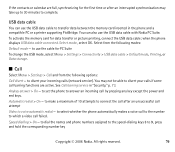
...cable to use the USB data cable with Nokia PC Suite. to transfer data between the memory card inserted in "Security," p. 73. to divert your incoming calls (...phone displays USB data cable connected. USB data cable
You can also use the cable for data transfer or picture printing, connect the USB data cable; If the contacts or calendar are active. To activate the memory card...
User Guide - Page 77
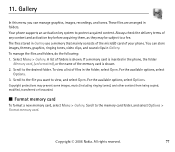
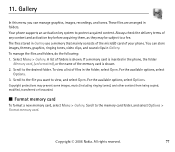
... consists of the microSD card of files in the phone, the folder
Memory card, (unformatted), or the name of any content and activation key before acquiring them, as they may prevent some images, music (including ringing tones), and other content from being copied, modified, transferred or forwarded.
■ Format memory card
To format a new memory card, select Menu > Gallery. To...
User Guide - Page 78
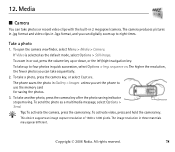
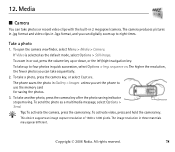
... Images unless you can take up to use the memory card for saving the photos.
3.
To open the camera viewfinder, select Menu > Media > Camera. The phone saves the photo in these materials may appear different....fewer photos you can digitally zoom up to four photos in .3gp format, and you set the phone to eight times. Take a photo
1. To take another photo, press the camera key after ...
User Guide - Page 79
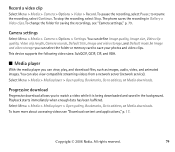
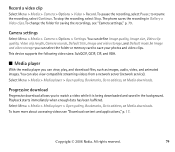
... allows you can select the folder or memory card to resume the recording, select Continue. In Image and video storage you can view, play, and download files, such as images, audio, video, and... animated images. Select Menu > Media > Media player > Open gallery, Bookmarks, Go to address, or Media downloads. The phone saves the recording...
User Guide - Page 80
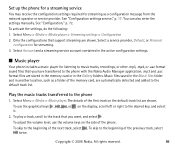
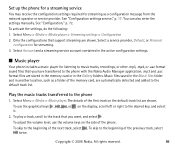
...transferred to music tracks, recordings, or other .mp3, .mp4, or .aac format sound files that support streaming are automatically detected and added to the track that you want, and select . Select a service provider, Default, or Personal configuration for streaming as a folder of the memory card... left or right to the phone
1. See "Configuration settings service," p. 17. Select Menu...
User Guide - Page 81


...a connection to send the selected file using MMS, Bluetooth wireless technology, or an infrared connection Music downloads - To play the tracks in the track list in the phone. Play options > Random > ... connect to a browser service related to view the free and used memory capacity
Copyright © 2006 Nokia. Memory status - Music player settings
In the Music player menu, the following...
User Guide - Page 83
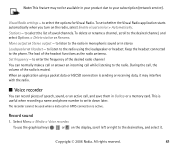
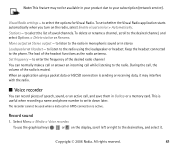
... You can record pieces of saved channels. This is useful when recording a name and phone number to the radio. The recorder cannot be available in your subscription (network service). ...- Keep the headset connected to the radio in monophonic sound or in Gallery or a memory card. to listen to the phone. Copyright © 2006 Nokia. The lead of the radio is active. Mono output ...
User Guide - Page 104
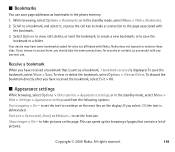
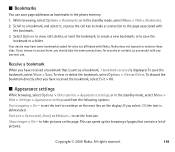
...to access them, you have received a bookmark that contain a lot of pictures. or in the phone memory. 1. ■ Bookmarks
You can speed up the browsing of pages that is sent as a ...Options > Bookmarks; If you choose to a folder. To discard the bookmark directly after you should take the same precautions, for sites not affiliated with
the bookmark. 3. Nokia does not...
Similar Questions
How To Save Picture From Draft Msg On Phone Memory?
(Posted by mkhurshid81 8 years ago)
I Forgot My Nokia C1-01 Phone Memory Card How Do I Unlock It
(Posted by Phlacour 9 years ago)
How Do I Remove A Password From My Mobile Phone Memory Card On My Nokia X2-01
(Posted by sribar 10 years ago)
I Could Not View My Files In Memory Card Of My Nokia 6233
i have a nokia 6233 iam inserted memory card in slot correctly but i dont know how to view my files ...
i have a nokia 6233 iam inserted memory card in slot correctly but i dont know how to view my files ...
(Posted by padmaja119 11 years ago)