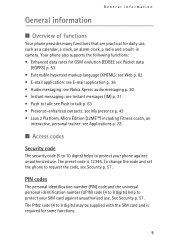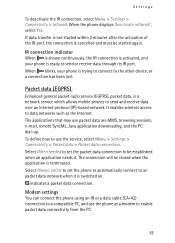Nokia 5140i Support and Manuals
Get Help and Manuals for this Nokia item

Most Recent Nokia 5140i Questions
Nokia 5140i Broken Screen
I got the data cable but now it tells me either one of two things. My Windows program are to advance...
I got the data cable but now it tells me either one of two things. My Windows program are to advance...
(Posted by dawes 11 years ago)
Nokia 5140i
My Nokia 5140i screen is cracked and I cannot see anything. Need to download all my photo's and cont...
My Nokia 5140i screen is cracked and I cannot see anything. Need to download all my photo's and cont...
(Posted by dawes 11 years ago)
Where To Uy Body Of Nokia 5140 I
i want to buy the body of nokia 5140 i body
i want to buy the body of nokia 5140 i body
(Posted by mehulsabharwal 11 years ago)
Nokia 5140i Videos
Popular Nokia 5140i Manual Pages
Nokia 5140i Reviews
We have not received any reviews for Nokia yet.