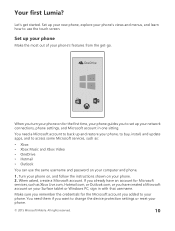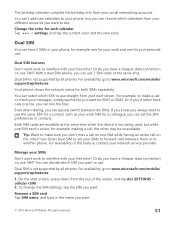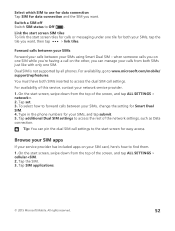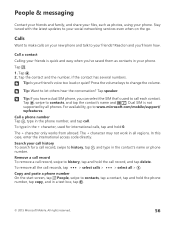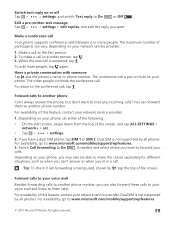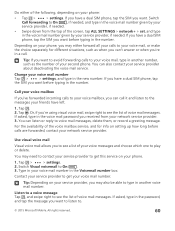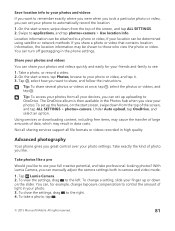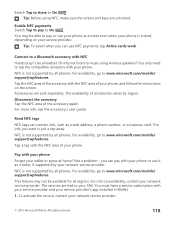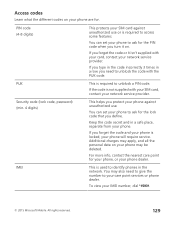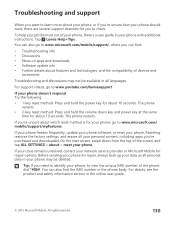Nokia Lumia 435 Support and Manuals
Get Help and Manuals for this Nokia item

View All Support Options Below
Free Nokia Lumia 435 manuals!
Problems with Nokia Lumia 435?
Ask a Question
Free Nokia Lumia 435 manuals!
Problems with Nokia Lumia 435?
Ask a Question
Nokia Lumia 435 Videos
Popular Nokia Lumia 435 Manual Pages
Nokia Lumia 435 Reviews
We have not received any reviews for Nokia yet.