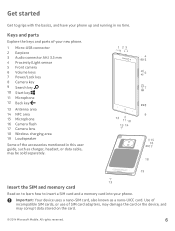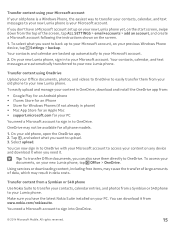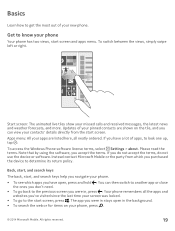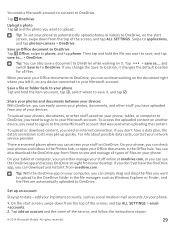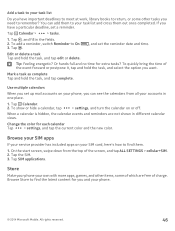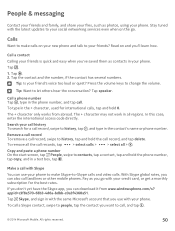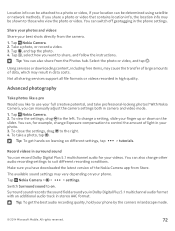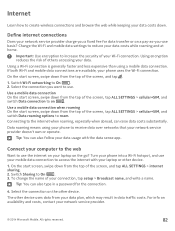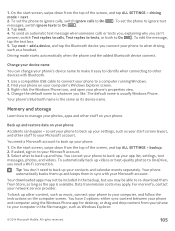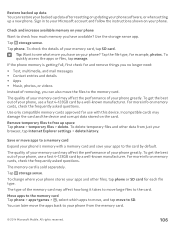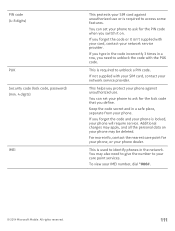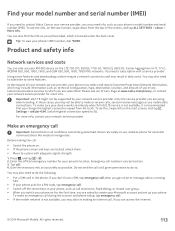Nokia Lumia 830 Support and Manuals
Get Help and Manuals for this Nokia item

View All Support Options Below
Free Nokia Lumia 830 manuals!
Problems with Nokia Lumia 830?
Ask a Question
Free Nokia Lumia 830 manuals!
Problems with Nokia Lumia 830?
Ask a Question
Most Recent Nokia Lumia 830 Questions
Netflix Play Back Error
whenever i try to Watch netflix on m'y Nokia Lumia 830 i get an error code Q8156 887A0004. It tells ...
whenever i try to Watch netflix on m'y Nokia Lumia 830 i get an error code Q8156 887A0004. It tells ...
(Posted by matherslarry 9 years ago)
Nokia Lumia 830 Videos
Popular Nokia Lumia 830 Manual Pages
Nokia Lumia 830 Reviews
We have not received any reviews for Nokia yet.