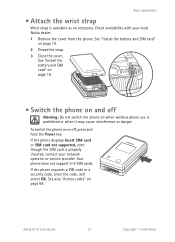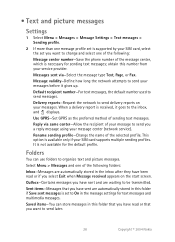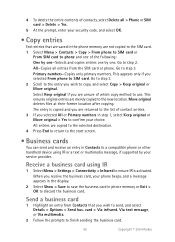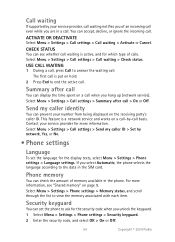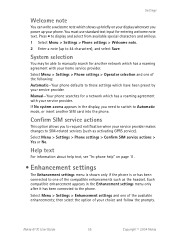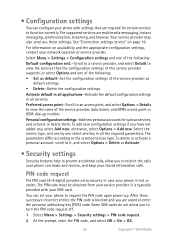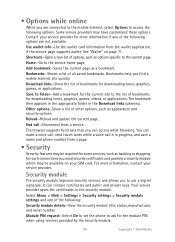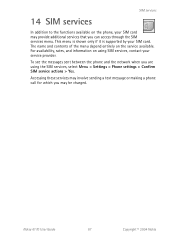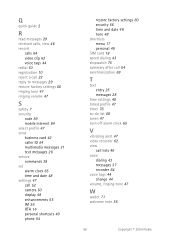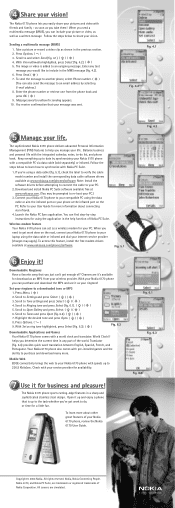Nokia 6275i Support and Manuals
Get Help and Manuals for this Nokia item
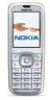
Most Recent Nokia 6275i Questions
Why My Nokia 6275 Cannot To Charge?
Good Evening:I have a Nokia 6275 model with a problem I can not understand. When I connect the charg...
Good Evening:I have a Nokia 6275 model with a problem I can not understand. When I connect the charg...
(Posted by weiderq2991 8 years ago)
How To Change Background Screen On Nokia 6275i Cell Phone
(Posted by roarisand 9 years ago)
What Is The Puk Code Of Nokia 6275
(Posted by gopalintouch 10 years ago)
Restore Factory Password For Nokia 6275
(Posted by mouryamanish3 10 years ago)
How To Rest Nokia 6275 Cdma Phone
(Posted by nsnitesh009 11 years ago)
Nokia 6275i Videos
Popular Nokia 6275i Manual Pages
Nokia 6275i Reviews
We have not received any reviews for Nokia yet.