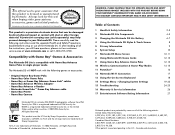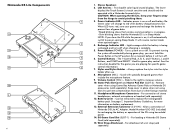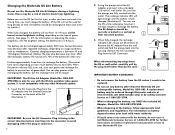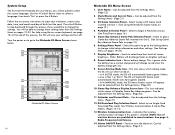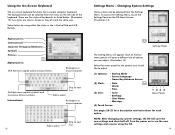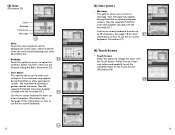Nintendo USG-001 - DS Lite Game Console Support and Manuals
Get Help and Manuals for this Nintendo item

View All Support Options Below
Free Nintendo USG-001 manuals!
Problems with Nintendo USG-001?
Ask a Question
Free Nintendo USG-001 manuals!
Problems with Nintendo USG-001?
Ask a Question
Most Recent Nintendo USG-001 Questions
Why Does Some Games Show Up & Some Will Not Show Up On My Ds Lite, Is This Bad ?
(Posted by AngelBaby32 9 years ago)
I Cannot Connect To Int Within Game Such As Pokemon X.
Thank u for reading. When i connect my 3ds to Int within games,it always displays numbers that 011-0...
Thank u for reading. When i connect my 3ds to Int within games,it always displays numbers that 011-0...
(Posted by 1240959163 9 years ago)
Wifi Connection
how can i put a wifi connection on my nintendo ds lite?
how can i put a wifi connection on my nintendo ds lite?
(Posted by denmarkturda 10 years ago)
How To Solve This Poblem System Date Error Please Check Nds System Date
how to solve this poblem system date error please check NDS system date.pls reply me urgent
how to solve this poblem system date error please check NDS system date.pls reply me urgent
(Posted by rajeshtally 11 years ago)
Nintendo 3-ds
New as of last Chrstmas and battery won't hold a charge???
New as of last Chrstmas and battery won't hold a charge???
(Posted by richardlparkin 11 years ago)
Nintendo USG-001 Videos
Popular Nintendo USG-001 Manual Pages
Nintendo USG-001 Reviews
 Nintendo has a rating of 4.50 based upon 2 reviews.
Get much more information including the actual reviews and ratings that combined to make up the overall score listed above. Our reviewers
have graded the Nintendo USG-001 based upon the following criteria:
Nintendo has a rating of 4.50 based upon 2 reviews.
Get much more information including the actual reviews and ratings that combined to make up the overall score listed above. Our reviewers
have graded the Nintendo USG-001 based upon the following criteria:
- Durability [1 rating]
- Cost Effective [1 rating]
- Quality [1 rating]
- Operate as Advertised [1 rating]
- Customer Service [1 rating]