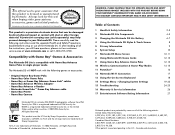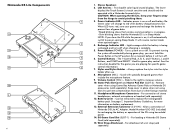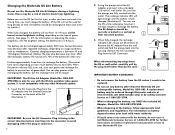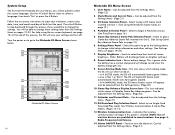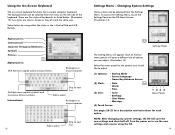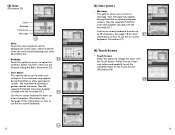Nintendo USG-001 Support Question
Find answers below for this question about Nintendo USG-001 - DS Lite Game Console.Need a Nintendo USG-001 manual? We have 1 online manual for this item!
Question posted by richardlparkin on November 12th, 2012
Nintendo 3-ds
New as of last Chrstmas and battery won't hold a charge???
Current Answers
Related Nintendo USG-001 Manual Pages
Similar Questions
Why Does Some Games Show Up & Some Will Not Show Up On My Ds Lite, Is This Bad ?
(Posted by AngelBaby32 9 years ago)
Wifi Connection
how can i put a wifi connection on my nintendo ds lite?
how can i put a wifi connection on my nintendo ds lite?
(Posted by denmarkturda 10 years ago)
R4 Card And Software For This Model Nintendo Ds Lite Model Usg-001(-01)(kor)
WHICH CARD NEED FOR NINTENDO DS LITE.MODEL USG-001(-01)(KOR)EAND SOFTWARE
WHICH CARD NEED FOR NINTENDO DS LITE.MODEL USG-001(-01)(KOR)EAND SOFTWARE
(Posted by anjumbcn 12 years ago)
My Mother's Nintendo Ds Lite Limited Edition Was Supposedly Water Damaged. The
The Tech at a service offered Mom 15 dollars for the plastic. WE are suspiscious. We are thinking th...
The Tech at a service offered Mom 15 dollars for the plastic. WE are suspiscious. We are thinking th...
(Posted by waynebradford 12 years ago)
Problems To Add Any Game To R4
Dear Friends : I bought a Nintendo DS Lite S/N: UKF13857097 with a R4 device but I can't start any ...
Dear Friends : I bought a Nintendo DS Lite S/N: UKF13857097 with a R4 device but I can't start any ...
(Posted by josetaver 13 years ago)