Nintendo USGSKB - DS Lite Game Console Support and Manuals
Get Help and Manuals for this Nintendo item
This item is in your list!

View All Support Options Below
Free Nintendo USGSKB manuals!
Problems with Nintendo USGSKB?
Ask a Question
Free Nintendo USGSKB manuals!
Problems with Nintendo USGSKB?
Ask a Question
Popular Nintendo USGSKB Manual Pages
Instruction Booklet - Page 2
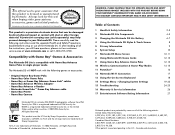
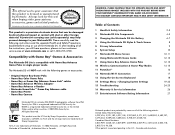
... Font by some characters.
Table of the instructions, you still have questions, please visit our customer service area at www.nintendo.com or call 1-800-255-3700. Always look for this product is licensed or manufactured by Nintendo. Compatibility with Game Boy® Games & Accessories
The Nintendo DS Lite is compatible with Game Boy Advance Game Paks in Canada.
All Rights Reserved...
Instruction Booklet - Page 4
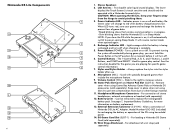
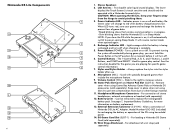
... and should only be removed to power-saving Sleep Mode. It will automatically
switch to replace the rechargeable
battery pack. Stylus and Stylus Holder - For attachment of the DS using Game Boy Advance Game Paks or Nintendo DS
accessories (sold separately).
12. Nintendo DS Lite Components
8
9 10 11
12 6 13 14 15 4
1. The +Control Pad, A, B, X, and Y Buttons, L and R
Buttons, and...
Instruction Booklet - Page 5
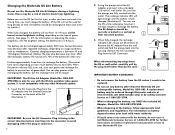
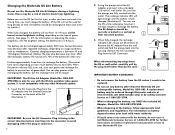
... be replaced.
• Do not use the Nintendo DS Lite AC Adapter during a lightning storm. It is only for further instructions on how much battery life you must charge the battery. (If the DS will not be recharged approximately 500 times, but the recharge time will last from 15-19 hours on the lowest screen brightness setting...
Instruction Booklet - Page 8


... game instructions. 4. Insert the DS Game Card into Slot 1 on the back of Slot 2 with the stylus to start the game. Refer to power-saving Sleep Mode. The game title will appear. Refer to orient the Game Card or Game Pak correctly before inserting into Slot 2. Using Nintendo DS Game Cards
1. Push the DS Game Card into the DS.
• Be sure to the instruction manual...
Instruction Booklet - Page 9


... play , an icon will appear on .
2. DS Single-Card Download Play
1. The Nintendo DS wireless feature allows you are playing for game play simultaneously. Make sure that all DS systems are two types of wireless compatible DS games.
2-16
Wireless DS Multi-Card Play requires one Game Card for each DS system used on Nintendo DS game packaging for best results.
• Keep...
Instruction Booklet - Page 10


...signal strength for communicating with all Nintendo Wi-Fi Connection compatible games for more information on Nintendo DS game packaging for the 11 chat room you have problems communicating with up to play games over the internet, either at home or at select internet hotspots, using a Nintendo DS and a Nintendo WFC compatible Nintendo DS game.
In addition, to join. (Illustration 11...
Instruction Booklet - Page 12


... L or R Button). In M (MANUAL) mode, the DS Menu Screen will appear. (Illustration 16)
• Screen Language This option sets the language used for non-game functions like menus. (Illustration 17) 17
• Game Boy Advance Screen This option allows you to use as the game screen when a Game Boy Advance game is turned on the DS. (Illustration 18)
18...
Instruction Booklet - Page 14


... sure the game you are playing for
correct setup instructions.
24
Wireless game play , each other devices (wireless LAN, microwave
ovens, cordless devices, computers), and move to begin with.
Remove game and reinsert it is scratched, dirty or contaminated with DS accessories and Game Boy Advance Game Paks. Image appears but there is no sound during parts of the stylus...
Instruction Manual - Page 2
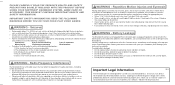
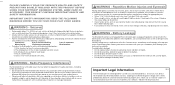
...problems such as while watching TV or playing video games, even if they have never had a seizure before playing again. • If you do not use the wireless feature of the
Nintendo DS...instructions to repair or deform the battery. • Do not dispose of a seizure when playing video games... NINTENDO® HARDWARE SYSTEM, GAME CARD OR ACCESSORY. WARNING -
Copying of any Nintendo game ...
Instruction Manual - Page 4
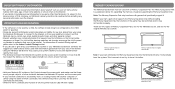
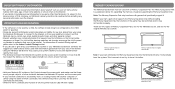
... Nintendo DS Lite, and one for expanding the memory of games supporting the Memory Expansion Pak. Note: If you load a Nintendo DS Memory Expansion Pak into the Nintendo DS Lite, it in Nintendo DS Lite ..., or illegal. MEMORY EXPANSION PAK
The Nintendo DS Browser must be used by a child, the settings should be used with games that specifically support it is ON, the power indicator LED...
Instruction Manual - Page 5
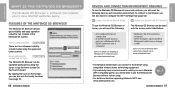
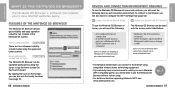
... use the Nintendo DS Browser without further setup. • For details on devices supporting Nintendo WFC, see page 15). PREPARATION PREPARATION
WHAT IS THE NINTENDO DS BROWSER?
EASY OPERATION USING THE STYLUS
SEE PAGE 08
The Nintendo DS Browser can also use the Nintendo DS Browser at home and outdoors, you can be able to configure the Wi-Fi settings (see www...
Instruction Manual - Page 8
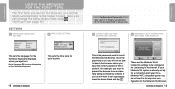
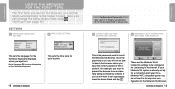
... will be taken automatically to anyone else. Once the password is the password used for the Nintendo DS Browser. This is already set a password, leave the boxes blank and tap . These are the Nintendo Wi-Fi Connection settings to be configured for your password to the Setup Screen. This sets the time zone for connecting to prevent the browser from accidentially...
Instruction Manual - Page 20
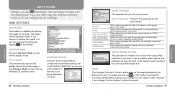
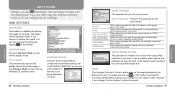
... FUNCTIONS
SETTINGS
When you tap (Settings), the Settings Screen will be displayed faster if you choose to disable this option.
You should only change the size, tap on the Setup Screen.
However, if you change it fits the Nintendo DS system screen. FIT TO WIDTH
This automatically adjusts the display size of a proxy server.
Proxy Password - PORT...
Instruction Manual - Page 25
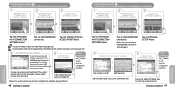
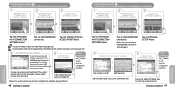
...: CONFIGURING THE SETTINGS MANUALLY OR CHANGING THE SETTINGS
NINTENDO WI-FI CONNECTION SETUP SCREEN
NINTENDO WI-FI CONNECTION
SETTINGS SCREEN
CONNECTION SETTINGS SCREEN
Tap the NINTENDO WI-FI CONNECTION SETTINGS Panel. The search results will be a list of nearby access points. Tap an UNCONFIGURED connection. An encryption method not supported by the Nintendo DS system has been set (see page...
Instruction Manual - Page 26
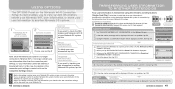
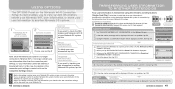
... the connection point settings, so your information cannot be deleted or transferred from it. NINTENDO WI-FI CONNECTION SETUP SCREEN
OPTIONS SCREEN
SYSTEM INFORMATION
If you want to transfer your user information to use. • When you delete or transfer your user information, your Nintendo DS. Choose one and tap it is no problem, tap YES...
Nintendo USGSKB Reviews
Do you have an experience with the Nintendo USGSKB that you would like to share?
Earn 750 points for your review!
We have not received any reviews for Nintendo yet.
Earn 750 points for your review!
