Nintendo USGSPB - DS Lite Game Console Support and Manuals
Get Help and Manuals for this Nintendo item
This item is in your list!

View All Support Options Below
Free Nintendo USGSPB manuals!
Problems with Nintendo USGSPB?
Ask a Question
Free Nintendo USGSPB manuals!
Problems with Nintendo USGSPB?
Ask a Question
Popular Nintendo USGSPB Manual Pages
Instruction Booklet - Page 2
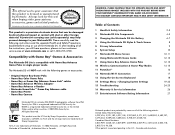
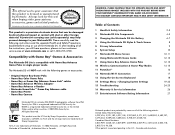
... the instructions, you still have questions, please visit our customer service area at www.nintendo.com or call 1-800-255-3700. This product is a precision electronic device that
this seal when buying video game systems, accessories, games and related products. All Rights Reserved. All Rights Reserved.
RSA is a registered trademark of Contents
1 Health & Safety Information 2 Nintendo DS Lite...
Instruction Booklet - Page 3


...repair or deform the battery. • Do not dispose of battery pack in those locations may cause fatigue or discomfort. • If your Nintendo DS. Repetitive Motion Injuries and Eyestrain
Playing video games...Follow these instructions to avoid problems such as while watching TV or playing video games, even if... video games. IF THIS PRODUCT WILL BE USED BY YOUNG CHILDREN, THIS MANUAL SHOULD BE...
Instruction Booklet - Page 4
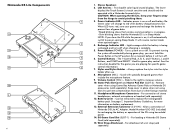
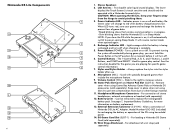
...).
12. For attachment of
Nintendo DS Lite AC Adapter, Model Number USG-002 (included)
7
for more
information on , it will change to prevent contamination from the hinge to replace the rechargeable
battery pack. LCD Screens - Control Buttons - See the
5
instruction booklet for specific game
6
control information.
7. Game Pak Slot Cover and Game Pak Slot (SLOT-2) - See...
Instruction Booklet - Page 5
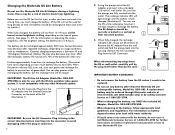
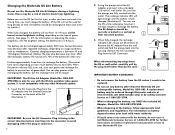
... screen brightness.) On the brightest setting, the battery life is fully
charged (Illustration 2). You can use the DS for long periods of time, the battery should be only 70% of game data.
Insert the DC Connector Plug from the DS unless it for further instructions on battery disposal contact your Nintendo DS Lite. 7 Be sure that
the prongs...
Instruction Booklet - Page 6


...contaminated with water ONLY and wipe off the screens to 15 other foreign material on repair service. An adult should be able to see page 10), whatever date you can clean...on your Nintendo DS have visible smudges, fingerprints, or other Nintendo DS users within range of birth (year is broken. • Use only a Nintendo-licensed stylus on the Touch Screen. • Replace the stylus ...
Instruction Booklet - Page 7
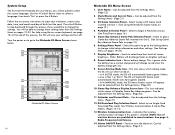
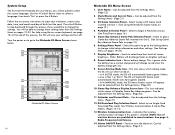
... 3, Radio Frequency Interference.
14. System Setup
The first time the Nintendo DS is turned on, you would like to play a Game Boy Advance Game Pak inserted into Slot 1. (See Using Nintendo DS Game Cards on page 12.)
4. Follow the on-screen instructions to begin if this process, the DS will change these settings later from the Settings Menu. (Page 20)
10. At...
Instruction Booklet - Page 8


... clicks.
Push the DS Game Card into place. Refer to the instruction manual for the game you close the DS to power-saving Sleep Mode. When you are playing for game instructions. 4.
To remove your game, first turn your thumb. Turn the power ON. Make sure that the Nintendo DS is turned off . 2. Refer to the instruction manual for the game you are finished...
Instruction Booklet - Page 9


... touch the game title on specific games and how many players can participate will blink rapidly when using the wireless feature. On the client systems, touch the DS Download Play panel on the signal strength, as possible.
• Avoid having people or other devices. Look for these icons on Nintendo DS game packaging for each DS system used...
Instruction Booklet - Page 10


... that chat room. In addition, to play games over the internet at select internet hotspots, using a Nintendo DS and a Nintendo WFC compatible Nintendo DS game. PictoChat™
PictoChat allows you to use PictoChat, see the separate Nintendo Wi-Fi Connection instruction booklet included with all Nintendo Wi-Fi Connection compatible games for more information on page15 for information about...
Instruction Booklet - Page 11
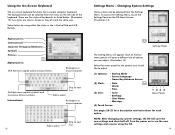
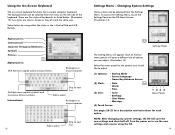
...Settings Menu.
Backspace or erase character. line.
18
Settings Menu - To access the Settings Menu, touch the Settings Panel on to adjust.
(1) Options: • Startup Mode • Screen Language • Game... instructions for the options you would like a simple computer keyboard. There are shown;
Backspace or erase character.
NOTE: After changing any system settings, the DS ...
Instruction Booklet - Page 12


... Alarm
Time 19
• Date This option sets the month, day, and year for the system calendar. In M (MANUAL) mode, the DS Menu Screen will load the Game Card first if both slots have games in them.
The DS will appear. (Illustration 16)
• Screen Language This option sets the language used for the system clock. Select...
Instruction Booklet - Page 13
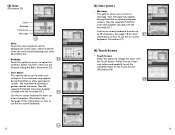
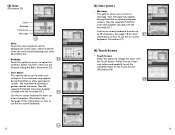
... enter a message. Select "Confirm" when you are
finished setting the date. (Illustration 25)
• User Name
This options allows you are finished selecting your
nickname. Your nickname may appear during PictoChat on other participants screens. (See the separate PictoChat instruction booklet included with the Nintendo DS.) Use the on the Touch Screen. (Illustration 28...
Instruction Booklet - Page 14


...the Nintendo DS, sound will work with the microphone. Troubleshooting
Before seeking assistance, check the following information.
Game Boy Game Pak does not fit into the headphone jack. • Some games may also decrease over time. Slot 2 on page 8. The signal strength should be at least two bars. • Review the instruction booklet for
correct setup instructions.
24
Wireless game...
Instruction Booklet - Page 15


... and/or strong language. P
You may also have been submitted
to serve as the only basis for troubleshooting information and repair or replacement options and pricing. SERVICE AFTER EXPIRATION OF WARRANTY Please try our website at www.nintendo.com or call our Consumer Assistance Hotline at 1-800-255-3700 for choosing a product. May contain mature...
Nintendo USGSPB Reviews
Do you have an experience with the Nintendo USGSPB that you would like to share?
Earn 750 points for your review!
We have not received any reviews for Nintendo yet.
Earn 750 points for your review!
