Nintendo USGSLMC1 - DS Lite Special Edition Game Console Support and Manuals
Get Help and Manuals for this Nintendo item
This item is in your list!

View All Support Options Below
Free Nintendo USGSLMC1 manuals!
Problems with Nintendo USGSLMC1?
Ask a Question
Free Nintendo USGSLMC1 manuals!
Problems with Nintendo USGSLMC1?
Ask a Question
Popular Nintendo USGSLMC1 Manual Pages
Instruction Booklet - Page 2
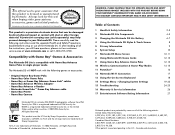
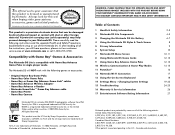
... electronic device that
this seal when buying video game systems, accessories, games and related products.
The Nintendo DS will NOT work with Game Boy Advance Game Paks in the United States and/or other foreign material. All Rights Reserved.
Changing System Settings 15 Troubleshooting 16 Warranty & Service Information 17 Entertainment Software Rating Information
2-3 4-5 6-7
8 9 10 10...
Instruction Booklet - Page 3


... pacemaker while using the stylus, you are tired or need to repair or deform the battery. • Do not dispose of battery ...CHILD PLAY VIDEO GAMES. Sit or stand as far from a battery pack comes into contact with your Nintendo DS. Follow these instructions to avoid problems such ... when playing video games: 1. IF THIS PRODUCT WILL BE USED BY YOUNG CHILDREN, THIS MANUAL SHOULD BE READ AND EXPLAINED ...
Instruction Booklet - Page 4
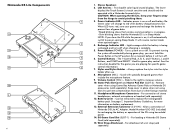
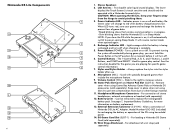
... Paks or Nintendo DS
accessories (sold separately).
15. See page 7, Important Battery Guidelines, for specific game
6
control information.
7. DS Game Card Slot (SLOT-1) - For attachment of the DS using
Slot-2 to replace the rechargeable
battery pack. LCD Screens - Twin backlit color liquid crystal displays. Indicates power is in the UP position for game play , you close the...
Instruction Booklet - Page 5
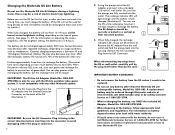
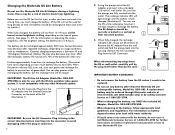
...the Nintendo DS Lite rechargeable battery, Model No. Remove the AC Adapter ...adjusting the screen brightness.) On the brightest setting, the battery life is 5-8 hours. Remove...Service at 1-800-255-3700 for further instructions on how much battery life you must charge the battery. (If the DS will be used it .
A replacement battery may also decrease over time. The battery can play games...
Instruction Booklet - Page 6


...setup (see page 16) is broken. • Use only a Nintendo-licensed stylus on the Touch Screen. • Replace the stylus in the stylus holder when not in the chat room on that include this game...communicating with system setup and instruct them and finish...game. Using the Nintendo DS Stylus and Touch Screen
The lower LCD screen, or Touch Screen, is not asked for information on repair service...
Instruction Booklet - Page 7
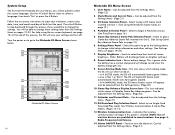
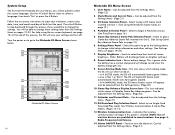
... will use Single-Card Download Play mode. Can be adjusted from the Settings Menu. (Page 22)
2. The DS will load a DS Game Card automatically if both slots have games loaded. • In M (MANUAL) mode, the DS Menu Screen screen will discharge faster on brighter settings.)
8. See page 3, Radio Frequency Interference.
14. System Setup
The first time the...
Instruction Booklet - Page 8


... inserting into the DS.
• Be sure to the instruction manual for the game you are finished playing, always turn the power off . Insert the Game Boy Advance Game Pak into place. The game title will resume normal mode when opened again. It will appear. When you are playing for game instructions. 4. Do not wrap the AC Adapter cord around...
Instruction Booklet - Page 9


... appear on specific games and how many players can play , an icon will blink rapidly when using PictoChat, playing any game in multiplayer mode, or downloading a game to download game information from other people without the use of the wireless signal. Refer to the instruction booklet for game play information.
8
9
Wireless Signal Strength
During wireless game play simultaneously. DS...
Instruction Booklet - Page 10


...Nintendo Wi-Fi Connection instruction booklet included with all Nintendo Wi-Fi Connection compatible games for more information on playing Nintendo DS games over the internet, ...problems communicating with your DS.
PictoChat panel
NOTE: If you
10
cannot join that chat room.
Also, review the communication guidelines on page15 for information about this icon on Nintendo DS game...
Instruction Booklet - Page 11
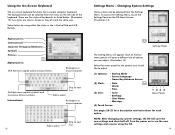
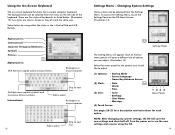
... • Screen Language • Game Boy Advance Screen
(2) Clock: • Date
14
• Alarm
• Time
(3) User:
• Color • Birthday • User Name • Message
(4) Touch Screen
123 4 Menu Panels
See pages 20-23 for a description and instructions for each option.
To access the Settings Menu, touch the Settings Panel on to next...
Instruction Booklet - Page 12


... the numbers.
Select "Confirm" when you are
finished setting the time.
(Illustration 21)
21
• Time This option sets the time for non-game functions like menus. (Illustration 17) 17
• Game Boy Advance Screen This option allows you to adjust the numbers. Select from Manual or Auto mode. Touch the up /down arrows to...
Instruction Booklet - Page 13
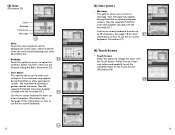
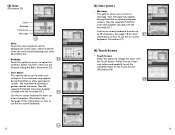
... Screen. Select "Confirm" when you to enter your color. (Illustration 24)
• Birthday
24
Touch the up to set the background screen color. We recommend selecting a
gender neutral nickname. (See the
separate PictoChat instruction booklet
included with the Nintendo DS.) Use the on -screen keyboard.
26
22
(3) User (cont.)
• Message This...
Instruction Booklet - Page 14


... no sound during parts of the battery life when new.
The power indicator LED should be only 70% of the game.
Troubleshooting
Before seeking assistance, check the following information. Low temperatures will disappear after turning the power off . PictoChat doesn't work .
• Make sure the game supports wireless game play. • For Multi-Card play or communication seems...
Instruction Booklet - Page 15


... age of purchase. MATURE Content may need only simple instructions to the original purchaser that the product was purchased within the last 12 months. The ratings are awaiting final rating. Sunday (times subject to serve as the only basis for troubleshooting information and repair or replacement options and pricing.
SOME STATES DO NOT ALLOW...
Nintendo USGSLMC1 Reviews
Do you have an experience with the Nintendo USGSLMC1 that you would like to share?
Earn 750 points for your review!
Earn 750 points for your review!
 Nintendo has a rating of 4.00 based upon 1 review.
Get much more information including the actual reviews and ratings that combined to make up the overall score listed above. Our reviewers
have graded the Nintendo USGSLMC1 based upon the following criteria:
Nintendo has a rating of 4.00 based upon 1 review.
Get much more information including the actual reviews and ratings that combined to make up the overall score listed above. Our reviewers
have graded the Nintendo USGSLMC1 based upon the following criteria:
- Durability [0 ratings]
- Cost Effective [0 ratings]
- Quality [0 ratings]
- Operate as Advertised [0 ratings]
- Customer Service [0 ratings]
