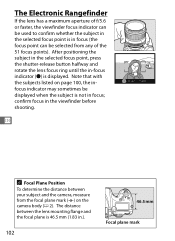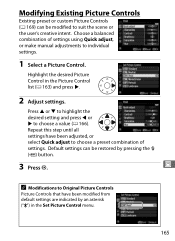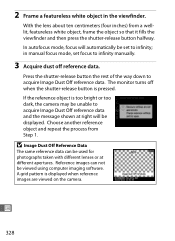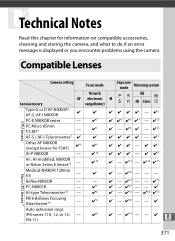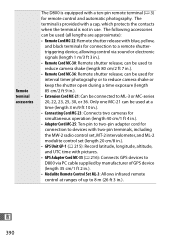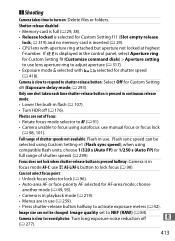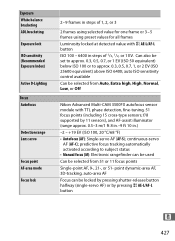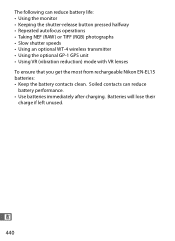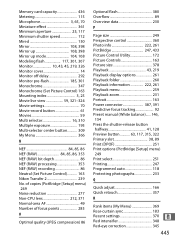Nikon D800E Support and Manuals
Get Help and Manuals for this Nikon item

Most Recent Nikon D800E Questions
Nokia 2730 Phone Screen Damage
My nokia 2730 phone screen damage unable to see, could you advice me how to retrieve the information...
My nokia 2730 phone screen damage unable to see, could you advice me how to retrieve the information...
(Posted by shunmughamsaravanan 9 years ago)
Nikon D800E Videos
Popular Nikon D800E Manual Pages
Nikon D800E Reviews
We have not received any reviews for Nikon yet.