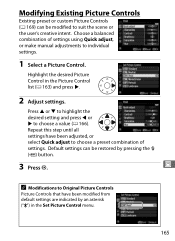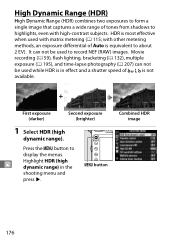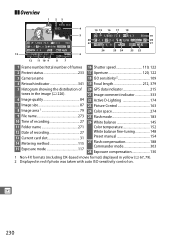Nikon D800 Support and Manuals
Get Help and Manuals for this Nikon item

Most Recent Nikon D800 Questions
My Nikon Camera Is Not Turning On
the last time i used my nikon coolpix l22 was when i had connected it to usb adaptor with batteries ...
the last time i used my nikon coolpix l22 was when i had connected it to usb adaptor with batteries ...
(Posted by harji9921 9 years ago)
Operating System Compatability
I replaced my tower recently. Now, all the short movie clips I have in my computer, will not play be...
I replaced my tower recently. Now, all the short movie clips I have in my computer, will not play be...
(Posted by rossheberly 9 years ago)
Manual For Coolpix 510
(Posted by otteastwenatchee 10 years ago)
White Balance On Nikon D800
After I press and hold wb buttonand turn the dial until d-1 appears and and press and hold until it ...
After I press and hold wb buttonand turn the dial until d-1 appears and and press and hold until it ...
(Posted by brendairwin 11 years ago)
Nikon D800 Videos
Popular Nikon D800 Manual Pages
Nikon D800 Reviews
We have not received any reviews for Nikon yet.