Nikon D800 Support Question
Find answers below for this question about Nikon D800.Need a Nikon D800 manual? We have 1 online manual for this item!
Question posted by brendairwin on April 8th, 2013
White Balance On Nikon D800
After I press and hold wb button and turn the dial until d-1 appears and and press and hold until it blinks, then I take a picture of my gray card and the no good appears, then what?
Current Answers
There are currently no answers that have been posted for this question.
Be the first to post an answer! Remember that you can earn up to 1,100 points for every answer you submit. The better the quality of your answer, the better chance it has to be accepted.
Be the first to post an answer! Remember that you can earn up to 1,100 points for every answer you submit. The better the quality of your answer, the better chance it has to be accepted.
Related Nikon D800 Manual Pages
User Manual - Page 67


... the monitor.
JPG 10/01/2012 10: 06: 22
NORMAL 7360x4912
To end playback and return to shooting mode, press the shutter-release button halfway.
A photograph will be displayed by an icon. K button
2 View additional pictures. s
1/12
NIKON D800
1/ 125 F5. 6 100
85mm
0, 0 100ND800 DSC_0001. To view additional information on choosing a memory card slot.
43 Viewing Photographs...
User Manual - Page 108


...(RAW) image
JPEG basic
and one fine-quality JPEG image. Settings such as white balance
and contrast can be adjusted on the number of pictures that can be stored at a bit
TIFF (RGB)
TIFF depth of 8 ...
NEF (RAW)+
Two images are saved
directly to the memory card in Nikon Electronic
NEF (RAW) NEF Format (NEF).
Image Quality
The D800 supports the following image quality options.
User Manual - Page 176
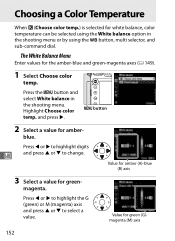
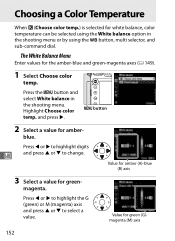
...) axis and press 1 or 3 to change.
Press the G button and select White balance in the shooting menu or by using the U button, multi selector, and sub-command dial. Press 4 or 2 to highlight digits
r
and press 1 or 3 to select a value.
Highlight Choose color temp. G button
2 Select a value for white balance, color temperature can be selected using the White balance option in the...
User Manual - Page 183


...image full frame, press the X button. J button
A Choosing a White Balance Preset
Press 1 to select another
r
preset. d-4) and press 2 to highlight the current white balance preset (d-1- A Fine-Tuning Preset White Balance
The selected preset can be copied to the selected preset. 4 Highlight a source image. To view images in other locations, press W and select the desired card and folder...
User Manual - Page 196


... in the primary slot will be displayed: • Copy to camera: Copy custom Picture Controls from the memory
card to be used; 0 89). to delete the selected Picture Control, highlight Yes and press J. • Copy to card: Copy a custom Picture Control (C-1 through C-9 on the memory card.
172
The following options will be
displayed before a Picture J button Control is deleted;
User Manual - Page 205
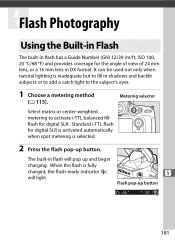
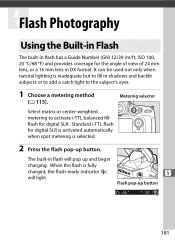
...-weighted metering to the subject's eyes.
1 Choose a metering method
(0 115). When the flash is selected.
2 Press the flash pop-up button. Flash pop-up and begin
charging.
The built-in flash will light. Standard i-TTL flash for digital SLR is activated automatically when spot metering is fully
charged, the flash-ready indicator (c)
l
will pop...
User Manual - Page 209


... used , distance information is included when calculating flash output. A Flash Control Mode
The camera supports the following i-TTL flash control modes:
• i-TTL balanced fill-flash for digital SLR: Flash output adjusted to bring lighting in frame to adjust flash output for the built-in flash as follows:
Flash sync
Auto FP (0 299...
User Manual - Page 236
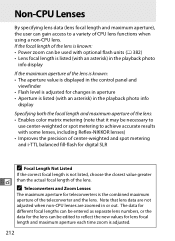
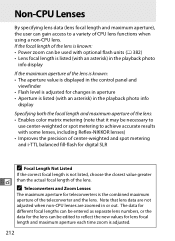
... • Aperture is listed (with some lenses, including Reflex-NIKKOR lenses) • Improves the precision of center-weighted and spot metering and i-TTL balanced fill-flash for digital SLR
A Focal Length Not Listed
If the correct focal length is not listed, choose the closest value greater
t than the actual focal length of the...
User Manual - Page 246
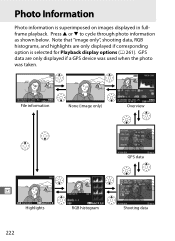
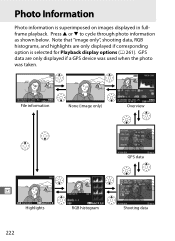
... are only displayed if a GPS device was used when the photo was taken.
1/12
1/12
NIKON D800
100ND800 DSC_0001. JPG 10/01/2012 10: 06: 22
NORMAL 7360x4912
File information
None (image only...if corresponding option is superimposed on images displayed in fullframe playback. Press 1 or 3 to cycle through photo information as shown below. Photo Information
Photo information is selected for ...
User Manual - Page 251


N I KON D800 10
100-1 11 12
1 Metering method 115 Shutter speed 119, 122 Aperture 120... 0 SATURAT I ON : 0
21
HUE
:0
N I KON D800
100-1
13 White balance 145 Color temperature 152 White balance fine-tuning 148 Preset manual 154
14 Color space 274
15 Picture Control 163 16 Quick adjust 5 166
Original Picture Control 6 163
17 Sharpening 166
18 Contrast 166
19 Brightness 166 20...
User Manual - Page 254
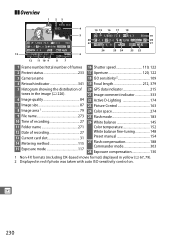
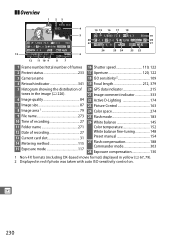
... of recording 27 13 Current card slot 31 14 Metering method 115 15 Exposure mode 117
20 GPS data indicator 215 21 Image comment indicator 333 22 Active D-Lighting 174 23 Picture Control 163 24 Color space 274 25 Flash mode 183 26 White balance 145
Color temperature 152 White balance fine-tuning 148 Preset manual...
User Manual - Page 359


...
Shooting NEF (RAW) recording
(all banks) White balance (with fine-tuning and presets d-1-d-4)
Set Picture Control
Color space
Active D-Lighting
Vignette control
Auto distortion control
Long exposure NR
High ISO NR
ISO sensitivity settings
Movie settings
Custom settings (all banks)
All Custom Settings
U
335 if the card is full, an error will be displayed).
User Manual - Page 378
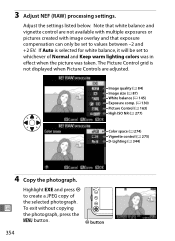
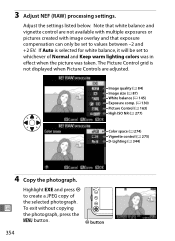
... and that white balance and vignette control are adjusted.
Note that exposure compensation can only be set to create a JPEG copy of Normal and Keep warm lighting colors was in effect when the picture was taken. Highlight EXE and press J
to values between -2 and +2 EV.
U
To exit without copying
the photograph, press the
G button.
J button
354 Adjust...
User Manual - Page 405


...aperture of 38 m or 125 ft (35mm zoom head position); The Nikon Creative Lighting System (CLS)
Nikon's advanced Creative Lighting System (CLS) offers improved communication between the camera ... or SB-700 when v or N (flash) is selected for white balance, the camera will automatically detect the filter and adjust white balance appropriately.
2 Wireless flash control is not available with the SB-400...
User Manual - Page 406


...The SU-800 itself is not equipped with a flash.
2 Standard i-TTL flash for digital SLR is used regardless of mode selected with flash unit. 6 Can be selected with CLS-compatible...600 SB-400 SB-800 SB-700 SU-8001 SB-800 SB-600 SB-R200
i-TTL balanced filli-TTL flash for digital ✔ 2 ✔ 3 ✔ 2 ✔ 3
SLR
AA Auto aperture ✔ 4 - - - ✔ 5 - ✔ 5 ✔ 5 -...
User Manual - Page 408


The D800 is underexposed, adjust aperture, ISO sensitivity, or the distance to the flash unit manual for detailed instructions....flash panel or bounce adapter provided with the flash unit. if it is not included in the "digital SLR" category in i-TTL mode. If the flash-ready indicator blinks for off-camera flash photography, correct exposure may be achieved in the SB-80DX, SB-28DX, ...
User Manual - Page 439


... (0 260). Can not delete photo: • Picture is protected: remove protection (0 233). • Memory card is selected for image quality
(0 84). • Multiple exposure mode is not played back: Photo was taken with D800 (0 342). Exposure compensation can not be used: Choose exposure mode e, f, or g (0 131). White balance bracketing unavailable: • NEF (RAW) or NEF...
User Manual - Page 447


... FX-based format is used for photographs taken using the DX (24 × 16) 1.5× image area; Specifications
❚❚ Nikon D800/D800E Digital Camera
Type Type Lens mount
Single-lens reflex digital camera Nikon F mount (with AF coupling and AF contacts)
Effective pixels Effective pixels
36.3 million
Image sensor Image sensor Total pixels Dust...
User Manual - Page 452


...flash in flash or optional flash unit is fully charged;
i-TTL balanced fill-flash for digital SLR is used with matrix and center-weighted metering, standard i-TTL flash ... 519 sync terminal with locking thread
White balance White balance
Auto (2 types), incandescent, fluorescent (7 types), direct sunlight, flash, cloudy, shade, preset manual (up with button release and a Guide Number of ...
User Manual - Page 470
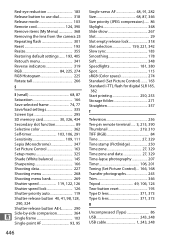
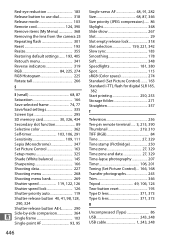
...Picture Control 163 Setup menu 325 Shade (White balance 145 Sharpening 166 Shooting data 227 Shooting menu 268 Shooting menu bank 269 Shutter speed 119, 122, 126 Shutter speed lock 126 Shutter-priority auto 119 Shutter-release button... 115 sRGB (Color space 274 Standard (Set Picture Control) ........ 163 Standard i-TTL flash for digital SLR 185, 382 Start printing 250, 253 Storage ...
Similar Questions
Nikon D3200 Shutter Button Won't Press
Nikon D3200. The first camera I had: after one month, the shutter button wouldn't press for release....
Nikon D3200. The first camera I had: after one month, the shutter button wouldn't press for release....
(Posted by lcarballo 8 years ago)
How To Change The White Balance On A Nikon Coolpix P510
(Posted by Burtuan 10 years ago)
White Balance
Where do i find the settings to where i can change the white balance on my camera.
Where do i find the settings to where i can change the white balance on my camera.
(Posted by pinkdogperrty 12 years ago)
How To Remove The Black & White Blinking From My D3100 After Taking A Picture?
(Posted by FIRSTPHOENIX 13 years ago)

