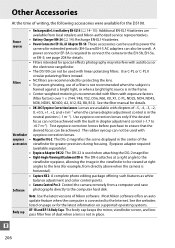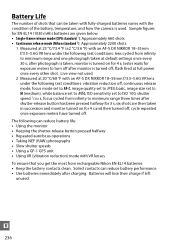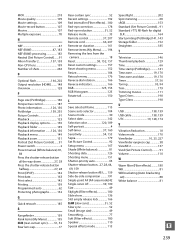Nikon D5100 Support and Manuals
Get Help and Manuals for this Nikon item

Most Recent Nikon D5100 Questions
2 Questions
first how do you change auto flash to auto flash with red eye reduction? also explain the shooting m...
first how do you change auto flash to auto flash with red eye reduction? also explain the shooting m...
(Posted by debfulkerson 8 years ago)
I Have A Nikon Prostaff Laser 440 Rangefinder And No Numbers Show Up.
Is there a reset button or what could be wrong?
Is there a reset button or what could be wrong?
(Posted by Anonymous-144238 9 years ago)
Nikon D5100 This Memory Card Cannot Be Used Card May Be Damaged
(Posted by spimoc 9 years ago)
How To Use Image Overlay On Nikon D5100
(Posted by Acroshe 9 years ago)
How Remove Error Press Shutter Nikon D5100
(Posted by jdacoSTE 9 years ago)
Nikon D5100 Videos
Popular Nikon D5100 Manual Pages
Nikon D5100 Reviews
We have not received any reviews for Nikon yet.