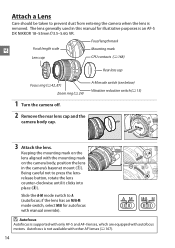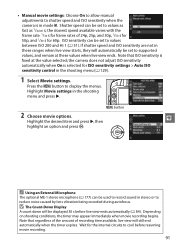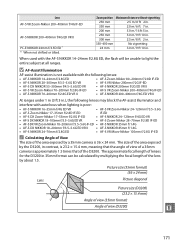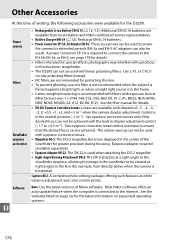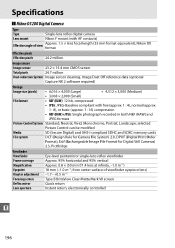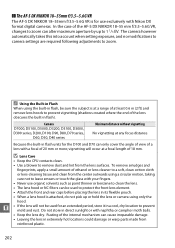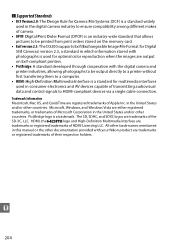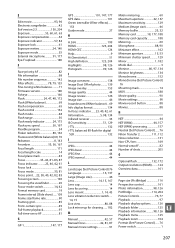Nikon D3200 Support and Manuals
Get Help and Manuals for this Nikon item

Most Recent Nikon D3200 Questions
Nikon D3200 Shutter Button Won't Press
Nikon D3200. The first camera I had: after one month, the shutter button wouldn't press for release....
Nikon D3200. The first camera I had: after one month, the shutter button wouldn't press for release....
(Posted by lcarballo 8 years ago)
Can I Use Sb24 With Nikon 3200
(Posted by knutnedras 8 years ago)
Why Does Live View Turn Off When I Hook Up A Hdmi Cable On My D3200 Nikon
(Posted by salcstans 9 years ago)
This Memory Card Cannot Be Used Card May Be Damaged D3200
(Posted by annamc 9 years ago)
I Cannot Move The Safety Cap From The Rear Of The Lens. It Is Ridged.
An suggestions on how to loosen it?
An suggestions on how to loosen it?
(Posted by vickiwill 9 years ago)
Nikon D3200 Videos
Popular Nikon D3200 Manual Pages
Nikon D3200 Reviews
We have not received any reviews for Nikon yet.