Nikon D5 100th Anniversary Edition Support and Manuals
Get Help and Manuals for this Nikon item
This item is in your list!

View All Support Options Below
Free Nikon D5 100th Anniversary Edition manuals!
Problems with Nikon D5 100th Anniversary Edition?
Ask a Question
Free Nikon D5 100th Anniversary Edition manuals!
Problems with Nikon D5 100th Anniversary Edition?
Ask a Question
Popular Nikon D5 100th Anniversary Edition Manual Pages
User Manual - Page 2


... or Internet service provider. Menu items, options, and messages displayed in this manual assume that default settings are identical. This camera is used, but the operations for which fees may be levied by all instructions thoroughly and keep them where they will be read by your area, visit http://www.nikon-asia.com/support.
The instructions in...
User Manual - Page 156
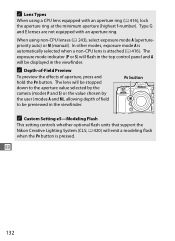
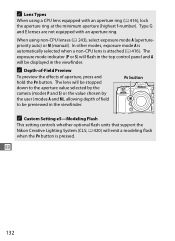
... exposure mode A is automatically selected when a non-CPU lens is pressed. Pv button
A Custom Setting e5-Modeling Flash
This setting controls whether optional flash units that support the Nikon Creative Lighting System (CLS; 0 420) will be stopped down to the aperture value selected by ... Types
When using non-CPU lenses (0 243), select exposure mode A (aperturepriority auto) or M (manual).
User Manual - Page 205
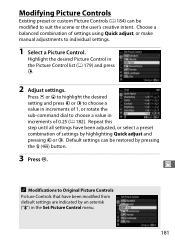
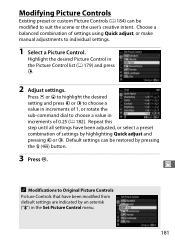
... Repeat this step until all settings have been modified from default settings are indicated by pressing the O (Q) button.
3 Press J. Modifying Picture Controls
Existing preset or custom Picture Controls (0 184) can be modified to individual settings.
1 Select a Picture Control. Choose a balanced combination of settings using Quick adjust, or make manual adjustments to suit the scene or...
User Manual - Page 207


...Yellow Enhances contrast. The following filter effects are the same as a reference when adjusting settings. G Green Softens skin tones. Can be used for best results.
A Filter Effects...adjust
saturation. A Switching Between Manual and Auto
Press the X button to switch back and forth between manual and auto (A) settings for the setting. A Previous Settings
The j indicator under the ...
User Manual - Page 221


...
menu (in the case of the SB-5000, these
settings can also be adjusted using the controls on the options... output is adjusted automatically
according to the subject;
See the flash unit manual for details.
197
flash
output will be adjusted automatically. The options available ...setup menu (0 243). Auto external flash supports "auto aperture" (qA) and "non-TTL auto" (A) modes;
User Manual - Page 230
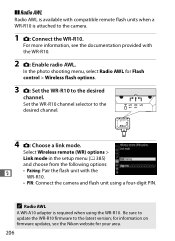
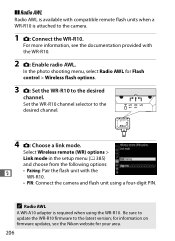
... when using a four-digit PIN. for information on firmware updates, see the documentation provided with the WR-R10.
2 C: Enable radio AWL. A Radio AWL
A WR-A10 adapter is attached to the desired
channel.
For more information, see the Nikon website for Flash control > Wireless flash options.
3 C: Set the WR-R10 to the camera.
1 C: Connect the...
User Manual - Page 271
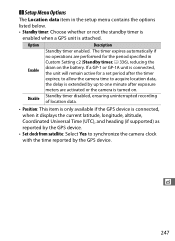
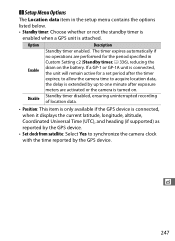
... Time (UTC), and heading (if supported) as reported by the GPS device.
• Set clock from satellite: Select Yes to synchronize the camera clock with the time reported by up to one minute after the timer expires;
Option Enable Disable
Description
Standby timer enabled. ❚❚ Setup Menu Options
The Location data item...
User Manual - Page 334


... A descriptive caption up to 20 characters long can be stored in the other manual adjustments), changes to settings in photo shooting menu banks using the controls on the camera body to another ... to Picture Controls (quick adjust and other banks, allowing the user to these settings.
The new settings will be added as described on page 185 by selecting the appropriate bank from one...
User Manual - Page 369


...Settings menu
This option determines which settings are performed in manual exposure mode. Option
F Flash/speed
G
Flash/speed/ aperture
H Flash/aperture I ) is
selected, shooting will be fixed at the value for the Auto bracketing set option in the photo shooting menu in the order
described on (0 126).
e5: Modeling... supports the Nikon Creative Lighting system (0 422), a modeling ...
User Manual - Page 433


....
G button
The MY MENU option can be used to create and edit a customized list of the menu containing the option you wish to add and press 2. U
409 Highlight the name of options from the playback, photo shooting, movie shooting, Custom Settings, setup, and retouch menus for quick access (up to My Menu
1 Select...
User Manual - Page 446
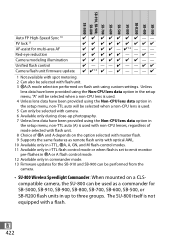
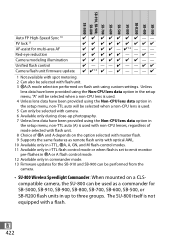
...data have been provided using custom settings. z
1 Not available with spot metering....option selected with master flash. 9 Supports the same features as remote flash...the Non-CPU lens data option in the setup menu, non-TTL auto (A) is used as a commander for multi-area AF Red-eye reduction Camera modeling illumination Unified flash control Camera flash unit firmware update
z z z z z z z-- ...
User Manual - Page 454
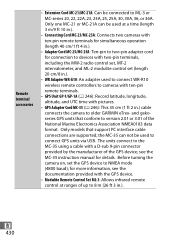
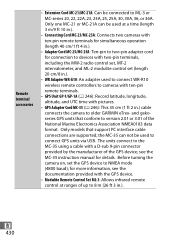
... to older GARMIN eTrex- see the documentation provided with the GPS device.
• Modulite Remote Control Set ML-3: Allows infrared remote control at a time (length 3 m/9 ft 10 in.).
• Connecting...2 in .). Only models that conform to ML-3 or MC-series 20, 22, 22A, 23, 23A, 25, 25A, 30, 30A, 36, or 36A. for more information, see the MC-35 instruction manual for connection to devices...
User Manual - Page 472
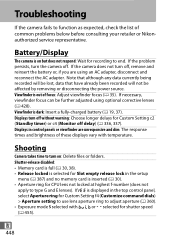
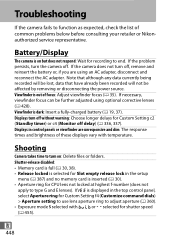
... release lock in the setup
menu (0 387) and no memory card is inserted (0 30). • Aperture ring for recording to end. Troubleshooting
If the camera fails to...Setting c2 (Standby timer) or c4 (Monitor off , remove and reinsert the battery or, if you are unresponsive and dim: The response times and brightness of common problems below before consulting your retailer or Nikonauthorized service...
User Manual - Page 480
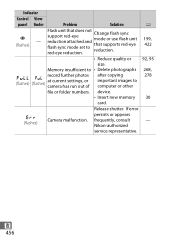
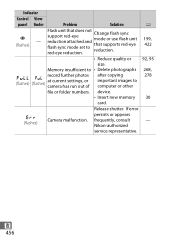
.... If error
O
persists or appears
(flashes)
Camera malfunction.
device.
• Insert new memory 30
card. Change flash sync mode or use flash unit that does not support red-eye reduction attached and flash sync mode set to computer or other
278
file or folder numbers.
frequently, consult Nikon-authorized
-
Indicator
Control Viewpanel finder
Problem
Solution...
User Manual - Page 508
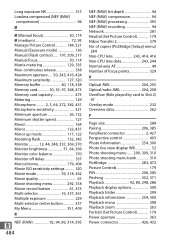
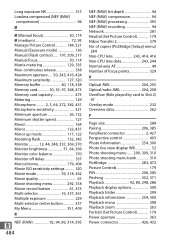
... mode 117, 122 Modeling flash 132, 345 Monitor...Set Picture Control 179 Nikon Transfer 2 279 No. Long exposure NR 315 Lossless compressed (NEF (RAW) compression 94
M
M (Manual focus 50, 114 M (medium 72, 95 Manage Picture Control 184, 321 Manual (Exposure mode 136 Manual (Flash control)...... 197, 209, 217 Manual focus 50, 114 Matrix metering 129, 335 Max. of copies (PictBridge [Setup...
Nikon D5 100th Anniversary Edition Reviews
Do you have an experience with the Nikon D5 100th Anniversary Edition that you would like to share?
Earn 750 points for your review!
We have not received any reviews for Nikon yet.
Earn 750 points for your review!
