Nikon D5 Support and Manuals
Popular Nikon D5 Manual Pages
Users Manual - English for customers in Europe - Page 3


... camera monitor are identical.
A
This icon marks notes;
The instructions in this manual assume an XQD memory card is available in bold.
Camera Settings The explanations in this manual assume that should be read before use to prevent damage to the camera.
and CompactFlash-compatible models. information that should be read before using the camera...
Users Manual - English for customers in Europe - Page 203


... choose a value in increments of 1, or rotate the sub-command dial to choose a value in increments of settings using Quick adjust, or make manual adjustments to Original Picture Controls
Picture Controls that have been adjusted, or select a preset combination of settings by an asterisk ("U") in the Picture Control list (0 179) and press 2.
2 Adjust...
Users Manual - English for customers in Europe - Page 205


... contrast. Use this menu simulate the effect of the subject in landscape photographs.
A Switching Between Manual and Auto
Press the X button to switch back and forth between manual and auto (A) settings for best results.
Can be used for the setting. A Toning (Monochrome Only)
J
Pressing 3 when Toning is selected. A Custom Picture Control Options
The options...
Users Manual - English for customers in Europe - Page 228


..., see the Nikon website for information on firmware updates, see the documentation provided with the WR-R10.
• PIN: Connect the camera and flash unit using the WR-R10.
Set the WR-R10...to the desired
channel. Be sure to update the WR-R10 firmware to the camera.
1 C: Connect the WR-R10. Select Wireless remote (WR) options >
Link mode in the setup menu (0 310)
and choose from the...
Users Manual - English for customers in Europe - Page 321


a12 Focus point options
Manual focus mode
Adjust settings for exposure cntrl
(defaults to 1/3 step)
1/3 step
Select the increments used when
1/2 step 1 step
making adjustments to exposure and flash compensation. step value
(defaults to 1/3 ...
Users Manual - English for customers in Europe - Page 336


... to MY MENU)
Choose the menu displayed in My Menu. (defaults to 20 items selected from My Menu.
Rank items in the "My Menu/Recent Settings" tab. Select RECENT SETTINGS to display a menu listing the 20 most recently-used settings. Delete items from the playback, photo shooting, movie shooting, Custom Setting, setup, and retouch menus.
Users Manual - English for customers in Europe - Page 419


...against the dealer arising from repairs or adjustments which have been conducted by unauthorized service organizations or persons. &#...model or serial number on the proper use and maintenance, and to installation or use the product for its normal purpose or according to the user instructions...to the product, without the prior written consent of Nikon, in order to lightning, water, fire, misuse ...
Users Manual - English for customers in the Americas - Page 3


... the camera monitor are shown in this manual. Camera Settings The explanations in this manual assume an XQD memory card is available in this manual assume that default settings are used.
information that should be read before use to prevent damage to the camera.
and CompactFlash-compatible models. The instructions in XQD- i
A
This icon marks notes; This...
Users Manual - English for customers in Asia Oceania the Middle East and Africa - Page 2


... references to the camera. The instructions in your phone or Internet service provider.
This camera is used, but the operations for the first time, read before using the camera for both models are used .
Nikon Manual Viewer 2 Install the Nikon Manual Viewer 2 app on the Nikon representatives in this manual. and CompactFlash-compatible models. Symbols and Conventions To make...
Users Manual - English for customers in Asia Oceania the Middle East and Africa - Page 205


... by an asterisk ("U") in the Picture Control list (0 179) and press 2.
2 Adjust settings. Repeat this step until all settings have been modified from default settings are indicated by pressing the O (Q) button.
3 Press J. Choose a balanced combination of settings using Quick adjust, or make manual adjustments to Original Picture Controls
Picture Controls that have been adjusted, or...
Users Manual - English for customers in Asia Oceania the Middle East and Africa - Page 207


...simulate the effect of the sky in the Picture Control setting menu indicates the previous value for the setting.
A Previous Settings
The j indicator under the value display in landscape ... are available:
Option
Description
Y Yellow Enhances contrast.
A Switching Between Manual and Auto
Press the X button to adjust
saturation. G Green Softens skin tones.
Press 4 or...
Users Manual - English for customers in Asia Oceania the Middle East and Africa - Page 230


...information, see the Nikon website for Flash control > Wireless flash options.
3 C: Set the WR-R10 to the desired channel.
4 C: Choose a link mode.
for information on firmware updates, see the ...update the WR-R10 firmware to the camera.
1 C: Connect the WR-R10. A Radio AWL
A WR-A10 adapter is attached to the latest version; Select Wireless remote (WR) options >
Link mode in the setup...
Users Manual - Page 130


...; necessary maintenance and repair or replacement of parts due to normal wear and tear. • modifications to upgrade the product from repairs or adjustments which have been conducted by unauthorized service organizations or persons. • defects in any other country than the ones for its normal purpose or according to the user instructions on the product. •...
Reference Manual - Page 504


...manually (0 695).
If [Auto] is set to a channel between 1 and 8 (0 696).
[Connect to smart device] and [Connect to PC] are not available when the WT-7 is correctly inserted (0 27). If the camera is connected to resume. Turn the WT-7 off and then on again (0 447).
The camera displays a "no memory card" error....
Problem
Solution
The camera displays a TCP/IP error. These...
Reference Manual - Page 753
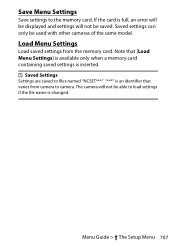
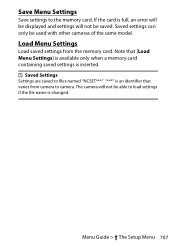
... saved.
Menu Guide > B The Setup Menu 707 D Saved Settings
Settings are saved to the memory card.
Note that varies from the memory card. Save Menu Settings
Save settings to files named "NCSET***". If the card is full, an error will be displayed and settings will not be used with other cameras of the same model. Saved settings can only be...
Nikon D5 Reviews
Do you have an experience with the Nikon D5 that you would like to share?
Earn 750 points for your review!
We have not received any reviews for Nikon yet.
Earn 750 points for your review!

