Nikon 9622 Support and Manuals
Nikon 9622 Videos
Popular Nikon 9622 Manual Pages
D700 User's Manual - Page 19
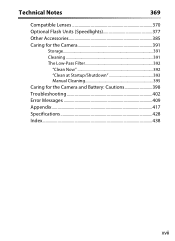
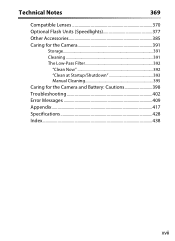
Technical Notes
369
Compatible Lenses 370 Optional Flash Units (Speedlights 377 Other Accessories 385 Caring for the Camera 391
Storage 391 Cleaning 391 The Low-Pass Filter 392
"Clean Now 392 "Clean at Startup/Shutdown 393 Manual Cleaning 395 Caring for the Camera and Battery: Cautions 398 Troubleshooting 402 Error Messages 409 Appendix 417 Specifications 428 Index...438
xvii
D700 User's Manual - Page 23
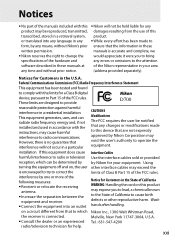
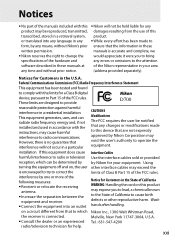
... equipment into any language in any form, by Nikon Corporation may exceed the limits of Class B Part 15 of the Nikon representative in the U.S.A.
installation. Wash hands after handling. Federal Communications Commission (FCC) Radio Frequency Interference Statement
This equipment has been tested and found
to comply with the instructions, may expose you to bring any changes...
D700 User's Manual - Page 52


... G button.
Menu options Options in current menu. s
G button
Tabs Choose from the camera menus. Current settings are shown by pressing L (Q) button (pg. 31).
Slider shows position in current menu.
26 Camera Menus
Most shooting, playback, and setup options can be accessed from playback, shooting, Custom Settings, setup, retouch, and My menus (see following page).
D700 User's Manual - Page 110
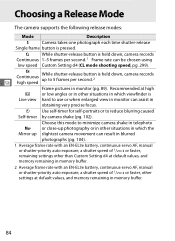
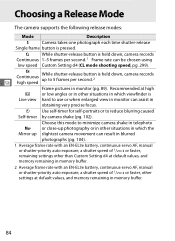
... Frame rate can assist in
obtaining very precise focus.
Choosing a Release Mode
The camera supports the following release modes:
Mode
Description
S
Camera takes one photograph each time shutter-release
...with an EN-EL3e battery, continuous-servo AF, manual or shutter-priority auto exposure, a shutter speed of 1/250 s or faster, other settings at high
a or low angles or in other ...
D700 User's Manual - Page 190


... Picture Controls
Picture Controls that have been adjusted, or
select Quick adjust to choose a preset combination of settings using Quick adjust, or make manual adjustments to individual settings.
1 Select a Picture Control. Modifying Existing Picture Controls
Existing Nikon or custom Picture Controls can be modified to suit the scene or the user's creative intent. Highlight...
D700 User's Manual - Page 208


... correct color space automatically. J A Nikon Software ViewNX (supplied) and Capture NX...manually. For more information, see the documentation provided with the D700.
182 Adobe RGB photographs can also be printed with ExifPrint, the direct printing option on some household printers, or kiosk printing or other commercial print services. sRGB is typically used in applications that do not support...
D700 User's Manual - Page 269
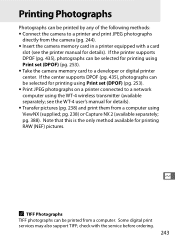
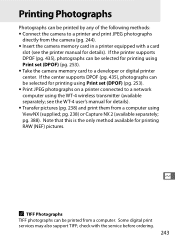
... printer manual for printing using Print set (DPOF) (pg. 253). • Take the camera memory card to a developer or digital printer center. pg. 388). Note that this is the only method available for details). • Transfer pictures (pg. 238) and print them from a computer using ViewNX (supplied;
Some digital print services may also support...
D700 User's Manual - Page 295
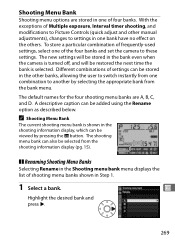
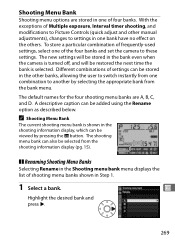
... the list of four banks. U
Highlight the desired bank and press 2.
269 The new settings will be stored in the bank even when the camera is turned off, and will be...To store a particular combination of settings can be stored in the other manual adjustments), changes to settings in one combination to these settings.
With the exceptions of the four banks and set the camera to another by ...
D700 User's Manual - Page 370
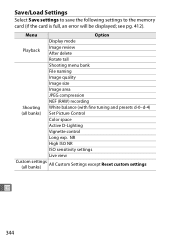
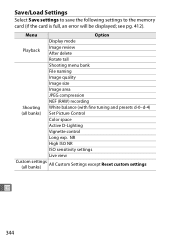
... tuning and presets d-0-d-4)
(all banks)
All Custom Settings except Reset custom settings
U
344 Save/Load Settings
Select Save settings to save the following settings to the memory card (if the card is full, an error will be displayed;
NR
High ISO NR
ISO sensitivity settings
Live view
Custom settings (all banks) Set Picture Control
Color space
Active D-Lighting
Vignette...
D700 User's Manual - Page 390


If desired, recent settings can be added, deleted, and reordered as described below. Highlight the name of the menu containing...Creating a Custom Menu
The My Menu option can be used to create and edit a customized list of options from the playback, shooting, Custom Settings, setup, and retouch menus for quick access (up to add and press 2. U 3 Select an item. Adding Options to My Menu
1 Select...
D700 User's Manual - Page 438
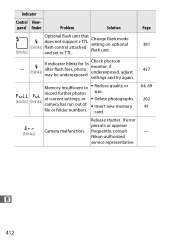
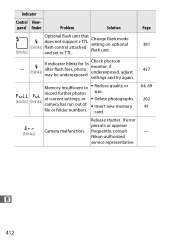
... flash unit that does not support i-TTL flash control attached and set to • Reduce quality or
n (blinks)
j (blinks)
record further photos at current settings, or camera has run out of
size. • Delete photographs. • Insert new memory
file or folder numbers. persists or appears frequently, consult Nikon-authorized
- service representative. if underexposed, adjust...
D700 User's Manual - Page 439
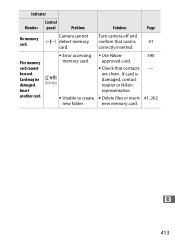
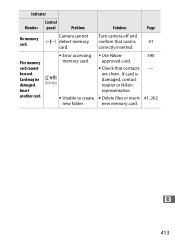
...; Use Nikonapproved card.
• Check that card is damaged, contact retailer or Nikon representative.
• Delete files or insert new memory card.
41 390 -
41, 262
n
413
Indicator
Control Monitor panel
Problem
Solution
Page
No memory card. Camera cannot S detect memory
card.
• Error accessing
This memory
memory card. Card may be used.
D700 User's Manual - Page 458
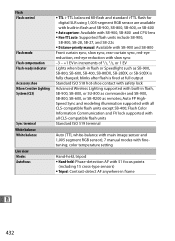
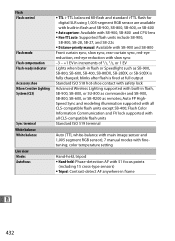
...setting
Hand-held, tripod • Hand-held: Phase-detection AF with all CLS-compatible flash units Standard ISO 519 terminal
Auto (TTL white-balance with main image sensor and 1,005 segment RGB sensor); 7 manual modes with finetuning; Auto FP HighSpeed Sync and modeling illumination supported... indicator
Accessory shoe Nikon Creative Lighting System ...TTL flash for digital SLR using 1,005-segment ...
Brochure - Page 1
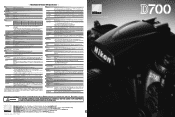
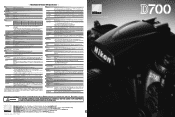
... Lenses
Shutter Type Speed Flash Sync Speed
Refer to 30 s in China Code No. 6CE80091 (0807/A) K color temperature setting;
Focus Tracking automatically
activated according to subject status, 2) Manual focus (M) with AF coupling and AF contacts Equivalent to 8-, 12-, 15- Nikon Digital SLR Camera D700 Specifications
Type Type Lens Mount Picture Angle
Single-lens reflex digital camera...
Brochure - Page 12
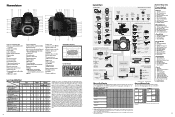
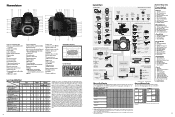
...manually until image in viewfinder is in Flash e4: Modeling Flash e5: Auto Bracketing Set...Nikon products
C: Custom Setting Bank R: Reset Custom Settings... lenses cannot be used. 2 Vibration Reduction (VR) supported with VR lenses. 3 Spot metering meters selected focus ...set to Use Dial f11: No Memory Card? of exposures that can be used in manual exposure mode at maximum zoom, in the D700...
Nikon 9622 Reviews
Do you have an experience with the Nikon 9622 that you would like to share?
Earn 750 points for your review!
We have not received any reviews for Nikon yet.
Earn 750 points for your review!


