Nikon 25544 - Coolpix L3 5.1MP Digital Camera Support and Manuals
Popular Nikon 25544 Manual Pages
L3 User Manual - Page 3


...using the camera. Memory Cards Pictures taken with this manual or in the camera's internal memory or on the...Camera Connecting to Televisions, Computers, and Printers
Menus
Basic Camera Setup: The Setup Menu Shooting Options: The Shooting Menu Playback Options: The ... and format operations will be stored in the Quick Start Guide.
This icon marks tips, additional information that may be ...
L3 User Manual - Page 5


...on or near the battery charger during thunderstorms. Failure to observe this manual ( 7). • Use only the batteries listed of this precaution ...cable, place it under heavy objects, or expose it to a Nikon-authorized service representative for the purpose, to maintain compliance with product regulations. ...parts of the plug should you notice any change in the batteries, such as a set.
L3 User Manual - Page 11
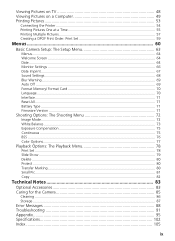
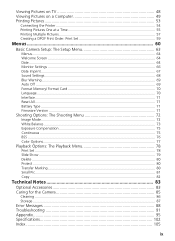
... Color Options...77
Playback Options: The Playback Menu 78
Print Set ...78 Slide Show ...79 Delete ...80 Protect ...80 Transfer Marking ...80 Small Pic...81 Copy ...82
Technical Notes 83
Optional Accessories 83 Caring for the Camera 85
Cleaning ...86 Storage ...87
Error Messages 88 Troubleshooting 91 Appendix ...95 Specifications 102 Index ...105
ix
L3 User Manual - Page 13


... imaging and photography.
Life-Long Learning As part of a Nikon COOLPIX L2/L3 digital camera. Please be sure to read it where all instructions thoroughly to get the most from the camera. • Quick Start Guide: The Quick Start Guide takes you through the process of
unpacking and setting up -to-date with your purchase of...
L3 User Manual - Page 19
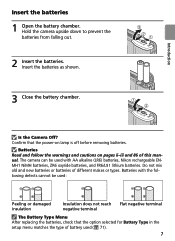
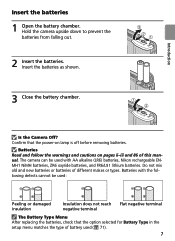
... the battery chamber. Confirm that the option selected for Battery Type in the setup menu matches the type of battery used :
Peeling or damaged insulation
Insulation does not reach negative terminal
Flat negative terminal
The Battery Type Menu After replacing the batteries, check that the power-on pages ii-iii and 86...
L3 User Manual - Page 21
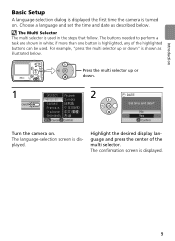
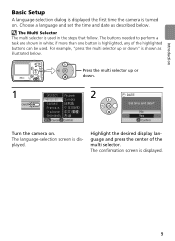
...displayed. Press the multi selector up or down .
1
2
MENU Cancel OK Confirm
DATE
Set time and date? Highlight the desired display language and press the center of the highlighted buttons...selection screen is displayed.
9 Choose a language and set the time and date as illustrated below . Introduction
Basic Setup
A language-selection dialog is displayed the first time the camera is ...
L3 User Manual - Page 46


... from this point.
Set the USB option in the SET-UP menu Interface to... end recording.
The start voice recording.
• The monitor turns off after five hours of recording. other indices are assigned in ascending order, to a computer using the bundled software, PictureProject. Adding an index An index can be played back with a player that supports...
L3 User Manual - Page 60
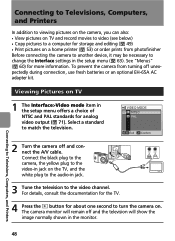
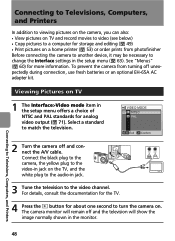
...Pictures on TV
1 The Interface>Video mode item in the monitor.
Connecting to change the Interface settings in jack.
3 Tune the television to match the television. Connecting to Televisions, Computers, and Printers... EH-65A AC adapter kit. The camera monitor will show the image normally shown in the setup menu offers a choice of NTSC and PAL standards for analog video output ( 71). For ...
L3 User Manual - Page 65
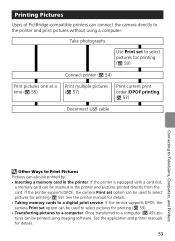
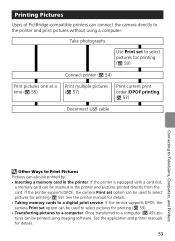
... by: • Inserting a memory card in the printer and pictures printed directly from the card. See the printer manual for details. • Taking memory cards to a digital print service: If the service supports DPOF, the camera Print set to select pictures for printing ( 59)
Connect printer ( 54)
Print pictures one at a time ( 55)
Print multiple...
L3 User Manual - Page 66
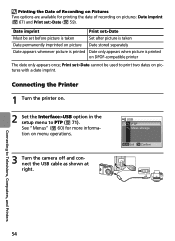
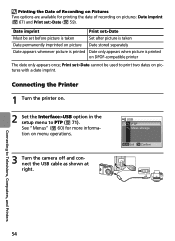
... Printer
1 Turn the printer on.
2 Set the Interface>USB option in the setup menu to Televisions, Computers, and Printers
54 Date imprint
Print set>Date
Must be set >Date cannot be used to print two ...camera off and connect the USB cable as shown at right.
Print set before picture is taken
Set after picture is taken
Date permanently imprinted on picture Date stored separately
Date...
L3 User Manual - Page 78


... monitor brightness. Brightness
3
MENU Exit OK Confirm
Photo Info The following options are available:
Option Photo info
Brightness
Description
Choose information displayed in monitor ( 4).
Monitor Settings
The following display options are available:
Option Show info
Description
Indicators are displayed in monitor. Display
Shooting mode
Playback mode
10.10.2006 100NIKON
15...
L3 User Manual - Page 90
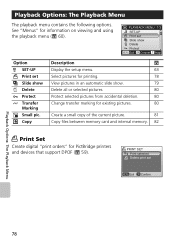
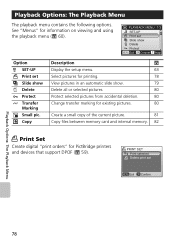
...support DPOF ( 59). PLAYBACK MENU 1/2 SET-UP Print set Slide show Delete Protect Transfer Marking Small pic. Help
Option SET-UP Print set
MENU Exit OK Confirm
Playback Options: The Playback Menu
78
Copy
Description
Display the setup....
81
Copy files between memory card and internal memory. 82
Print Set
Create digital "print orders" for information on viewing and using the playback...
L3 User Manual - Page 97
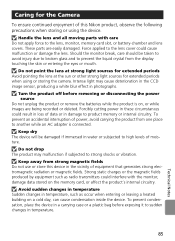
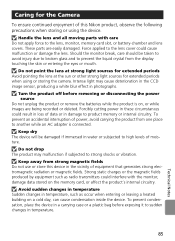
... crystal from strong magnetic fields Do not use or store this Nikon product, observe the following precautions when storing or using or storing the camera.
Handle the lens and all moving parts with the monitor, damage data stored on the memory card, or... using the device. Keep dry The device will be taken to avoid injury due to broken glass and to sudden changes in photographs.
L3 User Manual - Page 102
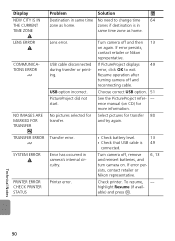
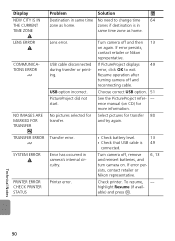
...error, click OK to change time 64
zone as home.
If error persists, contact retailer or Nikon representative. To resume, -
ence manual (on CD) for transfer. PRINTER ERROR CHECK PRINTER STATUS
Printer error... cable.
LENS ERROR
COMMUNICATIONS ERROR
NO IMAGES ARE MARKED FOR TRANSFER
Lens error. Display
NEW CITY IS IN THE CURRENT TIME ZONE
Problem
Solution
Destination in...
L3 User Manual - Page 105


... imprint not available
Camera clock has not been set -
68
tings>Shutter sound.
movies, small pictures, or pictures that supports crop, D-
File cannot be appended to -...model of camera.
by computer or other cameras. movies. Select picture that have been cropped to transfer pictures. Use PictureProject
Transfer button to below 320× 240. lighting, or small picture. Problem...
Nikon 25544 Reviews
Do you have an experience with the Nikon 25544 that you would like to share?
Earn 750 points for your review!
We have not received any reviews for Nikon yet.
Earn 750 points for your review!

